WISEdata Validation Rule List: This Google Sheets is updated nightly by the DPI.
This link serves as a tool for both LEAs and Vendors to see the full suite of validations that we run.
Use 'Ctrl/Cmd + F' to search for a specific validation.
Bookmark the URL for easy reference.
Community Resources: Teams, WISE Community Replacing Google Workspaces Chat
Google Workspaces: Chat has been replaced with a Microsoft Teams channel - WISE Community!
- Who can join? Anyone!
- What can I expect? The Customer Services Team will post information here: about DPI systems that affect our school users, notifications about upcoming events, and a regularly scheduled communication called “The Top Five” that covers timely reminders and reporting information. Members can also chat with each other – find out who uses your same SIS vendor tool and ask each other questions, get help on how to resolve errors and warnings, and maybe make some new connections!
- How do I join? To join, complete the following steps:
- Open a Customer Services Team (CST) Help Ticket.
- Select “Other” from the applications drop-down menu.
- Include both your First name and Last Name as you would like to see them appear in the Teams channel.
- Include your email address.
- A CST Member will add you to the WISE Community Teams channel.
- Watch the inbox for the email you provided to us and look for an email from Microsoft.
- If you are already an active Teams user, you should see the icon for the WISE Community appear amongst your other Teams channels. If you are new to Teams, follow the instructions in the email for how to access the Teams channel.
Community Resources; Weekly User Groups
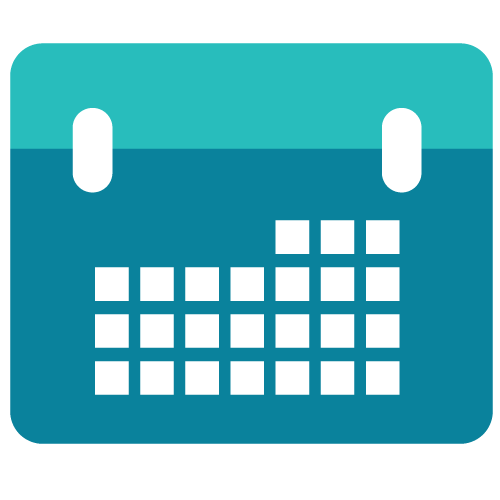
Visit the WISE Events Calendar page and search for WISE User Group or WISEstaff Weekly User Group.
Click the event you want, and then click "Add to Calendar." Get questions answered by live DPI staff! Both user Groups occur regularly on Tuesday.
Didn't Find What You Needed?
The Customer Services Team is here to help!
Please submit a Help Ticket so we may better assist you.
If you have feedback, comments or suggestions about our WISE applications, we would love to hear from you! Click the button below.
