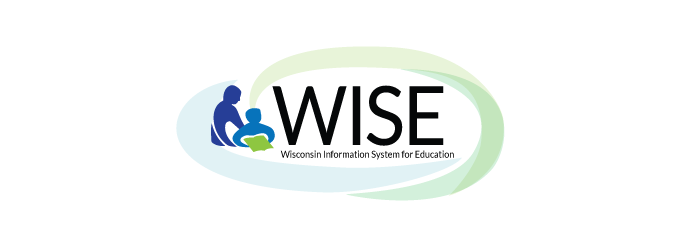What is WISEdata Portal?
The WISEdata Portal (WDP) application is used to verify that data is pushed from your school information system (SIS) to the Department of Public Instruction (DPI). For more information about how the data flow process works (i.e., how data gets from your school over to DPI), vitis the Ed-Fi Credential: Submitting Data to DPI webpage.
Important things to understand about WISEdata Portal:
- WISEdata Portal is a “read-only” or “view-only” application.
- This means that DPI staff cannot change data in WISEdata Portal.
- Data is ‘pushed’ from an LEA’s SIS to the WISEdata Portal. WISEdata Portal does not ‘pull’ data in.
- If you have entered data into your SIS and it is not showing in WISEdata Portal, you may need to do some troubleshooting on a few different levels.
- You may need to queue a manual validation, you may need to troubleshoot a connection between your SIS vendor tool the Ed-Fi Credential API.
- It is always a good idea to have the name and phone number or email of the representative that assists your LEA from the SIS vendor/s.
- You can also contact the DPI Customer Services Team by submitting a Help Ticket.
- If you have entered data into your SIS and it is not showing in WISEdata Portal, you may need to do some troubleshooting on a few different levels.
- The data that is visible in WISEdata Portal today, will be visible in WISEdash tomorrow.
- At a glance, Wisconsin has over 2,000 public schools, containing over 800,000 students and over 100,000 teachers and staff. Data is sent to DPI about each of these daily. Processing data of this quantity while also maintaining data security takes time.
WISEdata Portal Resource Links
WISEdata Portal Community Resources
Google Communities
- Google Community for General WISEdata Discussion
- Google Community for Choice Schools WISEdata Discussion
User Group
-
Visit the WISEdata Calendar of Events for all scheduled, upcoming webinars, and training.
-
WISEid/WISEdata User Group Agenda - for Public and Choice Schools (View Only doc)
Didn't Find What You Needed?
The Customer Services Team is here to help!
Please submit a Help Ticket so we may better assist you.