Search for Closed Schools
When schools close, this information gets updated on the School Directory Public Portal.
School closings can indicate that a school is no longer operational (i.e., no student enrollments, no staff, not conducting school). A school closing can also mean that a school has restructured and changed their name to reflect the new status.
Here is a scenario as an example:
Susan B. Anthony Elementary was a five-year-old kindergarten though 5th grade elementary school.
Then the elementary school structure was reconfigured for the district.
The building was renamed Susan B. Anthony Elementary School and Early Learning Center, and it serviced grades 4K through 2nd grade.
In a scenario like this, Susan B. Anthony Elementary as a five-year-old kindergarten though 5th-grade school "closed" by name. The building maintained enrollment for students within the new grade parameters, and the building continued to functionally conduct school with staff and students, as the changes occurred over summer.
To locate a list of closed schools, complete the following steps:
- Open the School Directory Public Portal.

-
Click School Districts, Public Schools, or Private Schools depending on the type of school you want to find. Do this either from the top (purple) menu, or by clicking the icons at the bottom.
-
Use the Status | Type | Program filter and click "School Closed within 2 Years" from School Status.
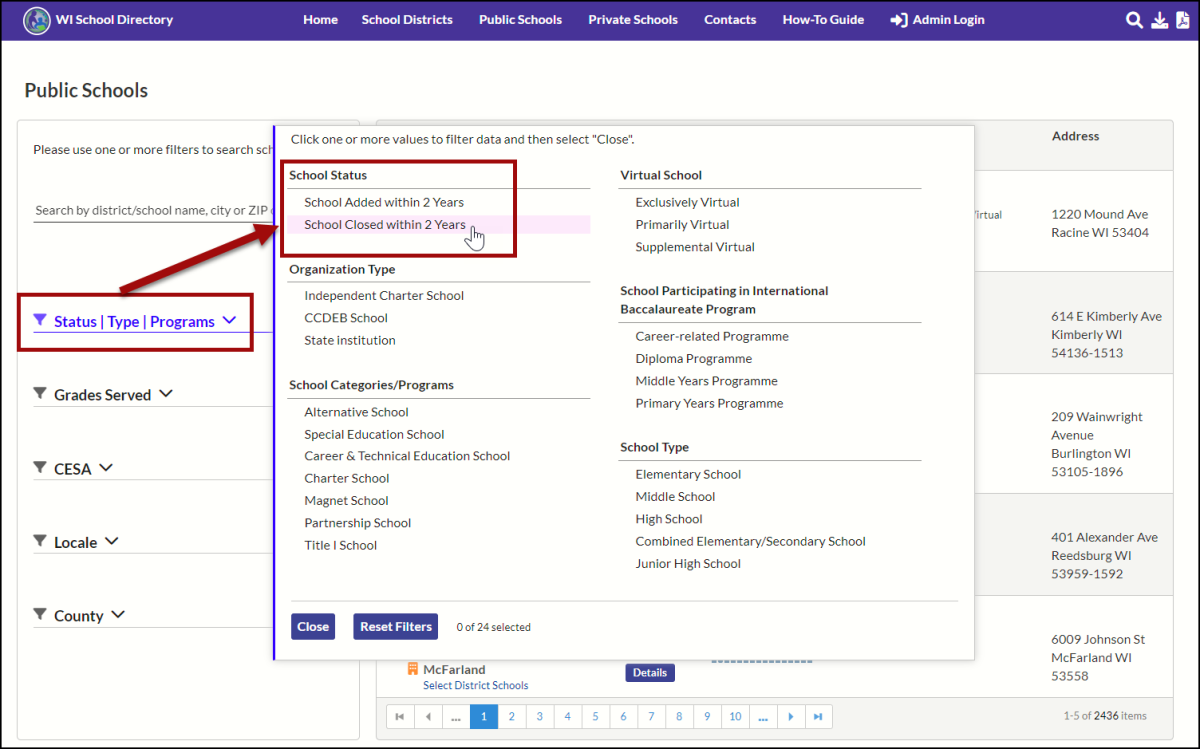
-
Click Close when you've made your selection.
-
A list of schools that have closed within the past two years will appear as a list on the right half of your screen. They will each have the word "Closed" appear in red text after the LEA code. The type of school you started your search with (school districts, public schools, or private schools) will appear in the upper left corner. The total number of search results, based on the filters you selected will appear in the bottom right corner. The number should match the total number indicated in the message shown in the bottom left corner. Browse the list you created, or reset filters as needed.
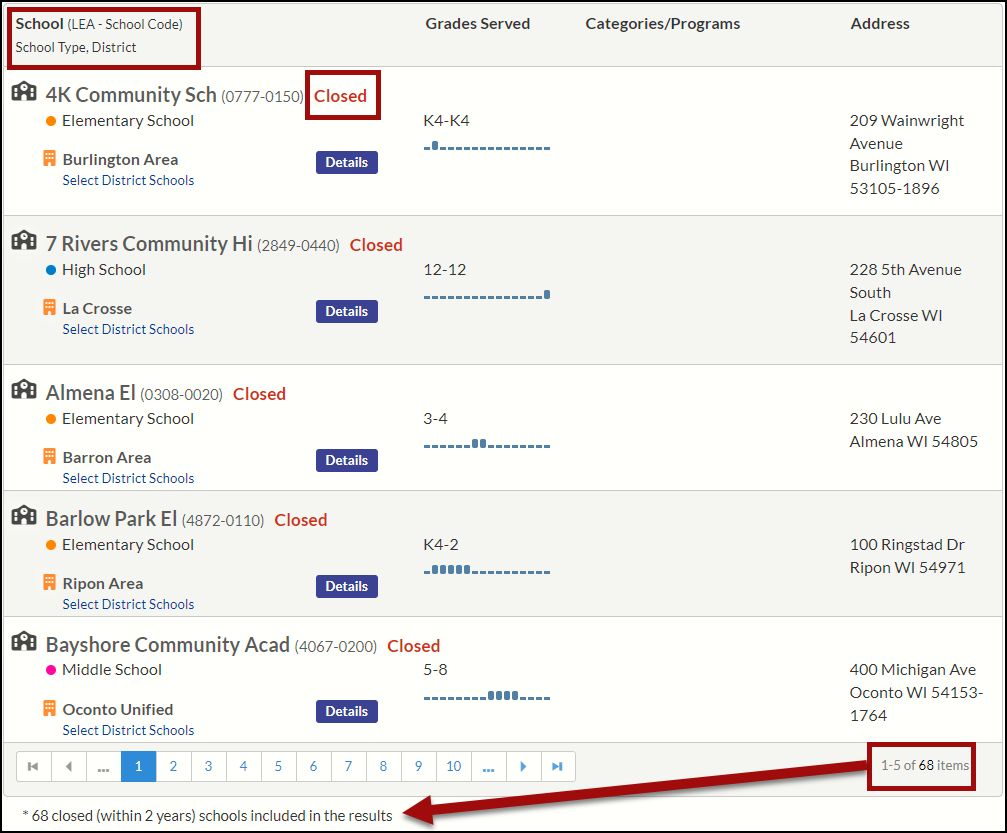
-
You can click the 'download' icon (upper right corner) to obtain a .csv file - OR - you can click the PDF icon (upper right corner) to export a PDF. This may take a minute, depending on the size of the export.

Open a Help Ticket if you still require assistance.