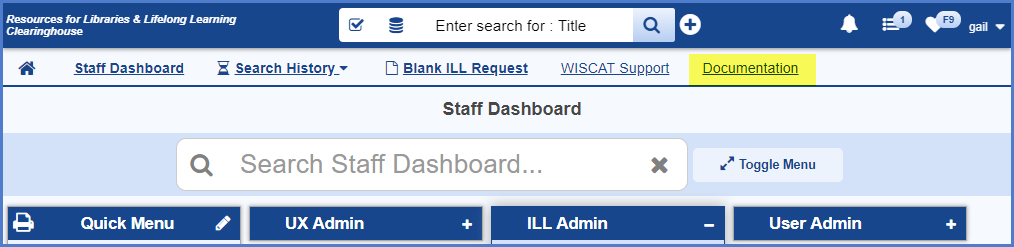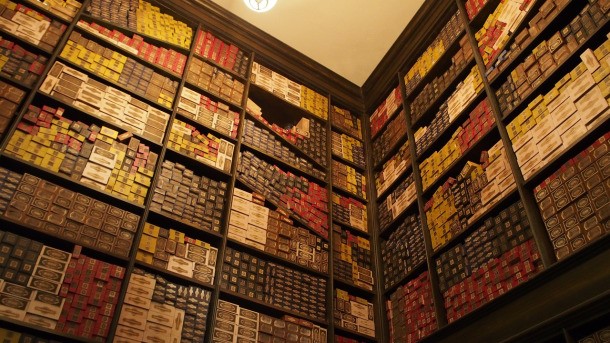U.S. Newsstream Now Available!
U.S. Newsstream contains current and archival United States news coverage dating back to the 1980s. This new-to-BadgerLink resource features key national and regional sources including The New York Times, Wall Street Journal, Washington Post, Los Angeles Times, Boston Globe, Newsday, Chicago Tribune and over 80 Gannett titles like the Appleton Post-Crescent and the Green Bay Press Gazette. Content is updated daily, with same-day publication access to over 250 titles. U.S. Newsstream includes newswires, news journals, television and radio transcripts, blogs, podcasts, and digital-only websites.
To get started researching in U.S. Newsstream access at https://badgerlink.dpi.wi.gov/resource/us-newsstream and learn more with ProQuest’s Libguide at http://proquest.libguides.com/newsstream/about.
Bonus! See Wisconsin Newspapers in BadgerLink for titles included in Archive of Wisconsin Newspapers, Newspapers.com Library Edition World Collection (forthcoming), and U.S. Newsstream.
Teachers and professors recommend (newspaper research). According to a recent ProQuest survey, (88%) of researchers who also teach recommend newspapers to their students, indicating the value of newspapers for all levels of research. *
Broaden your scope for insight and understanding. News content provides critical context to broaden researchers' scope for insight and learning. Issues and events can be examined within the framework of concurrent issues and events as they unfold.*
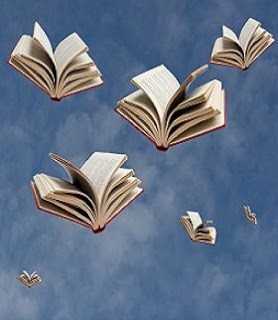
 he Internet Archive is a treasure trove of public domain materials, but I have also found its Internet Wayback Machine very useful. Recently, a patron requested obituaries from an out-of-state newspaper which was not easily available, but Ancestry Library Edition had citations in their U.S. Obituary Collection which included website addresses. Those URLs were no longer working, but when I pasted them into the Internet Wayback Machine, I found the full text newspaper available. A few snips later, the patron had copies of the obituaries requested.
he Internet Archive is a treasure trove of public domain materials, but I have also found its Internet Wayback Machine very useful. Recently, a patron requested obituaries from an out-of-state newspaper which was not easily available, but Ancestry Library Edition had citations in their U.S. Obituary Collection which included website addresses. Those URLs were no longer working, but when I pasted them into the Internet Wayback Machine, I found the full text newspaper available. A few snips later, the patron had copies of the obituaries requested.