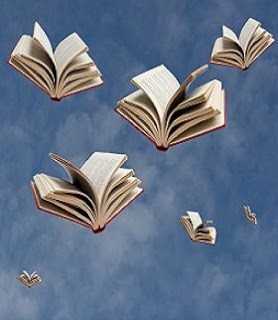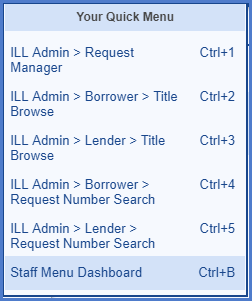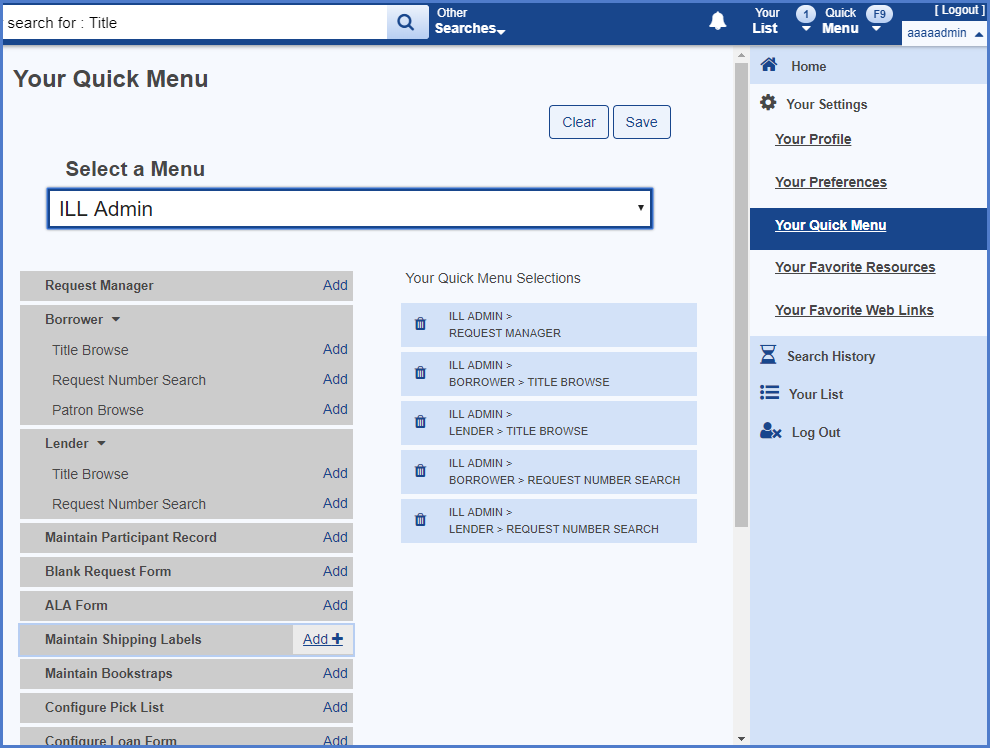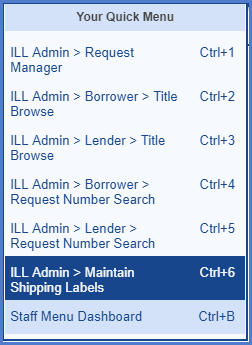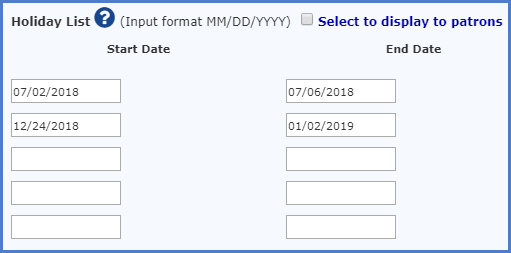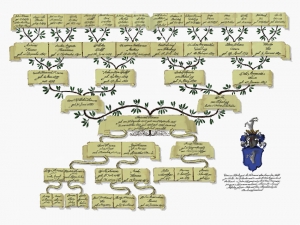LitFinder & Transparent Languages Online Update
The Department of Public Instruction is signing contracts for BadgerLink resources selected through the Request for Bid (RFB) led by the Department of Administration. DPI is eager to update and enhance BadgerLink resources, and plans to release them as soon as possible, and hopefully within weeks.
However, because of the cost of the selected resources is greater than the current BadgerLink budget, DPI will not be able to sign contracts for all the Collections included in the RFB (read more about the Collections in the BadgerLink Procurement Update dated 7/3/2018). Decisions about which Collections will be purchased are still being made. They are being based on feedback from the library community, usage patterns and the availability of other resources that generally meet the same needs.
At this time, the Department of Public Instruction has determined that it will not be licensing the Cengage LitFinder database, which has been a part of BadgerLink since 2008 and Transparent Languages Online from Recorded Books, which represented a new content area, vendor and product. The previous LitFinder contract ended 6/30/2017 and therefore this resource is no longer available.
The RFB Cooperative Purchasing clause allows municipally funded library (including public libraries, the Wisconsin Public Library Consortium, the CESA Support Network and libraries represented by the System and Resource Library Administrator’s Association of Wisconsin) to contract with selected vendors for the selected resources at the same rates vendors agreed to in the RFB process. Any library organization interested in exploring that option can contact Martha.Berninger@dpi.wi.gov for more information. Please bear in mind that DPI is not able to share any information about unsuccessful bids submitted by vendors not selected.
Thank you for your interest in the future of BadgerLink and your support. DPI will share regular updates on the process.