Playing and Making in May
Recently, I have had a number of opportunities to expand my knowledge base in using library spaces for exploration, innovation, and creation. These are not new concepts to school librarians, but they have been recently showcased differently under the term makerspace. Rather than focus on this term, which may be ephemeral, I shall take a moment to illustrate how these ideas are a foundation of library programming and hopefully provide some inspiration to take some time with students and teachers, in this month when testing is concluding but the school year is not, to try out ideas and start planning for next year.
We can find justification for why exploration, innovation, and creation should be part of library programming in the AASL National School Library Standards and the Future Ready Librarian Framework. Although infused throughout AASL, the Shared Foundation called Explore exemplifies these themes in its Learner and School Library Standards. For example, “Learners construct new knowledge by persisting through self-directed pursuits by tinkering and making,” and, “The school library facilitates construction of new knowledge by establishing and maintaining a learning environment conducive to independent and collaborative exploration and problem solving,” are, respectively, a competency and alignment found in the Create domain. The Future Ready Librarian principle of Use of Space and Time is defined by, “Provides flexible spaces that promote inquiry, creativity, collaboration, and community.” Both of these national level resources message that our libraries are no longer places to merely find information, but places where synthesis happens with new knowledge as a product.
In order to figure out what this synthesis looks like in your library space, find out what your school community needs and desires. Maybe that is a selection of robots and drones and coding tools. Possibly it is materials to build circuits or architectural wonders. There may be a need for yarn, fabric, and a sewing machine. Even coloring patterns, folding paper, and markers may make your list. The important thing is to find out what fits your space best, and that happens through exploring options. Set up a station or two each week for students, teachers, and other visitors to try. Take a seat at the table yourself and truly experience the design process, including the frustrations and the successes.
While you are exploring, be creative with finding resources. If you don’t have any robots or drones, see if you can borrow one from your public library or a neighboring district. This is a fabulous way to make connections for future collaborations. Try reaching out to parents and community members to see if they would be interested in showcasing a craft or skill. Maybe you can even find vendors willing to let you take a test-drive with a new item.
As your library vibrates with new experiences and learning, make sure to document the activities. Look at each station and ask why it is valuable, how much it costs, and what time and space requirements it needs. Survey user experiences and gather feedback through photos and videos, too. All these things will be valuable data points as you plan for future library purchases and programming. Have fun exploring!
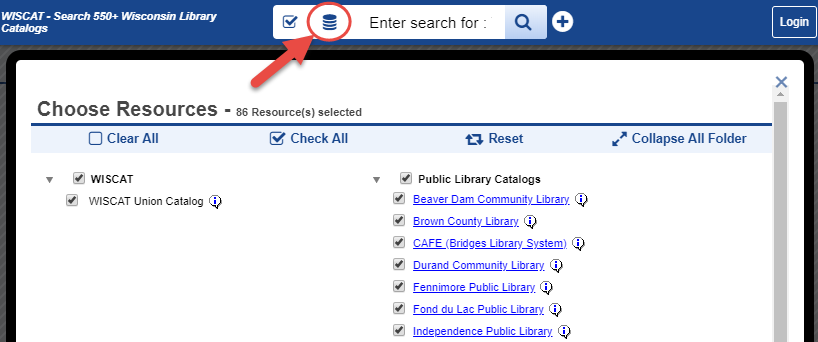
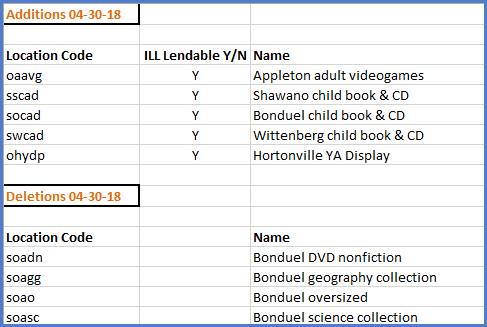

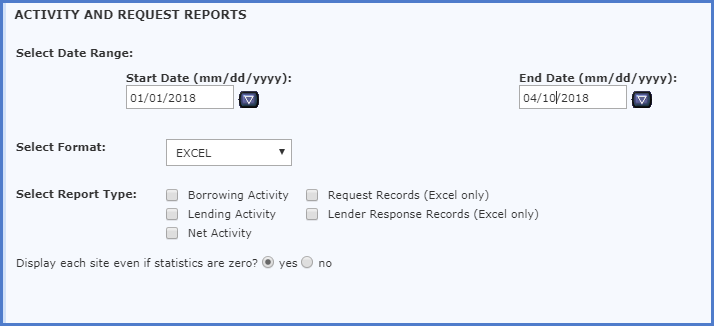
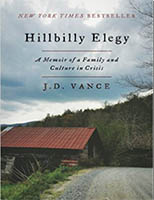 .
.