WISEid Not Found Error Fixes
Are you trying to complete the High-Cost Special Education report within the WiSFiP application and unable to enter a particular student by WISEid? There are several reasons why a particular WISEid isn't being displayed for your district. Consider the following resolutions:
Fix #1 - The 2022-2023 fiscal year option needs to be selected. Have you selected the correct year?
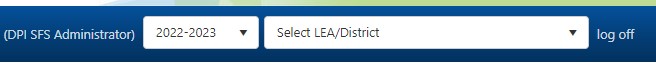
Fix #2 - Does the student attend another district?
The high cost special education claim form follows Free Appropriate Public Education (FAPE), a protocol where there is a difference between tuition agreement and open enrollment. The resident district has FAPE responsibility in a tuition agreement. If the student open enrolls to another district, then the non-resident district holds FAPE responsibility and they report the student on the high cost application. Because FAPE may not necessarily follow district enrollment, there are two reporting fields in WISEdata; district enrollment and FAPE. The DPI high cost special education claim form follows FAPE.
Fix #3 - What if I believe FAPE was incorrectly reported? (e.g. we are the resident district and we have a tuition agreement but the other district is claiming FAPE responsibility)
Email School Financial Services along with the other district and explain why you believe your district has FAPE responsibility and ask the other district to confirm agreement. IT staff may shift the student to your high cost special education claim form, pending approval.
Fix #4 - Was the student incorrectly reported as not disabled in the year end WISEdata snapshot?
If this is the situation, email School Financial Services with the following information:
- WISEid (no student names);
- student disability category; and
- an explanation as to how this error happened.
IT staff may shift the student to your high-cost special education claim form, pending approval.