Local Assessment Data Use Information
Districts wishing to use their PALS or MAP local assessment data with secure WISEdash for Districts can complete a single, unified data sharing agreement in WISEadmin Portal. By acknowledging this new single data sharing agreement, the agency agrees to have local assessment data transmitted to DPI by the local assessment vendor. This new data sharing agreement started with the 2021-22 school year and is perpetual, meaning once complete, it does not require your agency to re-acknowledge it every school year.
Agency users and district administrators can acknowledge this data sharing agreement through the WISEadmin Portal application.
Opt In for Local Assessment Data Sharing
To acknowledge the Single Data Sharing Agreement and opt in to sharing local assessment data with DPI:
1. Log into WISEhome and select WISEadmin Portal from the list of applications.
- If you don't see WISEadmin Portal on WISEhome, you can request access through WISEhome. You will need either the District Admin or Agency role to complete these steps.
2. In WISEadmin Portal, select the Local Assessment Data Sharing Agreement tile.
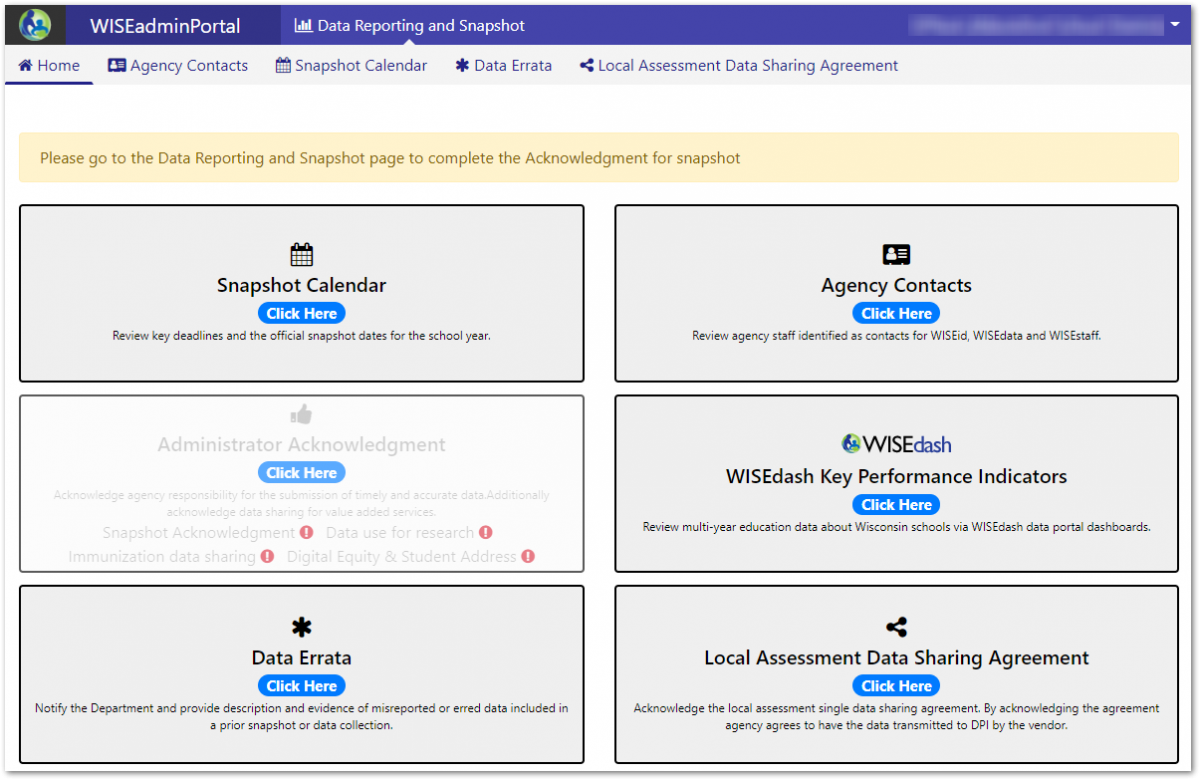
3. Click the link to read the local assessment data use agreement before continuing. Once you have read the agreement, click the check box to acknowledge that you agree and have electronically signed the document on behalf of your agency.
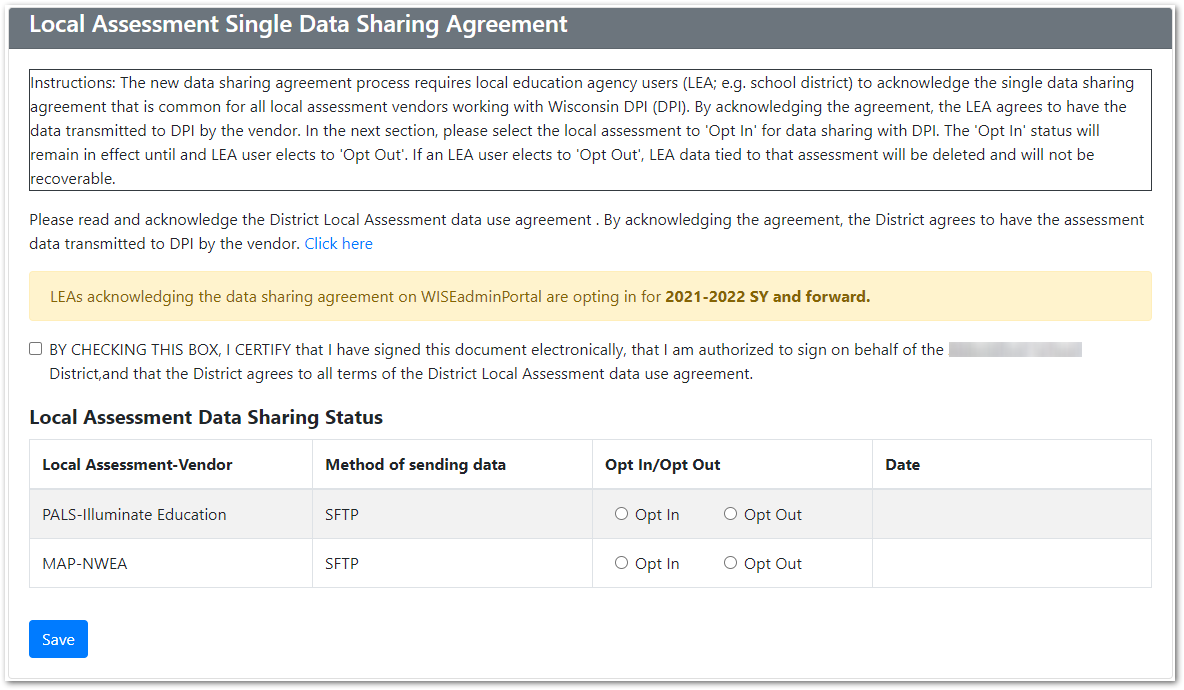
4. In the Local Assessment Data Sharing Status table, select Opt In or Opt Out for each assessment your district uses.
5. Once you have completed the process and made the necessary selections, click Save to finish.