Click the links below to navigate to different sections of this page:
WISEdata Portal Alerts
DPI generates alerts to communicate important information about your data. Data Quality Alerts are sent specifically for each school. The types of alerts that are generated are reassessed each school year, as part of continuous improvement.
Data Quality Alerts are Generated Prior to the Two Major Student Snapshots.
For the December snapshot, they are generated twice. The first round of alerts is generated about 5 weeks before the snapshot. The second round of alerts is generated about 2 weeks before the snapshot. The timing of these alerts is kept flexible. If the same alert is repeated in both rounds, if the school or LEA still meets the criteria they will receive the Alert again, even if that alert is acknowledged after the first round. Of course, a district or school may not receive any alerts if their data does not meet the criteria.
The number of Data Quality Alerts that are run for the December snapshot is much higher (around 12 for Choice schools and 40 for Public).
For the spring snapshot, the Alerts are usually run 3 weeks prior to the snapshot. The spring snapshot only generates one alert event. Spring snapshot alerts are also fewer in number (around three alerts across both Public and Choice).
Alert generation practices are review continuously so that they provide the most benefit to our schools and districts.
Viewing Alerts in WISEdata Portal
If there are WISEdata Portal alerts that require your review, a banner appears in WISEdata Portal Agency menu, Home screen to let you know.
To review alerts, click the 'Learn More' button on the screen.
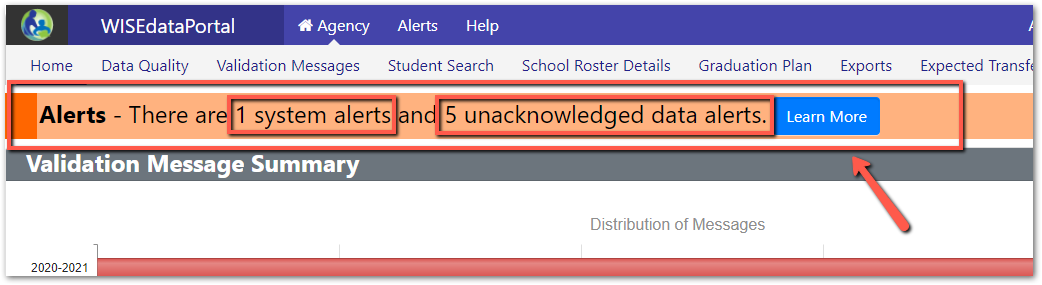
WISEdata Portal Alerts Screen
After you click Learn More, the Alerts screen opens.
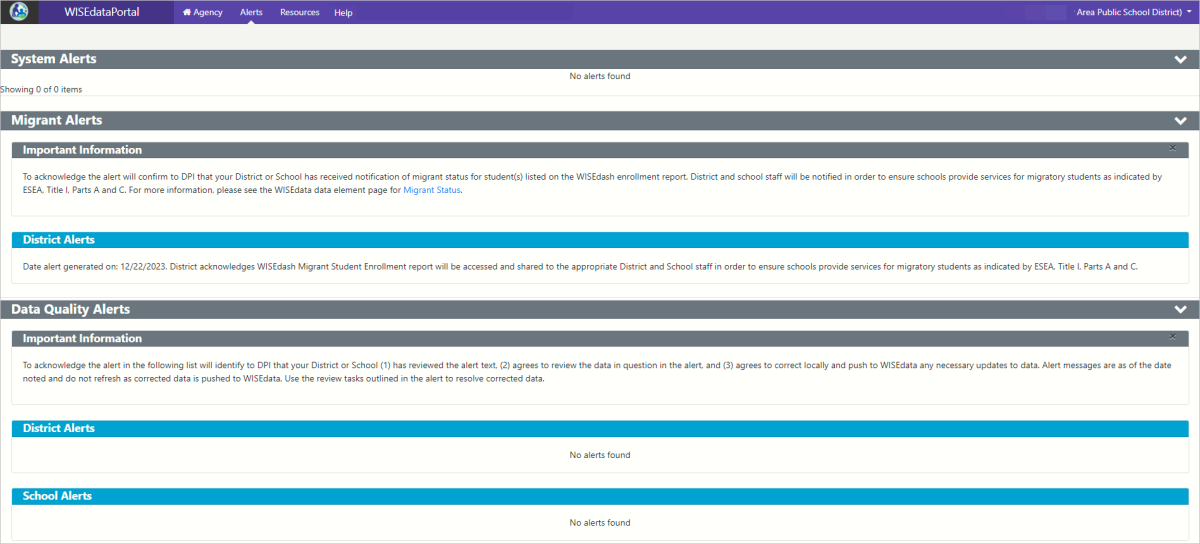
For public school districts, data quality alerts are divided into District Alerts and School Alerts.
- The District Alerts grouper shows alerts that apply to your entire district.
- The School Alerts grouper shows alerts that apply to specific schools within your district. Under School Alerts, click the blue arrow next to the alert to view the affected schools and acknowledge the alerts.
For each alert, review the data in question and make any necessary corrections. Then, click Acknowledge. If a previously acknowledged alert requires further review or correction, click Un-acknowledge to move the alert back to the un-acknowledged alerts list.
NOTE: Data Quality Alerts are set on a schedule. So, while you may Acknowledge, there isn't an 'instant gratification' effect. The Data Quality Alerts are initiated and taken on a set schedule, so your acknowledgment will eventually clear.
Types of Alerts
On the Alerts screen, the alerts that require your review are separated into two categories: System Alerts and Data Quality Alerts.
System Alerts
Alerts that appear under the System Alerts header are manually generated by the DPI customer services team. These alerts let you know about events, resources, system outages, or other important information from DPI.
Migrant Alerts
LEAs receive Migrant Status Alerts on the WISEdata Portal Alerts screen. As long as an enrolled student's WISEid is correctly matched in the MIS2000 system, WISEdata Portal annotates this student as a migrant student. DPI's data warehouse can then generate an alert to be posted in WISEdata Portal. These alerts post daily throughout the school year. More information can be found on the Migrant Status data element page.
Data Quality Alerts
Alerts that appear under the Data Quality Alerts header are triggered based on calculations and data from the DPI data warehouse and WISEdash. They are posted annually in the spring, at the end of April.
These alerts let you know about data submitted to WISEdata Portal that may require correction in WISEdata or in your student information system (SIS). Data topics can be items like: Schools with No Data Flow, Zero Third Friday Enrollments, Unexpected Change in Chronic Absenteeism, Zero Graduates, Zero Economically Disadvantaged Students, Unexpected Change in Count of Students Taking AP Classes, and so on.
Data Quality Alerts can be acknowledged by users listed as primary or secondary agency contacts for WISEdata.