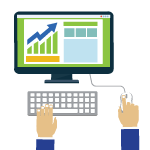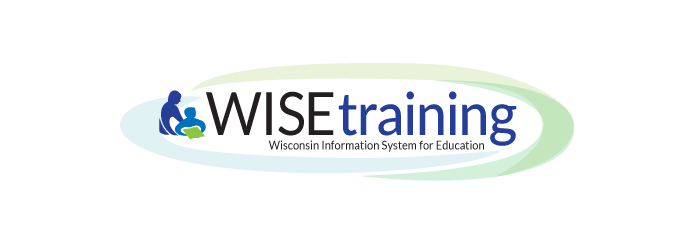
Welcome to WISEtraining! The Training Hub for all WISE Applications.
Click the links below each icon to view the landing page of each topic.
Click the "Index of Pages" to view a list of all the pages nested under each topic.
Index of WISEtraining Pages