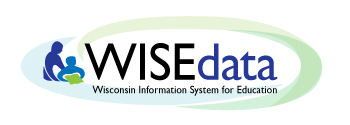
Click the links below to navigate to different sections of this page:
What is Special Ed Data?
The special education team collects and processes data on special education programming required in Wisconsin Statutes, Chapter 115, and for reporting requirements under the federal Individuals with Disabilities Education Act (IDEA) of 2004 and as required under the Every Student Succeeds Act of 2015.
Student-specific data is collected at the LEA level through the selected student information system (SIS) vendor, and is then pushed through WISE. State level special education programming data is submitted through the Special Education Portal, the School Performance Report, the Procedural Compliance Self-Assessment, and through surveys.
Who Submits Special Ed Data?
Accountable vs. Attending School: For students without disabilities, the attending school (sometimes known as the reporting school) should always be the accountable school. For students with disabilities, sometimes the attending/reporting school will not be the school that is accountable.
Typically the district of the accountable school is where the student resides. The district of the accountable school is responsible for the Individualized Education Plan (IEP), and the IEP team will write the IEP so that the student is placed in another educational agency if needed.
Accountable school or district information only applies to private school students if the student is parentally-placed in the private school (PPP) but receives special education services from the accountable public school/district. In that scenario, the student would have an Individualized Service Plan (ISP) and will be counted for the Third Friday of September at the private school, but counted for October 1 Child Count at the public school.
Why Does Special Ed Data Get Reported?
The special education team collects and processes data on special education programming required in Wisconsin Statutes, Chapter 115, and for reporting requirements under the federal Individuals with Disabilities Education Act (IDEA) 2004 and as required under the Every Student Succeeds Act (ESSA) of 2015.
For information on our activities related to the timely and accurate submission of data, including the accurate reporting of environment codes, see our Wisconsin State Performance Plan (SPP).
More information about current special education reports is available on the following webpages:
- Reading Drives Achievement: Procedural Compliance Self-Assessment
- WISEdash Public Portal Special Education District Profile
- 2023-24 Fiscal Year IDEA Flow-through and Preschool Formula Funding Applications
- Blind Federal Quota Program (Visually Impaired {VI} Child Report)
IDEA Federal Student Data - Child Count
Oct. 1 Child Count and IDEA MOE: The October 1 Child Count data is used by the Special Education team for the purposes of Maintenance of Effort (MOE) reporting. LEAs’ compliance with IDEA MOE establishes that state and local funding of special education remains relatively constant from year to year. As part of the MOE testing, LEAs can demonstrate compliance using an annual comparison of per pupil expenditures. This test uses the Oct. 1 Child Count as the source. Failure to meet MOE compliance will result in the LEA having to repay local funds (not IDEA funds) back to the U.S. Department of Education (through DPI).
Reports - Disclaimer: Data Limitations
-
-
Child Count
-
Discipline
-
Environment
-
Exiting Personnel
-
Special Education Data Flow & the College & Career Ready IEP Process
Special education data from public schools is sent to WISEdata as a separate record, the Student Special Education Program Association (sSEPA), with dates that determine which record covers a specific period of time. An array of disabilities is also sent with the sSEPA record, one of which is identified as the reporting disability (primary disability). Any other disabilities are now known as ‘other disabilities’ (previously known as secondary disabilities). Although both reporting and other disabilities are stored in WISEdash for the district’s benefit and bespoke analyses, only the reporting disability is used in DPI’s standard reporting.
Choice schools send up disability information in the Student Resource because the students are not technically IDEA eligible. Choice schools can choose to send disability information if the student was previously IDEA eligible. In the Choice disability array, schools indicate an order of disability (1- Primary, 2-Secondary, etc). Only the Choice student's primary disability is stored and displayed in the data warehouse; the secondary disability information is not captured.
The diagram below displays the circular nature of how college and career readiness is embedded into the IEP process. More information can be found on the CCR IEP Five Step Process webpage.

Special Education Data Elements
Click the links below to navigate to different special education data elements:
Accountable School (School keys for TFS and Oct. 1)
Alternate Testing (State Assessment Type)
Count Inclusion: October 1 Child Count
Disability (Reporting Disability Code for Primary and Other Disabilities for TFS and Oct. 1)
IEP/ISP Begin and IEP/ISP End Date
Parent Placed Private Indicator
Reason Exited Special Education
Student Special Education Program Begin and End Date
sSEPA Effective Begin and End Dates
Submitting School (Derived from the School Agency key for TFS and Oct. 1)
The following special education data elements are specific to Timely Special Education Evaluation - Indicator 11:
WISEdata Portal: Exports, Validations, and Data Metrics
WISEdata Portal will provides the following Special Ed export files of the data received by DPI:
- Special Education Data Export
- Special Education Initial Evaluation - Indicator 11
In the Special Ed Data export, you will be able to see all Student Special Ed Program Association records submitted by your district for the indicated school year. The Indicator 11 export details the State’s requirements to annually report on the percent of children who were evaluated within 60 days of receiving parental consent for initial evaluation. These would be children for whom the LEA has received a referral to be evaluated to determine eligibility for special education services.
In addition, there will be several Special Ed L2 validation messages. WISEdata Portal will display validation errors and warnings for Special Ed the way it does for your other submitted data. If you have errors, you will want to resolve them by reviewing the data you entered and working with your SIS vendor to make any necessary changes. Once you have made the updates in your SIS to correct your errors, they will be pushed to WISEdata.
DPI recommends that you open these files in Microsoft Excel and review using data filters and Pivot tables to check that course counts, class sizes, and categories are as expected.
Special Education Data Reporting Resource Links
Data Elements landing page: search all data elements
The DPI Special Education Team
Families and Students Special Education page
Protecting Student Privacy in WI
Snapshot Preparation Guidance page
Special Education Reporting Scenarios
Click the links below to navigate to different special education reporting scenarios:
Age 3 or Less:
1. Should I submit three-year-old children receiving special education services? Yes. Three-year-old children should be submitted to WISEdata as of their third birthday, or with an enrollment beginning the first day of the school year, if the child has already turned three. Their IEP and student special education program association (sSEPA) records should also be submitted to WISEdata starting at age three, as well as any other required student documentation. If a child is enrolled in K3 or PK prior to their third birthday, do not submit the IEP until their birthdate.
2. Student Receiving Special Education Services but Under Age Three on IEP Begin Date: The only scenario when the sSEPA Begin Date would be after the IEP Begin Date for a student who becomes IDEA eligible for the first time is when the student is under age three on the IEP Begin Date but is receiving special education services. In this case, the student can be under age three on the IEP Begin Date, but the sSEPA Begin Date is submitted on the child’s third birthday.
Example:
A student started receiving special education services on 9/15/21. Their DOB is 9/30/18. On 9/30/21, they turn three, so the sSEPA Begin Date should be submitted as 9/30/21.
| Item | Details |
|---|---|
| Record | sSEPA 1 |
| sSEPA Begin Date | 9/30/2018 |
| sSEPA End Date | if this is the only active record, sSEPA End Date should not be submitted. |
| IEP Begin Date | 9/15/2021 |
| IEP End Date | 9/14/2022 |
Return to Special Ed Reporting Scenarios menu
Changes to Existing IEP:
Changes to the IEP can be triggered by an annual IEP meeting, or due to an IEP review, IEP revision or other such change to the existing IEP.
- Annual IEP Meeting: A new sSEPA record should be submitted when an annual meeting is held which dictates the new IEP Begin Date and IEP End Date and any changes to any other fields. Here the sSEPA Begin Date will be the same as the new IEP Begin Date.
-
Meeting to Review, Revise, or Change the Existing IEP: A review/revision/change to certain parts of an IEP may occur outside of an annual IEP meeting where changes could be made to one or more of the below listed data fields on the sSEPA. In this case, a new sSEPA record should be submitted whenever the IEP is ‘Reviewed’ or ‘Revised’ or ‘Changed’.
-
NOTE: A new sSEPA should not be submitted if there is no change to any fields as a result of this meeting.
-
ALSO NOTE: When the flag for Parent Placed Private changes, new IEP/ISP dates are triggered.
-
One or more fields could change as a result of either of the above meetings. In any case, a new sSEPA record has to be submitted with the sSEPA Begin Date as the date of change to one of the following sSEPA elements:
- Disability
- IEP Begin Date
-
IEP End Date
-
Last Evaluation Date
- Parent Placed Private
-
School ID
- Special Education Setting (Education Environment)
- WI DPI FAPE Responsible School Reference
An End Date has to be submitted on the previous sSEPA record when there is a subsequent new sSEPA record for the student in the same district. This would be one day before the sSEPA Begin Date of the subsequent sSEPA record. When a sSEPA End Date is submitted, you also need to submit a Reason Exited as 'Continuing in Special Education'.
Example 1:
-
An annual IEP meeting takes place in the middle of the school year. Total number of sSEPA records that have to be submitted (if an annual review happens in the middle of the school year):
-
SIS vendors will send one sSEPA record at the beginning of the school year. The IEP from the past school year continues, so the sSEPA Begin Date will be the first day of school the student received special education services.
-
Another sSEPA record has to be submitted with the new IEP dates dictated by the Annual IEP meeting. The sSEPA Begin Date will be the same as the new IEP Begin Date.
| Item | Details |
|---|---|
| Record | sSEPA 1 - beginning of the school year |
| sSEPA Begin Date | 8/30/2021 (1st day of school student received special ed services) |
| sSEPA End Date | |
| IEP Begin Date | 12/20/2020 |
| IEP End Date | 12/19/2021 |
| Reason Exited | |
| Record | sSEPA 1 (Amendment to the sSEPA 1 record) |
| sSEPA Begin Date | 8/30/2021 |
| sSEPA End Date | 12/19/2021 |
| IEP Begin Date | 12/20/2020 |
| IEP End Date | 12/19/2021 |
| Reason Exited | Continuing in Special Education, submitted with sSEPA End Date |
| Record | sSEPA 2 (reflecting changes in the annual IEP meeting) |
| sSEPA Begin Date | 12/20/2021 |
| sSEPA End Date | |
| IEP Begin Date | 12/20/2021 |
| IEP End Date | 12/19/2022 |
| Reason Exited |
Example 2:
A meeting is held to review, revise, or make a change in the middle of the school year outside the IEP Meeting. Total number of sSEPA records to be submitted:
- One at the beginning of the school year. Because the IEP from the past school year has continued, the sSEPA Begin Date will be the first day of school the student received special education services.
- Another sSEPA should be submitted with the review/revision/change implementation. The sSEPA Begin Date will be the date the review/revision/change has been implemented.
| Items | Details |
|---|---|
| Record | sSEPA 1 (Beginning of the school year) |
| sSEPA Begin Date | 8/30/2021 (First day of school student received special education services) |
| sSEPA End Date | |
| IEP Begin Date | 12/20/2020 |
| IEP End Date | 12/19/2021 |
| Special Ed Setting | A |
| Reason Exited | |
| Record | sSEPA 1 (Amendment to sSEPA 1 Record) |
| sSEPA Begin Date | 8/30/2021 |
| sSEPA End Date | 10/15/2021 |
| IEP Begin Date | 12/20/2020 |
| IEP End Date | 12/19/2021 |
| Special Ed Setting | A |
| Reason Exited | Continuing in Special Education, submitted with sSEPA End Date |
| Record | sSEPA 2 |
| sSEPA Begin Date | 10/16/2021 |
| sSEPA End Date | |
| IEP Begin Date | 12/20/2020 |
| IEP End Date | 12/19/2021 |
| Special Ed Setting | B |
| Reason Exited |
** NOTE: An annual IEP would also occur in this school year, and a new sSEPA record must be submitted with the new sSEPA Begin Date, which will be the same as the new IEP Begin Date. Submit a sSEPA End Date and Reason Exited of 'Continuing in Special Education' on the previous sSEPA when a new, subsequent sSEPA exists.
Return to Special Ed Reporting Scenarios menu
Choice Schools / PPP
If a student either takes part in the Choice program or attends a Choice School which has opted into the ‘Private Schools - All Student Report Card’, then the Choice school will submit:
-
Enrollment record including a disability in the student record
-
Not a sSEPA record
-
-
The Choice school receives credit for Third Friday September count inclusion
-
The public school receives credit for the October 1 Child Count
Example:
A student has two enrollments, a sSA1 from a Choice school and a sSA2 from a public school. The sSEPA1 is from a public district. The student's status changed from being PPP to Not-PPP. Therefore, a new sSEPA record should be submitted to reflect this change. Also, a new enrollment record should be submitted to reflect the change.
- On 12/16/21 the student’s status changed from being PPP to Not-PPP. The following records should be submitted for enrollment:
| Record | sSA1 | sSA2 | sSA1 Amend | sSA 2 Amend | sSA3 |
|---|---|---|---|---|---|
| Change Made | Initial Enrollment by Choice | Initial PPP enrollment by public school | Choice Enrollment Ends | Public School ends PPP enrollment | Public School starts Primary public school enrollment |
| Ed Org ID | Choice School A | Public School District Y | Choice School A | Public School District Y | Public School District Y |
| School | Choice School A | Public School B | Choice School A | Public School B | Public School B |
| Entry Date | 9/15/2021 | 9/30/2021 | 9/15/2021 | 9/30/2021 | 12/16/2021 |
| Exit Date | 12/15/2021 | 12/15/2021 | |||
| Exit Type Code | TC | TC |
- On 12/16/21 the student's status changes from being PPP to Not-PPP. Primary educational services move from being provided by Choice School A to Public School B. The Identified Student Percentage (ISP) ends, and an IEP begins. The following records should be submitted for the sSEPA:
| Record | sSA1 | sSA1 Amend | sSA2 |
|---|---|---|---|
| Change Made | Initial ISP | ISP ends due to transfer back to public school | IEP begins |
| Ed Org ID | Public School District Y | Public School District Y | Public School District Y |
| School | Public School B | Public School B | Public School B |
| Entry Date | 9/30/2021 | 9/30/2021 | 12/16/2021 |
| Exit Date | 12/15/2021 | ||
| Reason Exited | Continuing in Special Education | ||
| IEP/ISP Begin Date | 9/30/2021 | 9/30/2021 | 12/16/2021 |
| IEP/ISP End Date | 9/29/2022 | 9/29/2022 | 12/15/2022 |
| PPP | True | True | False |
Return to Special Ed Reporting Scenarios menu
Continuing IDEA Eligible Students
For a continuing IDEA eligible student, a sSEPA record should be submitted with the sSEPA Begin Date as the first day of the school year.
Example:
Student started receiving special education services in the 2020-21 school year. The student continues to receive special education services in 2021-22 in the same district.
| Item | Description |
|---|---|
| Record | sSEPA (2020-21) |
| sSEPA Begin Date | 4/15/2020 |
| sSEPA End Date | For a student who would continue to receive special education services in the next school year, the sSEPA End Date should be the student's exit date or 6/30. |
| IEP Begin Date | 4/15/2020 |
| IEP End Date | 4/14/2021 |
| Reason Exited | 'Continuing in Special Education' |
| Item | Description |
|---|---|
| Record | sSEPA (2021-22) |
| sSEPA Begin Date | 9/4/2021 (First day of school in the school year) |
| sSEPA End Date | If this is the only active record, sSEPA End Date should not be submitted. |
| IEP Begin Date | 4/15/2021 |
| IEP End Date | 4/14/2022 |
Return to Special Ed Reporting Scenarios menu
Exiting Special Education: Permission Revoked, Student No Longer Eligible / Returning to Regular Education
An End Date is required on the sSEPA in the following scenarios:
-
IEP/ISP is revoked
-
The student is no longer eligible
-
The student exited special education services (e.g., graduation, max age, so these should be the same date or after student exited)
-
In the scenario the student exits the district while receiving special education services, this will be the date the student exited.
-
NOTE: In the scenario where the parent revokes consent or the IEP team determines the child is no longer eligible, a notice is sent to the parent indicating the date the services will end. This date should be used as the sSEPA End Date.
Example 1:
Total number of sSEPA records indicating when services end, even before an annual review or any other review/revision/change. The beginning of the school year for a continuing IDEA eligible student. The sSEPA Begin Date will be the first day of school the student received special education services. However, the parent revoked consent, so the sSEPA End Date on the notice sent to the parent to indicate the date services will end is 10/15/21. When the sSEPA End Date is identified, the sSEPA record is updated with this End Date and a Reason Exited.
| Item | Description |
|---|---|
| Record | sSEPA (Beginning of the school year) |
| sSEPA Begin Date | 8/30/2021 (First day of school student received special education services) |
| sSEPA End Date | |
| IEP Begin Date | 12/20/2020 |
| IEP End Date | 12/19/2021 |
| Reason Exited | |
| Record | sSEPA 1 (Amendment to the beginning of the school year record) |
| sSEPA Begin Date | 8/30/2021 |
| sSEPA End Date | 10/15/2021 |
| IEP Begin Date | 12/20/2020 |
| IEP End Date | 12/19/2021 |
| Reason Exited | Revoked Consent for Special Education Services, submitted with sSEPA End Date |
Example 2:
Student’s IEP spans from 2/15/21 to 2/14/22 An IEP meeting generally occurs before the IEP ends, and new IEP dates will be identified in the meeting. The parents of the student revoked consent in the meantime even before the new IEP began. In this case, the most recent sSEPA record submitted associated with the 2/15/21 - 2/14/22 date range must have an End Date and Reason Exited; this sSEPA End Date is the date the parents receive the letter to indicate the end of services (which should generally be before the new IEP begins). Because the new IEP did not begin prior to the revocation, no details of that new, uninitiated IEP have to be submitted.
| Item | Description |
|---|---|
| Record | sSEPA (Beginning of the school year) |
| sSEPA Begin Date | 8/30/2021 (First day of school student received special education services) |
| sSEPA End Date | |
| IEP Begin Date | 2/15/2021 |
| IEP End Date | 2/14/2022 |
| Reason Exited | |
| Record | sSEPA 1 (Amendment to the beginning of the school year record) |
| sSEPA Begin Date | 8/30/2021 |
| sSEPA End Date | 10/15/2021 (Date parent receives letter to indicate end of special ed services) |
| IEP Begin Date | 2/15/2021 |
| IEP End Date | 10/15/2021 (Date parent receives letter to indicate end of special education services) |
| Reason Exited | Revoked Consent for Special Education Services, submitted with sSEPA End Date |
Return to Special Ed Reporting Scenarios menu
Initial Eligibility (Student First Becomes IDEA Eligible) & Last Evaluation Date
When a student first becomes IDEA eligible to receive special education services, a sSEPA (special education) record has to be submitted with the sSEPA Begin Date the same as the IEP Begin Date for students at least age three on the IEP Begin Date.
NOTE: In this case when the student is over or at least age 3 on the IEP Begin Date, the sSEPA Begin Date will always be the same as the IEP Begin Date.
Example:
Student first becomes IDEA eligible in the middle of the school year 2021-22. IEP meetings are held that dictate the IEP Begin Date as 10/15/21 and IEP End Date as 10/14/21. Submit the following sSEPA records:
| Item | Description |
|---|---|
| Record | sSEPA 1 |
| sSEPA Begin Date | 10/5/2021 |
| sSEPA End Date | If this is the only active record, the sSEPA End Date should not be submitted. |
| IEP Begin Date | 10/15/2021 |
| IEP End Date | 10/14/2022 |
Return to Special Ed Reporting Scenarios menu
Last Evaluation Date
Two different dates could be used for this data element, depending on the scenario:
-
Initial or Re-evaluation: The Last Evaluation Date is the date of the last special education evaluation (last as in: previous evaluation date, not final/terminal). If either an initial evaluation or a revaluation occurs for determination of disability category and need for specially designed instruction Form ER-1 needs to be filled out.
-
Waiving a Re-evaluation: If the parents and districts agree to waive the three-year re-evaluation, then the last Evaluation Date would be the date on the Form RE-3 notice of agreement that a three-year re-evaluation is not needed.
Return to Special Ed Reporting Scenarios menu
Moving Scenarios
SCENARIO 1: Student Moves From One Agency Where they Received Special Education Services to a New Agency Where They Will Continue Services During the School Year
When a Wisconsin LEA receives a transfer student, the receiving LEA, in consultation with the parent, must provide FAPE without delay, including special education and related services comparable to services described in the child’s IEP from the sending LEA. During the time of comparable services, the student should be counted for special education child count by the receiving LEA (assuming the child began their new enrollment prior to the count date). The sending LEA would end the sSEPA record on the last day of attendance. The receiving LEA would start the new sSEPA (same IEP) until it either:
-
adopts the child’s IEP (including the evaluation and eligibility determination) from the previous LEA and provides the parents with an updated placement notice;
-
adopts the child’s evaluation and eligibility determination from the previous LEA and conducts an IEP team meeting to review and revise the IEP; or
-
conducts an evaluation and develops, adopts, and implements a new IEP.
A sSEPA record should be submitted by the new/receiving LEA with the sSEPA Begin Date as the first day the student started receiving special education services with them.
Example:
Student moves from District A where he was receiving special education services to District B. District B must start providing special education services comparable to the current IEP as soon as the student joins them. Later, they decide to adopt the previous IEP without any changes to the IEP dates, but they submit a new sSEPA record.
The following are the sSEPA records that must be submitted by District A (sending LEA):
| Item | Description |
|---|---|
| Record | sSEPA (Beginning of the school year) |
| Ed Org ID | 100 |
| sSEPA Begin Date | 8/30/2021 (First day of school student received special education services) |
| sSEPA End Date | |
| IEP Begin Date | 4/18/2021 |
| IEP End Date | 4/17/2022 |
| School ID | 11 |
| Reason Exited | |
| Record | sSEPA 1 (Amendment to sSEPA 1) |
| Ed Org ID | 100 |
| sSEPA Begin Date | 8/30/2021 |
| sSEPA End Date | 10/14/2021 (Last day student received special ed services at old school) |
| IEP Begin Date | 4/18/2021 |
| IEP End Date | 4/17/2022 |
| School ID | 11 |
| Reason Exited | Exited District due to Enrollment Code, submitted with sSEPA End Date |
The following are the sSEPA records that must be submitted by District B (receiving LEA):
| Item | Description |
|---|---|
| Record | sSEPA 2 |
| Ed Org ID | 201 |
| sSEPA Begin Date | 10/15/2021 (First day student received special ed services at new school) |
| sSEPA End Date | |
| IEP Begin Date | 4/18/2021 |
| IEP End Date | 4/17/2022 |
| School ID | 26 |
Return to Special Ed Reporting Scenarios menu
Scenario 1 - OPTION 1: New Agency Conducts Meeting to Review/Revise IEP
When a student starts receiving special education services at the new agency, services will be provided as per the previous agency’s IEP until a new IEP is developed. A sSEPA record should be submitted with the sSEPA Begin Date as the first day the student started receiving special education services with the new LEA. Once a new IEP is developed, another record must be submitted with the details of the updated IEP that dictates the new sSEPA Begin Date.
Example:
Student moves from District A where she was receiving special education services to District B. District B starts providing special education services comparable to the previous district's IEP immediately after the student joins them. Later they update the student’s IEP through a review/revise meeting.
The following are the sSEPA records that have to be submitted by District A (sending LEA):
| Item | Description |
|---|---|
| Record | sSEPA 1 |
| Ed Org ID | 100 |
| sSEPA Begin Date | 8/30/2021 (First day student received special education services) |
| sSEPA End Date | |
| IEP Begin Date | 4/18/2021 |
| IEP End Date | 4/17/2022 |
| School ID | 11 |
| Reason Exited | |
| Record | sSEPA 1 (Amendment to sSEPA 1) |
| Ed Org ID | 100 |
| sSEPA Begin Date | 8/30/2021 |
| sSEPA End Date | 10/14/2021 (Last day student received special ed services at old school) |
| IEP Begin Date | 4/18/2021 |
| IEP End Date | 4/17/2022 |
| School ID | 11 |
| Reason Exited | Exited District due to Enrollment Code, submitted with sSEPA End Date |
The following are the sSEPA records that must be submitted by District B (receiving LEA):
| Item | Description |
|---|---|
| Record | sSEPA 2 |
| Ed Org ID | 201 |
| sSEPA Begin Date | 10/15/2021 (First day student received special ed services at new school) |
| sSEPA End Date | |
| IEP Begin Date | 4/18/2021 |
| IEP End Date | 4/17/2022 |
| School ID | 26 |
| Reason Exited | |
| Record | sSEPA 2 (Amendment) |
| Ed Org ID | 201 |
| sSEPA Begin Date | 10/15/2021 |
| sSEPA End Date | 11/14/2021 (Day prior to implementation of revised IEP) |
| IEP Begin Date | 4/18/2021 |
| IEP End Date | 4/17/2022 |
| School ID | 26 |
| Reson Exited | Continuing in Special Education, submitted with sSEPA End Date |
| Record | sSEPA 3 |
| Ed Org ID | 201 |
| sSEPA Begin Date | 11/15/2021 (Date on which the revised/reviewed IEP is implemented by District) |
| sSEPA End Date | |
| IEP Begin Date | 4/18/2021 |
| IEP End Date | 4/17/2022 |
| School ID | 26 |
| Reason Exited |
Return to Special Ed Reporting Scenarios menu
Scenario 1 - OPTION 2: New Agency Develops New IEP
When a student starts receiving special education services at the new agency, services will be provided as per the previous agency’s IEP until a new IEP is developed. A sSEPA record should be submitted with the sSEPA Begin Date as the first day the student started receiving special education services with the new LEA. Once the new IEP is developed, another record must be submitted with the details of the new IEP that dictates the new sSEPA Begin Date.
Example:
Student moves from District A where she was receiving special education services to District B. District B starts providing special education services comparable to the previous district's IEP immediately after the student joins them. Since the IEP from the previous agency cannot carry on indefinitely, the receiving LEA will develop their own IEP in the near future.
The following are the sSEPA records that must be submitted by District A (sending LEA):
| Items | Description |
|---|---|
| Record | sSEPA 1 |
| Ed ORg ID | 100 |
| sSEPA Begin Date | 8/30/2021 (First day student received special ed services) |
| sSEPA End Date | |
| IEP Begin Date | 4/18/2021 |
| IEP End Date | 4/17/2022 |
| School ID | 11 |
| Reason Exited | |
| Record | sSEPA 1 (Amendment to sSEPA 1) |
| Ed Org ID | 100 |
| sSEPA Begin Date | 8/30/2021 |
| sSEPA End Date | 10/14/2021 (Last day student received services at old school) |
| IEP Begin Date | 4/18/2021 |
| IEP End Date | 4/17/2022 |
| School ID | 11 |
| Reason Exited | Exited District due to Enrollment Exit Code, submitted with sSEPA End Date |
The following are the sSEPA records that must be submitted by District B (receiving LEA):
| Item | Description |
|---|---|
| Record | sSEPA 2 |
| Ed Org ID | 201 |
| sSEPA Begin Date | 10/15/2021 (First Day student received special education services at new school) |
| sSEPA End Date | |
| IEP Begin Date | 4/18/2021 |
| IEP End Date | 4/17/2022 |
| School ID | 26 |
| Reason Exited | |
| Record | sSEPA 2 (Amended) |
| Ed Org ID | 201 |
| sSEPA Begin Date | 10/15/2021 |
| sSEPA End Date | 11/14/2021 (Last day that previous IEP was implemented) |
| IEP Begin Date | 4/18/2021 |
| IEP End Date | 4/17/2022 |
| School ID | 26 |
| Reason Exited | Continuing in Special Education, submitted with sSEPA End Date |
| Record | sSEPA 3 |
| Ed Org ID | 201 |
| sSEPA Begin Date | 11/15/2021 (Date that new IEP developed by new school is implemented) |
| sSEPA End Date | |
| IEP Begin Date | 11/15/2021 |
| IEP End Date | 11/14/2022 |
| School ID | 26 |
| Reason Exited |
Return to Special Ed Reporting Scenarios menu
SCENARIO 2: Student Moves to a Different Schools Within the Same District During the School Year
When a student moves within the agency/LEA, the FAPE-responsible school will also change. Your sSEPA records should be tightly aligned with your sSA and enrollment records. When there is an enrollment record for the student attending School B for two days, there should be a sSEPA record for the same time period. If this is not submitted, then DPI calculations will truncate the sSEPA record to end based on the student's Exit Date.
Another special case could be when a student has multiple enrollment records in the same district (could be within the same school or between two schools) with a gap of a couple days between them. The gap could be valid, maybe a weekend or a national holiday. In this case, every enrollment should be associated with a specific sSEPA where the School ID from the enrollment is submitted on the sSEPA.
Example:
Student moves from School A where he was receiving special education services to School B where he was enrolled only for a couple days. The student later goes back to the same School A.
The following are the sSEPA records that must be submitted by School A (as the sending school):
| Item | Description |
|---|---|
| Record | sSEPA 1 |
| Ed Org ID | 100 |
| sSEPA Begin Date | 9/6/2021 (First day student received special ed services) |
| sSEPA End Date | |
| IEP Begin Date | 4/18/2021 |
| IEP End Date | 4/17/2022 |
| School ID | A |
| Reason Exited | |
| Record | sSEPA 1 (Amendment to sSEPA 1) |
| Ed Org ID | 100 |
| sSEPA Begin Date | 9/6/2021 |
| sSEPA End Date | 9/18/2021 (Last day student received special education services at old school) |
| IEP Begin Date | 4/18/2021 |
| IEP End Date | 4/17/2022 |
| School ID | A |
| Reason Exited | Continuing in Special Education, submitted with sSEPA End Date |
The following are the sSEPA records that must be submitted by School B (as the receiving school):
| Item | Description |
|---|---|
| Record | sSEPA 2 |
| Ed Org ID | 100 |
| sSEPA Begin Date | 9/19/2021 (First day of enrollment and for receiving special education service at new school) |
| sSEPA End Date | |
| IEP Begin Date | 4/18/2021 |
| IEP End Date | 4/17/2022 |
| School ID | B |
| Reason Exited |
The following are the sSEPA records that must be submitted by School B (as the sending school):
| Item | Description |
|---|---|
| Record | sSEPA 2 (Amendment) |
| Ed Org ID | 100 |
| sSEPA Begin Date | 9/20/2021 |
| sSEPA End Date | 11/22/2021 (In this Scenario, student transferred to and only attended School B for two months. School B is in the same district as School A.) |
| IEP Begin Date | 4/18/2021 |
| IEP End Date | 4/17/2022 |
| School ID | B |
| Reason Exited | Continuing in Special Education, submitted with sSEPA End Date |
The following are the subsequent sSEPA records that must be submitted by School A (as the receiving school):
| Item | Description |
|---|---|
| Record | sSEPA 3 |
| Ed Org ID | 100 |
| sSEPA Begin Date | 11/23/2021 (First day of returning enrollment and for receiving special education service at school A) |
| sSEPA End Date | |
| IEP Begin Date | 4/18/2021 |
| IEP End Date | 4/17/2022 |
| School ID | A |
| Reason Exited |
Return to Special Ed Reporting Scenarios menu
RCC sSEPA Record Submissions
Example 1:
A student with a disability was placed by a court in a Residential Care Center (RCC) receiving primary educational services on grounds within the boundaries of District A, while the family resides in District B, and the family moves to now reside in District C, then District B submits:
-
Enrollment record
-
sSEPA record and the
-
FAPE Responsible School ID: a school in District B
-
Please refer to the FAPE Responsibility Guide and the RCC District Submission Guide for more information.
-
Example 2:
A student with a disability was placed by a court in a Residential Care Center (RCC) receiving primary educational services on grounds within the boundaries of District A, while the family resided in District B, and the child was in DOC or DHS at the time of placement, then District A submits:
-
Enrollment record
-
sSEPA record
-
FAPE Responsible School ID: a school in District A
Example 3:
A student with a disability was placed by a parent or guardian in a Residential Care Center (RCC) receiving primary educational services on grounds within the boundaries of District A, then this student is a private school student. If District A has an ISP, then District A submits:
-
Enrollment record
-
sSEPA record
-
FAPE Responsible School ID: a school in District A
Example 4:
A student residing in Resident District A was placed by a parent or guardian in a private school and receives special education services from Resident District A, then Resident District A submits:
-
Enrollment record
-
sSEPA record
Return to Special Ed Reporting Scenarios menu
sSEPA Record Submissions: Resident District Vs Submitting District
sSEPA Begin Date vs. IEP Begin Date: The sSEPA Begin Date can be in the future compared to the IEP Begin Date; sSEPA and IEP begin date are also referred to as the ‘effective’ dates on WISEdash. For example, IEP services began in the prior school year, but the sSEPA record has to be sent again in the subsequent school year.
-
For example: an IEP Begin Date would be 2/15/2020, and the sSEPA Begin Date would be 9/4/2021.
-
Summer IEP Evaluations: If you have an IEP evaluation in the summer for the next school year, rather than creating a new sSEPA right away in the summer, hold off submitting the sSEPA record until there is a valid enrollment created for the upcoming year. If you submit a new sSEPA in the summer without a corresponding enrollment record, you may receive error 6725 in WISEdata.
sSEPA End Date Special Circumstances: Sometimes an IEP ends sooner than anticipated:
- In the scenario of a parent revoking consent or the IEP team determining the child is no longer eligible, a notice is sent to the parent indicating the date the services will end. This date should be used as the sSEPA End Date. In this case, you would also submit a Reason Exited of 'Revoked Consent for Special Education Services'.
- In the scenario where the student exits the district while receiving special education services, the sSEPA End Date should equal the Exit Withdrawal Date (also referred to as the enrollment exit date). In this case, you would also submit a Reason Exited of TC 'Transferred - Continuing Services'.
Example 1:
A student resides in Resident District A and receives services in the same district, then Resident District A submits:
-
Enrollment record and
-
sSEPA record
-
FAPE Responsible School ID: school identified in the Student School Association (sSA) and the Enrollment record (should be the same school)
Example 2:
A student resides in Resident District A, but receives primary and special education services in accordance with an IEP/ISP in Placed District B, then Placed District B submits:
-
Enrollment record and
-
sSEPA record and
-
FAPE Responsible School ID: A school within Resident District A
-
NOTE: Resident District A should not do any reporting at all for the student.
-
Example 3:
A student resides in another state and is crossing the border to receive primary and special education services in Wisconsin district, then the records are submitted by the Wisconsin school/district as if the student is a resident of the district for both:
-
the sSA (enrollment) and
-
the sSEPA record and
-
FAPE Responsible School ID: the Wisconsin school/district
Example 4:
A student resides in Resident District A, but is open enrolled in District B and receives primary and special education services in District B, then District B submits:
-
Enrollment record
s
-
sSEPA record
-
FAPE Responsible School ID: school within District B.
-
NOTE: The district of residence will be Resident District A.
-
Example 5:
A student resides in Resident District A, and is open enrolled in District B, and receives special education services in District C, then District B submits:
-
Enrollment record
-
sSEPA record
-
FAPE Responsible School ID: school in District B.
-
NOTE: The district of residence will be Resident District A.
-
Return to Special Ed Reporting Scenarios menu
Special Education Graduates
Special Education Graduates: When a student with disabilities graduates, the student's special education record must show that special education services continued until at least the exit date. Even if the student graduates prior to the last school year day, as seniors often do, the student will be documented properly as graduating with a disability so long as services continue through the exit date and the exit type is marked as High School Completion.
-
Though the HSC exit type is used for all high school completers, only use the HSC exit type for special education graduates once the student receives a regular diploma and will no longer return to school for any services, as the HSC exit code removes the student from being eligible for FAPE. Enter the highest credential type earned.
-
If the student walks in a senior graduation ceremony but will continue on for services temporarily or until reaching the max age, use the TC exit type until officially completing high school, which is for continuing or transferring students known to be continuing. If the student is still receiving educational services into the following school year(s), then the district should create a new enrollment and sSEPA record for the student. Code the awarding of the diploma for the school year when the student no longer receives services.
-
If students with disabilities continue attending a work program course past the twelfth grade, mark the ‘Repeat Grade Indicator’ with a ‘Y’ (yes) on the student school association endpoint on their enrollment record in your SIS for the years after they meet their graduation requirements. Though you will identify the students as repeating grade 12, a repeat in grade 12 is not publicly reported on WISEdash (snapshots) for students with disabilities. This information is now viewable on WISEdash > Snapshots > Year End Completion > age 14 - 21 SpEd Exiters.
-
Please refer to the Graduation FAQ page and the Uncommon WISEdata Situations for Students aged 18-21 Continuing Schooling for more information about special education graduation requirements.
Return to Special Ed Reporting Scenarios menu
Pupil Non-Discrimination Report
The Pupil Non-Discrimination Report (PND) is a Special Education Portal product. It is not related to WISEdata, and therefore cannot be accessed via the WISEhome landing page.
However, the Customer Services Team answers many Help Ticket questions about the PND Report each year, particularly in the winter season.
You can access the PND with this link: https://sped.dpi.wi.gov/SEPND/ .
More information about the PND Report can be found by reading this Introduction to the Pupil Nondiscrimination Self-Evaluation and the PND Supplemental Instructions.
Didn't Find What you Needed?
The Customer Services Team is here to help!
Please submit a Help Ticket so we may better assist you.
To contact the DPI Special Education Team, submit a Special Education Team Help Ticket, or call: 1 (608) 266-1781