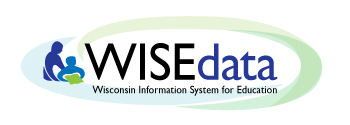Click the links below to navigate to different sections of this page:
What Is Roster?
Roster is a collection within WISEdata of course information, data about students and teachers associated with the courses, and the location of where courses are taught, such as the primary school where the student is enrolled. Roster data is required for all grade levels 3K, 4K, and KG through grade 12. Roster data is not required for PK. NOTE: PK is not the same as 3K or 4K. KG refers to 5-year-old kindergarten.
Data will be entered in your student information system (SIS) and pushed to WISEdata. Complete Roster work from the previous school year before transitioning to the next school year.
Program Data and Program Association with Course Data
- For information about Programs, please visit the Programs data element page.
- For information about Courses, please visit the Courses data element page.
- For information about CE or CTE, please visit the Programs data element page, and the CTE programs page.
Student Data and Enrollment Types
All primary enrollment holders of a student should report Roster information to WISEdata. Report Roster data for all periods of time when a student is/was enrolled in your agency.
Primary and Non-Primary Enrollments
Enrollment Type describes how a student is enrolled at a school, whether as a primary or non-primary enrollment. Students receiving services at a school are either receiving primary educational services, are parent-placed private students, are enrolled in coursework at a non-primary school, or are receiving services under a program gathered by WISEdata.
Enrollment types determine many things, including whether or not an LEA is responsible for submitting Roster data. Enrollment types are as follows:
| PRIMARY Enrollment Types | |
|---|---|
| PRIMARY: Enrollment at the school that most directly supervises the PK-12 educational services. |
MEMBERSHIP: This only is used for LEAs participating in the WiSFip Pupil Count pilot program for the 2022-23 SY Primary enrollment submitted for students whose age is outside expected range that must be met for grade levels. This enrollment type is used to count pupils for membership reporting purposes only. |
| NON-PRIMARY Enrollment Types | |
| COURSEWORK: Non-primary enrollment for students taking courses at a school that is not their primary school. | ParentallyPlacedPrivate (PPP):Non-primary enrollment in a public school providing special education services. If the private school providing primary education services is a Choice school, that school submits the student's enrollment as Primary. |
LEAs that hold primary enrollment are responsible for
submitting course data for the student
when those courses are offered by the primary school.
To learn details about enrollment for Choice schools, private schools that are not Choice, Open Enrollment, and other such specific scenarios, please visit the Enrollment Type data element page and read over the PI-1563 FAQs, Details and Points to Note in the table. More detailed information on PPP students can be found on the Parentally Placed Private Student Covered by a Service Plan data element page.
Students with Both Primary and Non-Primary Enrollment Types:
Students sometimes take multiple courses in multiple schools. In situations like this, only one LEA can claim primary enrollment for the student; the other LEA(s) would need to select a non-primary enrollment type. Non-primary enrollment examples are coursework or PPP.
An example of Coursework enrollment is a student who primarily attends an elementary school as a 5th-grader, but they are taking a 7th grade mathematics course at their local/district middle school. The elementary school is their primary enrollment LEA, and the middle school providing the math course would submit a Coursework enrollment type. Both the student's primary school and non-primary school should submit Roster data for the courses the student is taking with them.
Homeschooled and private school students have the option to take up to two classes in a different school or district. WISEdata Roster cannot accommodate coursework submitted from multiple schools at the same time. Homeschool and non-Choice private school students will not have a WISEid currently assigned to your district and should not be included in the Roster data submission.
Tutoring activities are not recorded and should not be included in the Roster data submission.
Staff Data
Staff data maintained in WISEid, which is a secure web application. Information stored in WISEid is transferred to WISEdata Portal by DPI for use in the WISEdata Roster collection.
Local Person ID
Only staff members who have a Local Person ID will be loaded into WISEdata, as the Local Person ID is what associates a staff member to an LEA.
School SIS software will send Staff Section Associations that connect a staff person to a section, identifying courses to which the staff member is associated, and designating the role of the staff person for that class. Agencies should submit associated staff data (where possible and applicable) with each course using the Local Person ID.
-
NOTE: Whenever possible a Local Person ID should be assigned where the staff member is associated with a section offered at one of the agency’s schools, i.e., teaching or assisting a course.
Hiring Agency Vs Working Agency
When the hiring agency is the same as the working agency, a Local Person ID is created for every staff member. A Staff Section Association can then be submitted.
There are instances, however where the staff member has a different hiring versus working agency and can only be present in the SIS system and not in the HR system for the working agencies. In WISEstaff, only the Hiring Agency is required to create a Local Person ID for staff validation reporting. However, DPI generally suggests Working LEAs to also create a Local Person ID, so the Staff Section Association can be submitted to Roster for these staff members, even though the Working Agency would not have to conduct validation reporting.
Substitute Teachers
For substitutes it is the district's decision whom to report through Roster. Roster will allow multiple teachers to be associated with a single section ID if your district chooses. You may choose to only report the single teacher, the long-term substitute, or both as multiple teachers. DPI asks the districts to discuss these types of reporting issues and set guidelines to report consistently.
Who Should Submit Roster Data?
Roster data is required for grade levels K3, K4, and KG through grade 12. Roster data is not required for PK.
NOTE: PK is not the same as K3 or K4. KG refers to 5-year-old kindergarten.
Roster data needs to be submitted by:
- Public school districts
- Non-district 2(R) charter schools
- County Children with Disability Education Boards (CCDEB)
- State schools: Wisconsin Center for Blind and Visually Impaired and Wisconsin School for the Deaf
Wisconsin Public schools will submit Roster data via the WISEdata system for all students, excluding the following uncommon WISEdata situations:
-
Students attending schools within the Department of Corrections (DOC)
-
Students attending schools within the Department of Health Services (DHS)
-
Parentally-placed private (PPP) students
-
Home-based Private Education (homeschooled) students**
-
Choice schools
**NOTE: Some exceptions occur here when the homeschooled student is taking up to two classes at a public school participating in the 2023-24 Pupil Count for membership pilot program.
Why Does Roster Data Get Reported?
Districts are required to submit all schools, all students, and all courses with at least one teacher per course. Under s. 121.006(1) and s. 121.006(2), Wis. Stats. the state superintendent has the authority to withhold state aid from any school district which fails to file all reports under state law. Advanced Placement coursework is required under the School Performance Report laws, s. 115.38(1)(b), in addition laws. 121.006 and s. 115.38, Wis. Stats. reporting falls under the general powers of the superintendent, s. 115.30(1), Wis. Stats.
Roster data is reflected in the December and May snapshots. By submitting Roster data, public schools are able to view their data in WISEdash for Districts dashboards for improvement planning and analysis, as well as for comparison purposes in future years.
Data collected via the Roster collection is used for a number of purposes, including:
- School and District Report Cards: Report cards required by state law utilize roster data gathered during the December snapshot. Various course and program data are also now included on report cards. These course data are an unscored, yet informational, component of public accountability reporting. You can learn more about the course and program data on the Report Card Resources page by clicking on the “Course and Program Data Guide.”
- National Arts Education Foundation Grants: NAEF’s grant programs support a wide variety of professional activities, including promotion of art education as an integral part of the curriculum; establishment and/or improvement of art instruction, promotion of the teaching of art through activities related to the instructional process, curriculum, student learning, student assessment, classroom behavior, management, or discipline; purchase of art equipment and/or instructional resources; and research in art education. Additionally, NAEF provides professional development scholarships.
- EDFACTS C167 School Improvement Grants: Federal reporting providing course work participation in Advanced coursework (AP, IB, advanced math) and Dual Enrollment courses for schools that received a School Improvement Grant.
- World Languages: Enrollment and Roster data is used for year-to-year comparisons to capture changes in world language participation over time. World languages are required to be offered to students in grades 7-12, but are still an elective subject, this information is valuable both for districts and the state. This data is also used for comparisons at the national level. The numbers can also be very important for grant applications. For more information on current school year World Language courses, visit the World Language portion of the Programs data elements page.
- Civil Rights Data Collection (CRDC): This isn’t a DPI survey (it is issued by the U.S. Department of Education Office for Civil Rights and is a mandatory collection); however, WISEdata Enrollment and Roster data contains 60 percent of the data an LEA submits for CRDC. In the past, DPI has provided PARTIAL data files to districts to help complete the CRDC file. This reduces the burden of the CRDC survey on LEAs and helps increase accuracy and timeliness. This is a biennial report. Submitting Roster data allows DPI to pull a starter file for the Civil Rights Data Collection (CRDC), saving users significant time with that collection. Visit the Civil Rights Data Collection (CRDC) main page for further details on current and future collections.
-
Carl Perkins (Perkins V): Perkins V Accountability Reports and data provide an overview of each fiscal agent's student performance indicators. These performance indicators are based on the targets outlined in the Wisconsin Perkins V State Plan and revised according to provisions in the Strengthening Career and Technical Education for the 21st Century Act.
Perkins accountability is based on eight indicators:
- 1S1 Four-year Graduation Cohort Rate
- 1S2 Seven-year Graduation Cohort Rate
- 2S1 Academic Proficiency in Reading/Language Arts
- 2S2 Academic Proficiency in Mathematics
- 2S3 Academic Proficiency in Science
- 3S1 Post-Program Placement
- 4S1 Nontraditional Program Concentration
- 5S3 Program Quality - Participated in Work-based Learning
Roster Data Elements
WISEdata Portal: Exports, Validations, and Data Metrics
WISEdata Portal will provides the following roster export files of the data received by DPI:
-
Course Offerings
-
Course Transcript
-
Roster Sections - Grades/Marks
-
Staff Section Associations
-
Student Section Associations (with Grades), and
-
Student Section Associations without Grades
Selecting the School Roster Details tab allows you to filter school-level information by schools, term types, or by program types/names. You can also search by typing in local course codes. You will also be able to see student-level roster data via the Student Search tab. In addition, on the Validations tab, you can select ‘Roster’ as a filter to search out any related L2 validation messages. WISEdata Portal will display validation errors and warnings for Roster the way it does for your other submitted data. If you have errors, you will want to resolve them by reviewing the data you entered and working with your SIS vendor to make any necessary changes. Once you have made the updates in your SIS to correct your errors, they will be pushed to WISEdata.
DPI recommends that you download the WISEdata Roster export files. You can then open these files in a spreadsheet program (like Microsoft Excel or Google Sheets) and review them using data filters and Pivot tables to check that course counts, class sizes, and categories are as expected.
Roster Resource Links
- Courses data element page (Search or Download)
- Data Elements landing page: search all data elements
- Knowledge Base Articles (KBAs)
- Protecting Privacy in WI
- Release Notes
- Snapshot Preparation Guidance page
- WISEdata API and WISEdata Portal Help
- WISEdata Event Calendar
Roster FAQ
Questions About Staff and Students:
-
Who is responsible for reporting students who transfer (move) from one district to another? All primary enrollment holders of a student should report Roster information to WISEdata. Report Roster data for all periods of time when a student is/was enrolled in your school/district. Use an appropriate Exit Type (i.e., ETC, or TOS) if you have a student move or transfer mid-school year. The school obtaining the student will then become the new primary enrollment holder and is responsible for all associated reporting.
-
Who is responsible for reporting Roster data on students who take classes at multiple schools at a time? If a student takes one or two courses from another school in the resident district (e.g., a middle school student taking a high school math class), the primary enrollment holder submits:
-
a primary enrollment for the student
-
all associated Roster data for the student including program data from the non-primary school (including attendance, discipline, etc)
the non-primary school only submits a non-primary
-
Coursework enrollment and Roster data for the one or two courses taken
-
If a student takes one or two courses from another school in a non-resident district, the non-resident district will submit:
-
The non-resident district submits a non-primary Coursework enrollment and coursework only for the one or two courses taken from the non-resident district.
-
The resident district submits a primary enrollment, associated student data, and coursework taken from or under the direction of the resident district.
-
-
-
How do you report teachers for non-district off-site locations, for example, a community partner which hosts a K4 program? For programs such as off-site four-year-old kindergarten, the district has to ensure a licensed teacher and oversee the program so that it meets state and district requirements. Thus, a licensed educator must be identified.
-
How do I report Team teachers? If you have a pair of teachers, you can use the Co-teacher Classroom Position Descriptor. However, if the team has more than two members, especially if one person is ultimately responsible for the class, use the Lead Team Teacher Classroom Position Descriptor for the primary teacher and Secondary Instructor for any other team members.
-
How do I report virtual teachers? Since all standard licensing requirements apply for Wisconsin teachers of students engaged in online learning in virtual charter and traditional public schools, standard Roster reporting is expected. If a district or charter school contracts for online courses and the teacher is located in another state, that teacher does not have to hold a Wisconsin license if the teacher holds a valid license or permit to teach the corresponding subject and grade level in his/her home state (see Wis. Stat. 118.19(1b)). For teachers of students engaged in online learning in charter schools that are not virtual charter schools (and therefore unavailable to nonresident students attending virtually), all charter school licensing requirements apply.
-
Does Roster need to include inactive staff? Inactive in this case refers to a staff member who is currently inactive, but who was active at some point during the reporting year. Yes, Roster should include any staff (e.g., teacher) involved with a course within a section for the reporting school year even if the person is now considered inactive.
-
What is the difference between an alternative school setting and an Alternative Education Program? Students enrolled within your district who are enrolled in courses at an Alternative School setting are reported through the Roster Submitting School (the school to which the student is assigned in the WISEdata). This is an alternative setting where students receive general curriculum taught by a general education teacher. For more information on valid alternative education programs available, please refer to this documentation on Alternative Education Programs.
-
What teacher should be associated with Alternative Education Programs, for example, jail or detention centers? If your district has specific staff assigned to the jail site, for example, then that teacher should be reported.
Questions About Courses:
-
Who is responsible for reporting the remote/virtual learning courses? There are three primary methods for offering remote courses:
-
Through a Program model - This is a scenario where a school/district offers a virtual option to serve their local, resident students. The resident school of primary enrollment will report all required Roster data for students in these local, remote program courses.
- Through a Consortium model (partnership of services) - This is a scenario where students are maintaining primary enrollment through an LEA, but may be taking a few courses through a virtual charter school. Such a scenario would follow the procedures described in the FAQ above, ‘Who is responsible for reporting Roster data for student who take classes in multiple schools at a time?’
- Some remote learning scenarios are tricky, primarily when students are taking courses in multiple schools. Please work with your SIS vendor to ensure all appropriate information (i.e., courses, schedule, schools, staff) is on file within the SIS to meet all Roster data requirements to WISEdata. You may refer to the Online and Blended Learning for Schools and Educators page if you have further questions about distance learning courses.
-
Through a Virtual Charter school serving Open Enrolled students - This is a scenario where the district to which the virtual charter school is associated - the authorizing district - holds primary enrollment for the open enrolled students, and they would report all Roster Data.
-
-
How are interdisciplinary courses reported in Roster? Consult the DPI course catalog (located on the Courses data element page) to find the course code that best fits the interdisciplinary course taught at your school. If a suitable interdisciplinary course code cannot be found then submit based on the primary discipline.
-
How do I report students enrolled in Project Based Learning? Students enrolled in Project Based Learning (PBL) are not enrolled in traditional classes and do not receive grades the same way students in traditional courses do. As a result, reporting these students in WISEdata can be challenging. For up-to-date guidance on reporting students enrolled in PBL, refer to the Cheat Sheet for PBL WISE Reporting document.
-
While all Roster data should be reported for PBL students, DPI recommends that you prioritize reporting Career Education and World Language courses first and ensure those are reported in time for the annual WISEdata Snapshot.
-
-
What is the minimum course schedule required for elementary students? The intent is to capture district and school decisions. Certain courses are required to be provided to all students in §. 121.02.(1)(L), and those courses need to be identified and reported. For grades K4-6, those courses are reading, English language arts, social studies, mathematics, science, health, physical education, art, and music. Any additional courses to record are those that are reported to students and their parents, such as world languages or career and technical education. To meet our requirements of the America's Competes Act, LEAs must track every course taken by every student at all grade levels (K4 through 12).
-
Elementary Coursework reporting: For any course reported in elementary grades, the school identifies a teacher of record. The school and district decisions in this regard will guide how coursework is reported for students in elementary grades. For example, a student may have a single teacher in charge of English language arts, mathematics, science, and reading, but a specialist may provide instruction in art, music, physical education, or a world language. In another scenario, a licensed teacher of physical education may provide two of the three required sessions per week with the classroom teacher providing the third session. In this case the physical education teacher would be responsible for ensuring that the curriculum is taught through appropriate instructional strategies and also for providing guidance to the elementary classroom teacher. Therefore, the physical education teacher would be listed as the teacher of this subject area.
-
-
What is the minimum course schedule required for grade levels 7-12? Certain courses are required to be provided to all students in grades 7-12, a per State statute. Please refer to § 121.02. (1)(L), Wis. Stats., to find the most accurate representation of courses that need to be identified and reported.
-
What grades require a Final Grade/mark to be reported? Final Grade/mark earned is only required for grade levels 9-12. However, if you are able to and wish to send in Final Grades/marks for students in grade levels 6-8 as well, we will accept the data.
-
What courses would qualify as taught at the content level (rigor) of “basic or remedial”? It is DPI's intent to capture the district's decision based on the course content and level of rigor at which the content was taught if it is reported as basic or remedial, general, advanced or enriched, or honors. Please visit the Courses data element page to locate the Roster Course Level Rigor Decision Diagram, linked in FAQ #6.
Roster Use Cases
Use Cases About Students:
- Student Taking Courses in Multiple Schools: Students sometimes take multiple courses in multiple schools, such as students enrolled in a middle school taking most classes at the middle school but also taking a class at the high school. The student's primary school (the middle school) should submit Roster data for the courses the student is taking with them. The non-primary school submits a non-primary enrollment with the Coursework type. For more information on submitting non-primary enrollment, refer to the Enrollment Type data element page
- Homeschooled or private school students who are enrolled in up to two courses: Refer to the Student Section under 'What Is Roster Data' for information.
-
K3 and K4 students: NOTE: PK is not the same as K3. K3 is an uncommon grade level, used only by MPS and select independent charter schools. K3 students may have an IEP, but likewise may not. PK students, however, do have an IEP; have not reached the age for first grade; are not enrolled in K3, K4, or KG; and receive primary educational services from an LEA. LEAs may only count one grade level placement for any given student on any given date, so a student cannot, for example, be both a PK and a K3 student at the same time. Do not report Roster data for PK students.
-
4K students who attend public school districts, Non-district 2(R) charter schools, County Children with Disability Education Boards (CCDEB), and State schools (Wisconsin Center for Blind and Visually Impaired, Wisconsin School for the Deaf) are assigned a WISEid and should have Roster data reported.
-
K4 students who are located in a private school/private day care center under a contract with the Local Education Agency (school district) should be reported by the public district. These K4 students should NOT be counted by the private school in any reporting to DPI; this includes private schools participating in a Choice program. For Choice schools, note the implication that if the Choice school has opted in to reporting all students for the Private School - All Student Report Card and consequently track all students in their SIS, then those Choice schools need to exclude the K4 public students from reporting to WISEdata.
-
If a K3 student has current enrollment records for an educational program, they will also have a WISEid, and the student’s course data should be submitted to WISEdata.
-
-
Students Receiving Tutoring: Tutoring activities are not recorded and should not be included in the Roster data submission at this time.
-
Students Receiving Only Speech and Language Services:
We encourage the best practice of reviewing the Course list for the current school year and SCED to see which course/s may be appropriate for students receiving speech and language services. An example of such a course is: 22252 Communication Instruction. Students taking these courses may now be reported to the WISEdata Roster collection. It is still important to review the course description to make sure it's an appropriate match for the content of your course.
-
Students Receiving Only Therapy/Social Interaction:
We encourage the best practice of reviewing the Course list for the current school year and SCED to see which course/s may be appropriate for students receiving only special education services and some severely disabled students. We encourage review of the course list each year to look for new courses. Students taking these courses may now be reported to the WISEdata Roster collection. It is still important to review the course description to make sure it's an appropriate match for the content of your course. Review the course description to make sure the course content is an appropriate match for the student’s needs. Examples of such courses are/have been:
-
22251 Community Living
-
22252 Communication Instruction (Potential option for general PK Speech and Language)
-
22253 Social Development Instruction (Potential option for social interaction training of students with severe disabilities)
-
22254 Developmental Support (Potential option for occupational and physical therapy for severely disabled students)
-
-
Students in Jails & Juvenile Detention Centers: County jails and juvenile detention centers have schools within them that are operated by the local school district. School districts should treat these schools as any other district-operated school (and report Roster, Attendance, etc...). For school districts that have students who are attending jail or detention schools outside of their district borders, the LEA housing the school will do all the reporting. The former resident school district should exit that student while the student is residing at the jail or detention center.
-
High School Students Taking College Courses: Students must be associated with a section, course, and a local (district) teacher. Though it's up to your district which classroom position descriptor to choose for the teacher's role, DPI recommends using Instructor of Record. In this scenario a monitoring educator from your district may be assigned as the Instructor of Record. The actual teacher in the post-secondary school or institution is NOT submitted to Roster
-
Homebound Students: Refer to the Uncommon WISEdata Situations page for detailed information pertaining to homebound students.
-
Migrant Students: If course information is reported at the local level for the student for the time period reported, then this data should be reported in Roster reporting. It is DPI's intent to collect what a school district deems as appropriate for migrant students. You can also refer to the Uncommon WISEdata Situations page for further details on migrant students.
Use Cases About Staff
-
Long-Term and Short-Term Substitutes: It is the district's decision whether to report substitute teachers through Roster. You may choose to only report the single teacher, the long-term substitute, or both as multiple teachers. DPI asks the districts to discuss these types of reporting issues and set guidelines to report consistently. Roster will allow multiple teachers to be associated with a single section ID if your district chooses. Or, you may report only the primary teacher responsible. School/districts should submit the teacher information in the manner that your district deems to be most appropriate. DPI is neither mandating whether substitutes should be included nor how a substitute should be reported, if included.
Didn't Find What You Needed?
The Customer Services Team is here to help!
Please submit a Help Ticket so we may better assist you.