
Click the links below to navigate to different sections of this page:
What is the Ed-Fi Alliance?

The Ed-Fi Alliance (aka The Alliance) is a nonprofit that wants to help all school districts and states share information easily. With the Ed-Fi API and data standards created by the Alliance, we are able to connect different applications that you use daily to manage student information to the DPI's WISE applications and then used to report on required state and federal reporting mandates.
What is an API?
An application programming interface (API) is a way for two or more computer programs to communicate with each other. It is a type of software interface, offering a service to other pieces of software. This kind of software application allows DPI’s data warehouse to ‘communicate’ with the many different school information system (SIS) vendors used by schools across the entire state of Wisconsin.
You may hear the API get called Ed-Fi API or the WISEdata API.
Visit the Ed-Fi Credential Application web page for more information.
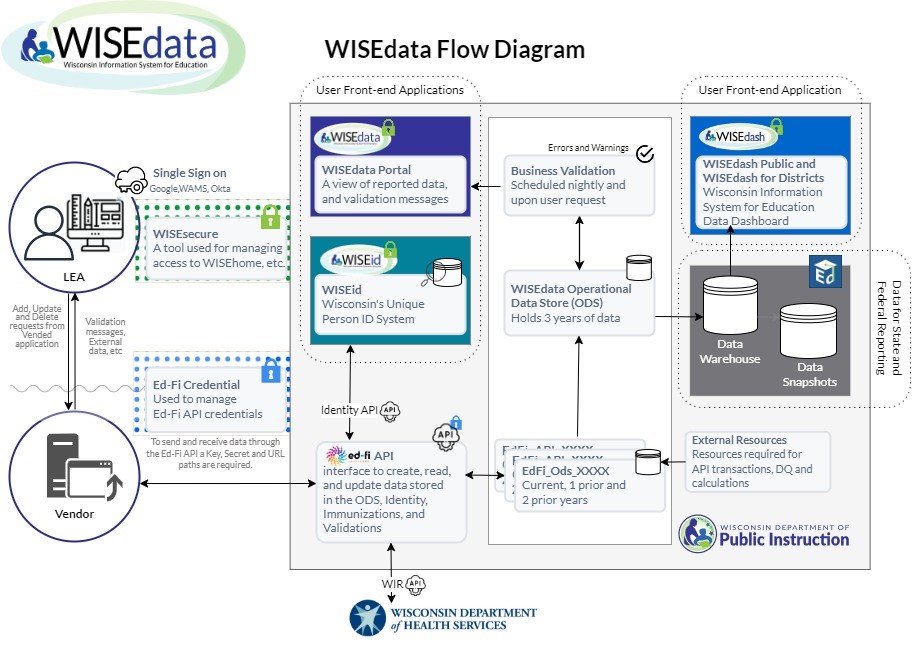
What is Ed-Fi Credential?
The Ed-Fi Credential application is the DPI's own specific API (sometimes referred to in shortened form as ‘Ed Cred’). It is what you, the Local Education Agency (LEA), use to control the flow of data to WISEdata applications. This application is used to create and modify access to the API based on a vendor subscription (Key and Secret). Like a username and password, the Key and Secret is required for a vendor to exchange data with the DPI and other State partners using the API. Using Ed-Fi Credential you have the power to control what vendors can submit data to the DPI on your behalf and when.
For more information on how the application works, see the Ed-Fi Credential: User Guide.
How do I Access/Login to Ed-Fi Credential?
To gain access to the Ed-Fi Credential application, you first need to create a WAMS ID and password. WAMS stands for Web Access Management System (WAMS) and it allows authorized individuals to access WISE applications, as well as other state systems. Once you have WAMS credentials, you can access the Ed-Fi Credential application via the WISEhome portal.
You cannot access the Ed-Fi Credential application? Verify who is District Security Administrator (DSA) and confirm that you should have access. If yes, log into a WISE application then request access to Ed-Fi Credential.
Didn't Find What You Needed?
The Customer Services Team is here to help!
Please submit a Help Ticket so we may better assist you.