Programs: WISEdata, Roster
Programs are collected with a specific code set on WISEdata Portal, displayed either on the School Roster Details screen or on a Specific Student Details screen.
The use of the word 'program' on this data element page is in reference to the way that data is organized and categorized on WISEdata Portal. It should not be confused with other uses and definitions of the word 'Program/s' as referenced by legal obligations of programs that must be provided to specific student groups, or even with the way other academic teams within DPI (such as Career Education (CTE) Team or World Language Teams) use or define the word 'program.'
‘Programs’ is an umbrella term, and is defined differently by:
- different teams across DPI
- different SIS vendors / vendor tools
- different data collections
Ask your student information system (SIS) vendor/s for their definition of 'Program.'
As displayed in WISEdata Portal, Programs are data collected with a specific code set, and have a specific program name. Again, the WISEdata Portal nomenclatures for program type and program name may differ from how the word program is used in/on other platforms.
Programs within WISEdata Portal can be academic (as displayed on the School Roster Details screen) or non-academic (demographically based, and displayed on a Specific Student Details screen). The screenshots below can help you see these two different ways that WISEdata Portal organizes, categorizes and displays Program data. The different sections below provide further description of these programs within WISEdata Portal.
One of the main reasons WISEdata Portal organizes data in these ways is to help produce Exports that provide useful grouping of students within specific categories. Exports on each Program are listed within the corresponding sections below.
- For information on CTE/Career Ed and Dual Enrollment Programs, please visit the Career Education Programs data element page.
- For more information about Bilingual, Dual language and ESL Programs, visit the Language Instruction Services data element page (/sLIPA services).
- For more information about Programs within the Wisconsin School Finance Portal (WiSFiP) - Pilot Project for 2022-23 and 2023-24 SY, please visit the Pupil Count Pilot Program data element page, and refer to the Programs accordion section.
- For more detailed information about World Languages, visit the World Language Programs data element page.
USES: This data element ensures specific programs will be accounted correctly for aid purposes and for federal and state accountability.
Click the links below to navigate to different sections of this page:
Academic/School Roster Detail Programs
Specific Academic/School Roster Detail Programs:
- CTE/Career Ed and Dual Enrollment Programs
- Language Instruction Education Programs
Academic/School Roster Detail Programs in WISEdata Portal
Roster
Some Programs are academic, meaning that they are part of the Roster collection of data:
- Roster is course information, data about students and teachers associated with the courses, and the location of where courses are taught, such as the primary school where the student is enrolled.
Educational program means a student could be enrolled in a course or courses that are part of a group of related courses that would allow students to achieve or attain a specific educational objectives.
School Roster Detail Programs in WDP occur during a Session (timeframe) and contain numerous Courses. Programs in WISEdata Portal, viewable on the School Roster Detail screen are connected to a student section association. Roster FAQ: For more information and use cases, see the Roster: Info, Help and FAQ page.
Session
Session refers to a named time-frame within a school year, (school year, school term, and session, specifically as it refers to the time-frame during which a course is offered, in-person or otherwise, to one or more students at a time). These are defined by Wisconsin state statutes 115.001(12 through 14) (School Term, School Year, Session).
Courses
Courses refer to the classes students take throughout their school day. Many courses are available with a Program. Course information is collected at the school level. A course may be offered to with more than one section (e.g., Algebra I is offered for six periods, or have six sections, within the school day). This data is collected at the school level.
School Roster Detail Programs in WDP can be filtered by:
- School Year
- School Type
- Schools
- Term Type
- Local Course Code and
- Program Type / Program
Exports
WISEdata Portal Exports for Roster
- Course Offerings
- Course Transcripts
- Roster Sections Grades/Marks
- Sections Staff Missing
- Staff Section Associations
- Student Section Associations
- Student Section Associations without Grades
Specific Academic/School Roster Detail Programs:
Use the links below the tiles to find DPI web resources on each of the Programs listed on the School Roster Details in WISEdata Portal.
CTE/Career Ed and Dual Enrollment Programs
Language Instruction Education Program
- Career Education Roster Program Data
-
Career education is unique from other programs in that it is collected at multiple levels-- both at the course level (School Roster Details) and at the program level (Student Specific Details).
Career Education Displayed on the School Roster Details Screen
This data is connected to a student section association (/sSA). It is displayed to distinctly identify, within a single course:
- the different or multiple programs in which an individual student is participating, and
- their unique subsets of courses (Dual enrollment, Certified and Non-Certified, etc).
Career Education (CE) - all public school districts program indicates the student's participation in a CE program for certified, non-certified, dual enrollment, or IRC reporting.
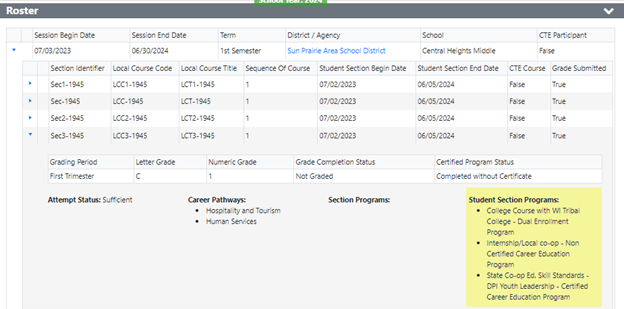
Data Elements Include:
Session Begin Date, Session End Date, Term, District/Agency, School, CTE ParticipantSection Identifier, Local Course Code, Local Course Title, Sequence of Course, Student Section Begin Date, Student Section End Date, CTE CourseGrade Submitted, Grading Period, Letter Grade, Numeric Grade, Grade Completion Status, Certified Program StatusThis Career Education Data Reporting graphic provides more details.
-
Certified/Non Certified Career Education Programs
-
CTE Concentrators
-
CTE Participants
To learn more about Career Education, visit the DPI Career Education landing page.
For more information about Certified Career Ed Programs, Non Certified Career Ed programs and Dual Enrollment Programs, visit the Career Education Programs data element page.
Career Education and Dual Enrollment Programs on School Roster Details
Details about these career education and dual enrollment programs are available on the Career Education Programs data element page
WISEdata Portal Exports for Career Ed Academic Programs
-
Certified/Non Certified Career Education Programs
-
CTE Concentrators
-
CTE Participants
-
Language Instruction Education Program Roster Data
-
There are three Language Instruction Education Programs (LIEP):
-
LIEP Program - Bilingual
-
LIEP Program - ESL
- World Language Program
Language Instruction Educational (LIEP) Program - Bilingual Programs on School Roster Details
All bilingual programs are available on the Language Instructional Services data element page.
For more details, visit the:
- Bilingual section of the Language Instruction: Info, Help and FAQ page
- English Learner LIEP Crosswalk document
- Language Instruction Services data element page
Language Instruction Educational (LIEP) Program - ESL Programs on School Roster Details
All ESL programs are available on the Language Instructional Services data element page.
For more details, visit the:
- English Learner LIEP Crosswalk document
- FAQ section of the Language Instruction: Info, Help and FAQ page
- Language Instruction Services data element page
World Language Education Programs on School Roster Details
All World Language programs are available on the World Language Programs data element page.
For more details, visit the:
World Language program indicates whether the LEA is providing access to an educational program that allows students to study world (foreign) language, and to help DPI identify students enrolled in the different world language programs.
WISEdata Portal Exports for Language Programs
-
Student Language Instruction Program Associations
-
Non-Academic/Student Specific Details Programs in WISEdata Portal
Non-Academic Programs display on a student-specific screen in WISEdata Portal, as a result of a Student Search. In WISEdata Portal, Non-academic Programs refer to demographic indicators specific to a student. Programs in WISEdata Portal collected for accountability purposes are: Special Education, Homeless, Food Service, Language Instruction Education, Section 504 Placement, Coordinated Early Intervening Services, Learning Modality, and Career and Technical Education. Non-academic data is connected to a program association, not a student section association.
When viewed in WISEdata Portal, each of the specific non-academic/student details programs below will display a data table with each Program header. When expanded, a typical table displays:
Program Name
Program Type
Begin Date
End Date
District
Agency
Submitting School
Other filters are available for specific program information screens.
Use the tiles below to learn more about each of the Non-Academic WISEdata Portal Programs viewable on a Student Detail Screen.
Student CTE Program Association

Career education is unique from other programs in that it is collected at multiple levels-- both at the course level (academic) and at the program level (non-academic).
Career Education (non-academic) Program data, as it is displayed on the student detail screen in WISEdata Portal, emphasizes if the student is a CTE Concentrator or a CTE Participant.
This is important, as CTE Concentrators pertain to the Perkins V grant monies, and the very specific data reporting requirements for that grant money.
Career Education (CE) - Carl Perkins Districts program indicates a student's participation in CE program for Career and Technical Education (CTE) and College and Career Ready (CCR) Reporting. This reporting is required for districts that receive Carl Perkins funding.
Career Education data will only display for students who have/are enrolled in a Career Education Course.
Career Education Program - Student Detail Screen displays:
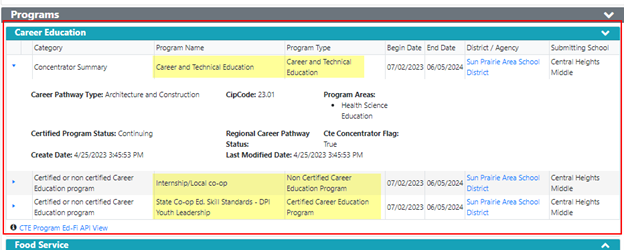
Category: Concentrator Summary
Program Name: Career and Technical Education
Program Type: Career and Technical Education
Begin and End Dates
District/Agency
Submitting School
Career Pathway Type
CIP Code / IAC Code
Program Areas (Program Area Type/s)
Certified Program Status
Regional Career Pathway Status
CTE Concentrator Flag
Create Date
Last Modified Date
For more details on Career Education/CTE Programs, visit the following pages:
- Career Education Programs data element pages (if link is inactive, go to data elements landing page, select Career Education from Collections filter, then click “Apply.”)
WISEdata Portal Exports for Career Education
- Certified/Non Certified Career Education Programs
- CTE Concentrators
- CTE Participants
Student Food Services Program Association

This program indicates which students receive meals through federal school meal programs, such as National School Lunch Program, Summer Food Service Program, etc.
All students in all grades from all schools that submit to WISEdata have food services data displayed:
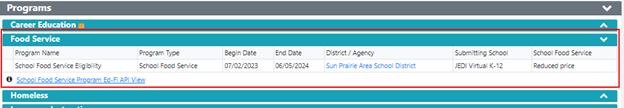
Program Name: Food Services Eligibility
Program Type: School Food Service
Begin and End Dates
District/Agency
Submitting School
School Food Service:
- Full priced
- Reduced price
- Free
For more details on School Food Service Programs, visit:
- Economically Disadvantaged Status data element page
- Food Services Eligibility data element page
- Food Services Begin and End Date data element page
WISEdata Portal Exports for Food Services
- Student Food Service Program Associations
- Student Program Associations
Student Homeless Program Association
![]()
This program indicates whether a student is homeless at any point during a given school year to ensure they are provided the opportunity and support needed to achieve their goals under the McKinney-Vento Homeless Assistance Act.
Homeless data will only display for students who have/are experiencing homelessness.
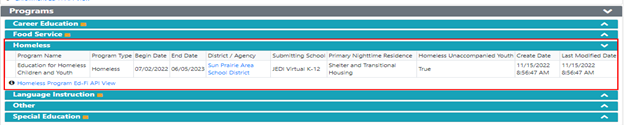
Program Name: Education for Homeless Children and Youth
Program Type: Homeless
Begin and End Dates
District/Agency
Submitting School
Create date
Primary Nighttime Residence:
- Shelter and Transitional Housing
- Doubled Up
- Hotel/Motel
- Unsheltered
Homeless Unaccompanied Youth: True or False
Last modified date
For more details on Homeless Programs, visit the following pages:
- Education for Homeless Children and Youth DPI landing page
- Homeless Status data element page
- Homeless Primary Nighttime Residence Type data element page
- Homeless Unaccompanied Youth data element page
WISEdata Portal Exports for Homelessness
- Student Homeless Program Associations
- Student Program Associations
Student Language Instruction Program Association
![]()
This program indicates which English language learners receive language instruction services under Title III of the Elementary and Secondary Education Act.
Language Instruction data will only display for students who have an ELP Proficiency Code.
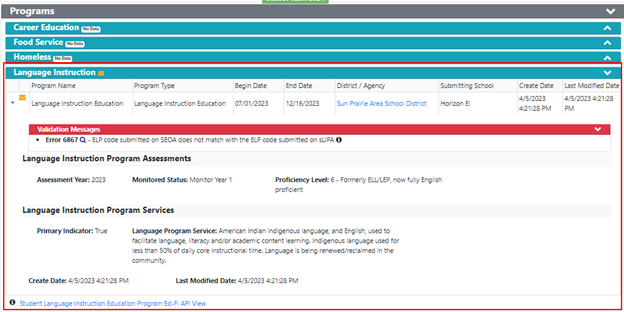
Program Name: Language Instruction Education
Program Type: Language Instruction Education
Begin and End Dates
District/Agency
Submitting School
Language Instruction Program Assessments
- Assessment Year
- Monitored Status
- Proficiency Level
Language Instruction Program Services
- Create Date
- Last Modified Date
For more details on Language Instruction Programs, visit the following pages:
- Bilingual section of Language Instruction Services data element page
- Dual language section of Language Instruction: Info Help and FAQ page
- EL/ESL section of Language Instruction Services data element page
- World Language Programs data element page
WISEdata Portal Exports for Language Instruction Services
- Student Language Instruction Program Associations
- Student Program Associations
Other Program Associations: CEIS, Section 504 Placement, Student Learning Modality, WiSFiP Pupil Count
![]()
Other Programs data will only display for students who have data related to one or more of the following associations:
- 5-year-old Blended (WiSFiP Pupil Count)
- Coordinated Early Intervening Services (CEIS)
- Challenge Academy (WiSFiP Pupil Count)
- Section 504
- Student Learning Modality
Coordinated Early Intervening Services (CEIS)
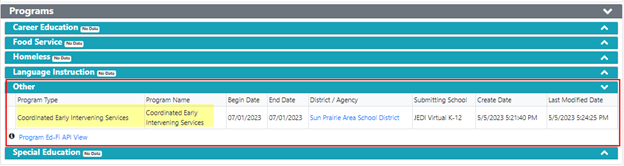
Coordinated Early Intervening Services (CEIS) - This program indicates which students are determined to need additional academic and behavioral support to succeed in general education, but who have not been identified as students with disabilities under IDEA and who do not yet have an IEP.
For more information, visit the Coordinated Early Intervening Services webpage.
Section 504
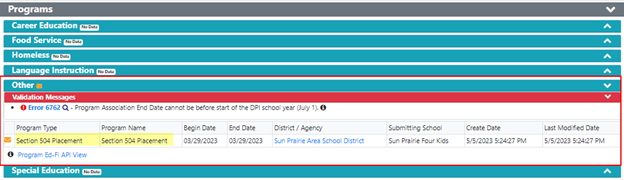
Section 504 - This program indicates which students with a physical or mental impairment receive services under Section 504 of the Rehabilitation Act.
For more information, visit the Section 504 Status data element webpage.
Student Learning Modality
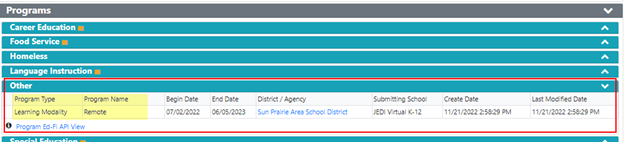
Student Learning Modality program indicates how each student is participating in instruction. For example, whether a student’s modality of participation is “remote”, “on campus” or “hybrid”.
For more information, visit the Learning Modality Type data element page webpage.
WiSFiP Pupil Count: 5-Year-Old Blended or Challenge Academy
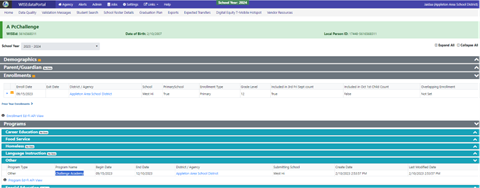
When pertaining to the Pupil Count for Membership pilot program for the 22-23 / 23-24 school years:
-
Program Type: Only ‘Other’ should be entered into the WiSFiP membership application, and
-
Program Name: Only the program names to be used are ‘Challenge Academy’ or '5-year-old Blended'. For more information on the 5-year-old Blended kindergarten program visit the Pupil Count PI-1563 Student Categories page.
Data for students in Challenge Academy and 5-Year-Old-Blended Kindergarten programs are collected separately.
-
Students in Challenge Academy: Currently in WISEdata, these students are reported, but DPI does not know if they are physically located on site at the Challenge Academy, or at school receiving instructions. LEA’s do not follow consistent practices in reporting these students. It is desirable and beneficial for all LEAs to standardize the data collecting process about Challenge Academy students.
-
Participating LEAs of the WiSFiP Pupil Count Membership Application Pilot Program during the 2022-23 school year, need to conduct the following steps to report Challenge Academy students as resident / attending districts:
-
Submit Challenge Academy enrollments to WISEdata.
-
Identify if students are enrolled in the Challenge Academy program through WiSFiP membership application by using Program Type - Other, and Program Name - Challenge Academy.
-
Doing this will allow the DPI to count the students under the pupil count of their resident district, and identify students who are in the Challenge Academy program. In future years the goal is for School Finance to completely rely on WISEdata to get the Challenge Academy students list through the WiSFiP Membership application.
-
For more information about Challenge Academy, refer to the SFS Challenge Academy webpage, and the Uncommon WISEdata Situations webpage for students receiving off-site services.
-
-
-
Students in 5-year-old Blended programs: 5-yr-old Blended kindergarten programs are referred to as such because either a.) the structure of the full-year program varies from the first semester to the second semester,or b.) the structure of the weekly program varies from day to day. Districts who have blended kindergarten programs will be asked a series of questions in the reporting model to accurately determine membership based on the number of students enrolled who are aged 5 on or before September 1 of the current school year – OR – students enrolled who are aged 5 and admitted under Wis. Stat. §120.12 (25).
-
Participating LEAs of the WiSFiP Pupil Count Membership Application Pilot Program during the 2022-23 school year, need to conduct the following steps to report these students as residents of/attending their districts:
-
Submit 5-yr-old Blended enrollments to WISEdata.
-
Identify if students are enrolled in 5-yr-old Blended program through WiSFiP membership application by using Program Type – Other, and Program Name – 5 yr old Blended.
-
Doing this will allow DPI to count students under the pupil count of their resident district, and identify students who are in a 5-yr-old Blended program. In future years the goal is for School Finance to completely rely on WISEdata to get 5-yr-old Blended students listed through the WiSFiP Membership application.
-
-
For more information on the 5-year0old Blended program, please visit the SFS page on Pupil Count Student Categories.
-
WISEdata Portal Exports for Other Program Associations
- Student Program Associations
Student Special Education Program Association
![]()
This program represents the special education program that a student participates in or receives services from under the current IEP/ISP.
Only students who receive special education services will have this data displayed on WISEdata Portal.
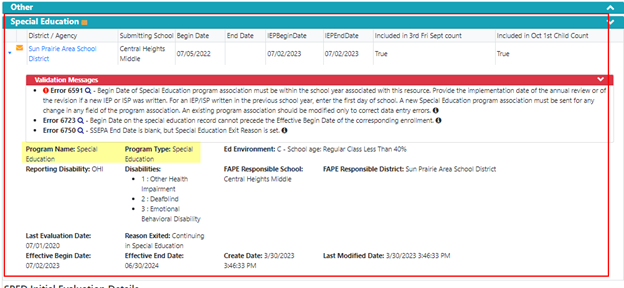
District/Agency
Submitting School
Begin Date
End Date
IEP begin Date
IEP End Date
Included in 3rd Friday Sept Count
Included in Oct 1st Child Count
Program Name
Program type
Ed Environment
Reporting Disability
Disabilities
FAPE Responsible School
FAPE Responsible Districts
Last Evaluation Date
Reason Exited
Effective Begin Date
Effective End Date
Create Date
Last Modified Date
For more information, please visit the following webpages:
- Special Education Data Elements collection
- Special Education Data Reporting: Info, Help and Scenarios
- Special Education Information for Educators
- Special Education Topics
- Weekly Special Ed News
WISEdata Portal Exports for these programs:
- Student Program Associations
- Special Education Data Export
- Special Education Timely Initial Evaluation - Indicator 11
If you need further assistance, please submit a Help Ticket.
To provide feedback, click the "Submit Feedback About This Webpage" button below.