Click the links below to navigate to different sections of this page:
What is WAMS?
What is WISEhome?
Like WAMS, WISEhome is also a login portal. WISEhome is controlled by the DPI and provides access to approved users to the DPI’s collection of secure applications. WISEhome is named using our WISE acronym (Wisconsin Information System for Education) and the
WISEhome and other secure DPI applications and tools require** WAMS username and password.
** There is a Google single-click sign on, option as well. Read more below.
WISEhome and WISEsecure function very closely together. WISEhome is the portal that allows users to access DPI’s secure apps, and WISEsecure is the application where most/all users start so that they can request access to other applications. You can think of WISEhome like a key, and WISEsecure like a door.
Here is a screenshot of the WISEhome login portal:
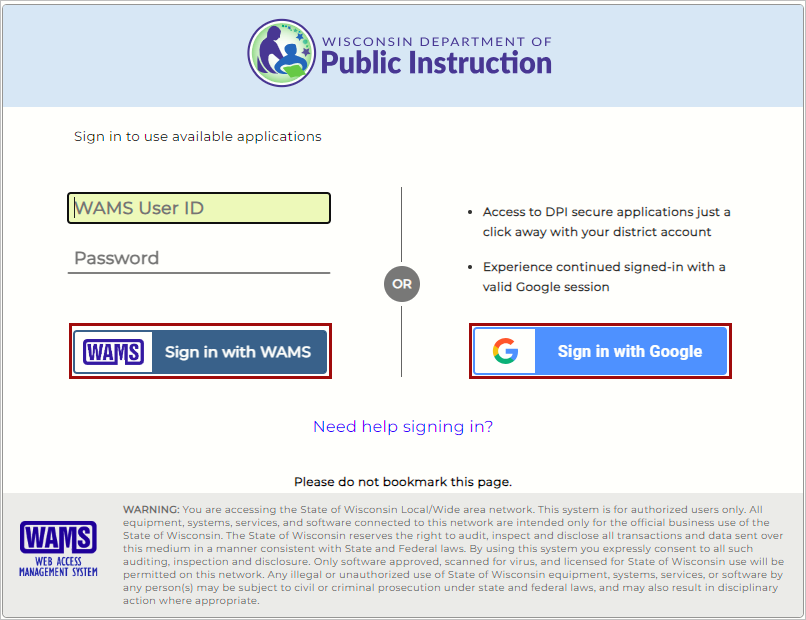
And with a successful login to the WISEhome portal, you would see a list of all the applications you have been approved to use. If you are a brand new user, and don’t see any applications, use the ‘Request Access’ tab from the top (purple) banner on WISEhome to request access to the applications you need. You can also use the ‘App Request Status’ to see the status of your requests to those applications.
Google Single-Sign On
IMPORTANT NOTICE - PLEASE READ: Using the Google single sign-on button as your very first sign on will disallow you from ever being to sign on with your WAMS user ID and password. This can make account recovery or password resets problematic.
DPI recommends signing on for the very first time into any WAMS accounts using your WAMS credentials as best practice.
All DPI WISEhome applications allow for a single sign-on using Google. You will find a Sign in with Google button when logging in to an application. In order to use the single sign-on feature, you must have an enterprise Google account. An enterprise Google account means that your agency/school/district manages this google account for the entire agency/school/district.
This district email address must be associated with your WAMS account. Signing in via the Sign in with Google button will allow you to work within any application for which you have access. Once you log in to WISEhome, the applications to which you have access will be listed and you can click from your list of available secure applications.