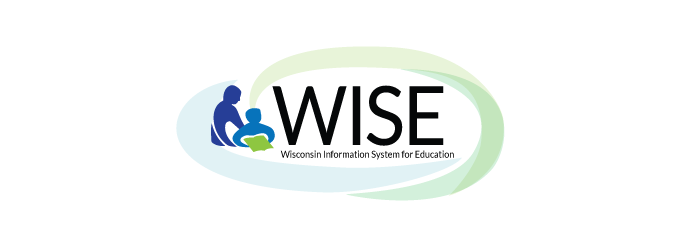
What is WISE?
The Wisconsin Information System for Education is a collection of data reporting tools for staff and students. DPI’s secure WISE application suite meets all required district and school state and federal reporting mandates. Our dashboard and reporting tools help users evaluate and improve educational outcomes for Wisconsin students. All WISE applications are available to multiple stakeholders: educators, district and school officials, parents and community members, and DPI staff.
Click the link below to visit a resource page for your selected role:

Know of a user role that you wish was listed here? Click the big, purple, 'Submit Feedback' button below, and we'll get that added for you.
