Acknowledge Data Use Agreement in WISEadmin Portal
Annually, the superintendent or a district administrator with access to the WISEadmin Portal application will need to acknowledge the Digital Equity & Student Address - Data Sharing agreement. To complete these steps, a user needs to have either the District Admin or Agency role in WISEadmin Portal.
To acknowledge the data use agreement:
1. Log into WISEhome and go to the WISEadmin Portal application.
2. On the WISEadmin Portal home page, select the Administrator Acknowledgment tile.
-
If you don't see the Administrator Acknowledgment tile, you need to request access. To request access to the Administrator Acknowledgment page in WISEadmin Portal, follow the steps on the WISEhome Information page. In the Comments field of your request, mention that you need either the Agency or District Administrator role.
3. Open the Value Added Services panel and scroll down to the Digital Equity & Student Address - Data Sharing section.
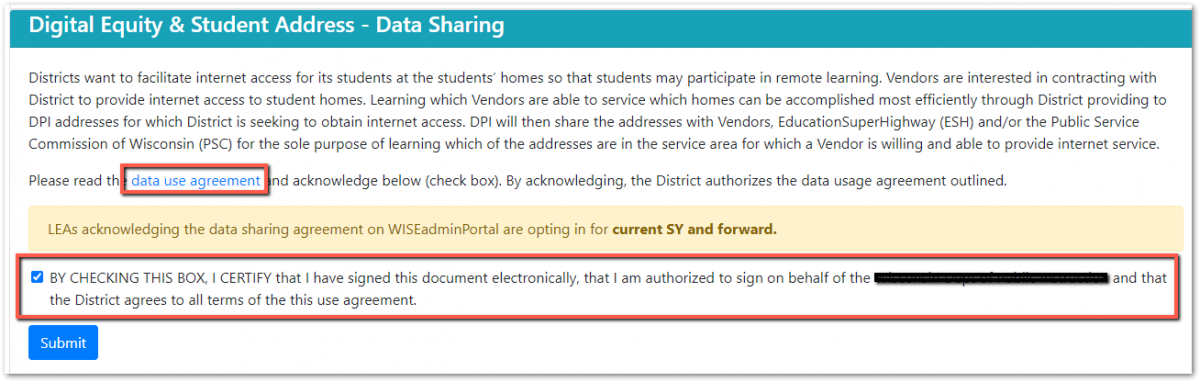
4. Click on the data use agreement link and review the agreement.
5. If the district agrees to the data use agreement, select the check box to acknowledge the agreement, then click Submit.