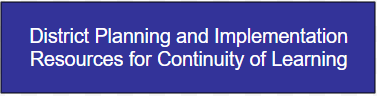Ensuring Equitable Outcomes for All

The state administrative rule that governs school district standards (PI 8) was modified to recognize new and emerging methods of delivering instructional programming. PI 8 spurs innovative ways to engage students and teachers outside of the traditional day and place through virtual options for learning. Times may be used on a day when school is canceled, as a planned day, or as a makeup day when a day of school was missed. There are a variety of reasons a school would use Virtual Learning Time. These include, but are not limited to, snow or other inclement weather, professional development, widespread illness, and flooding. It is up to individual school districts to determine how many days they can effectively deliver instruction via Virtual Learning Time, including how many consecutive days.
Specifically, PI 8 now recognizes innovative instructional design. This is defined as an instructional program aligned to the school district standards and used to improve student achievement through instruction offered outside of the normal school day, virtually, or in an alternative setting. The rule was further modified so that hours may also include the hours of instructional programming offered through innovative instructional designs that apply to the entire school or grade level.
Implementing an innovative instructional design requires careful planning (see district planning resources). It is critical that districts engage their communities and gain their buy-in before doing a new and innovative instructional design. The process of putting together an innovative instructional design takes a great deal of thought and planning and is not something that should be done in a reactive manner. In planning for virtual instruction, several factors must be considered, including how to accommodate students without internet access or compatible devices, how to serve special education students and English Learners, and how students account for learning in a virtual environment, to name a few. School districts need to ensure they are meeting all other applicable federal and state laws related to student programming that is offered in this manner.
The department does not approve or disapprove innovative instructional designs implemented by school districts, including virtual instruction programs meant to count as instructional time when a school building is closed due to inclement weather; nor is there an application or approval process for instructional design. We recommend districts consider consulting with their attorney before developing such a program to ensure compliance with all applicable laws and address any practical matters that may arise.
As you plan innovative instructional designs, ensure that you are planning for educational equity, so all students have access to the educational resources and rigor they need at the right moment in their education. In the table are planning considerations and examples on how two Wisconsin school districts, Random Lake School District and Neenah Joint School District, put those planning considerations into action.
| Planning Considerations for Virtual Learning Time | Virtual Learning Time in Practice |
|---|---|
|
#1 Internet and Device Access: Provide access to digital tools for students and teachers away from buildings.
|
Random Lake surveyed families and learned that 80-90% of families had internet access. To fill the gap, they are working to partner with their local internet provider to ensure that 100% of students have internet access for future days. Neenah surveyed families and learned that 93% of families had Internet access. To fill the gap, Neenah partnered with a provider of individual hotspot devices that provide safe and filtered Internet access away from school. Neenah executed practice runs early in the fall, sending devices home to better identify where hotspots were needed. Neenah also provided information to families regarding Wisconsin Public Service Commission Internet Discount Finder. We have covered 100% of our District. |
|
#2 Online Learning Experience: Ensure all students are engaged with high-quality instruction by providing access to and experience with online platforms and digital learning tools for all teachers, caregivers, and students.
|
Random Lake felt that the success of their Virtual Learning Times was because of the familiarity they had already established with the online platforms and digital learning tools they were using and the planning they had done for use of these tools outside of the face-to-face learning environment. Key pieces were in place: knowing families’ connectivity and having a plan for the families who needed support; having a learning management system that teachers, students, and families were familiar with; and having conducted professional learning about the Virtual Learning Time with staff, families, and students. Key systems in place in Neenah include experience with a learning management system. Neenah has used Schoology for 5 years. Staff receives measurable training through a professional development “course” built-in Schoology to show minimal proficiency. All staff completed this course individually and were awarded a badge upon completion. The course includes flipped learning, navigating a learning management system, and more 21st Century teaching skills. In addition to the first level that is aligned with the SAMR scale, three additional levels are available for staff’s extended learning. Another key system is full-time instructional coaching. Instructional coaches work with departments, grade levels, and individual teachers to build digital instructional skills to impact teaching and learning. These skills provide PLD in order that teachers excel in the classroom as well as in Digital Learning Day preparation. Neenah created a “parents group” in the learning management system for parent support and feedback. |
|
#3 Staff Access: Ensure all staff is directly reachable by students and caregivers to facilitate and support instruction.
|
For grades 6-12, Random Lake used their learning management system (Schoology) as their platform for teachers to post learning, facilitate online chats, answer questions, provide formative assessments, and provide students feedback. In grades PK-5, Random Lake used a variety of print and online resources to guide learning, such as hosting read alouds, vocabulary activities, and math tutorials including Facebook Live. All teachers were available through email, phone, or additional communication platforms used regularly between parents and teachers (SeeSaw, Bloomz, etc.). Neenah used their learning management system (Schoology) as their platform for teachers to post learning, facilitate online chats, answer questions, provide formative assessments, and provide students feedback. In the fall, all teachers at Neenah simulated a digital learning day by posting a learning activity in Schoology and sending student devices home. Students in grades 6-12 are provided 1:1 Chromebooks and students in grades 5K-5 are provided 1:1 iPads. Teachers were available through Schoology, email, phone and other platforms used regularly between parents and teachers (SeeSaw, Flipgrid, etc.) |
|
#4 Communication of Expectations of Learning: Inform all students and caregivers of the learning targets and expectations of engagement for the Virtual Learning Time as early as possible.
|
Random Lake prepared folders that the elementary students took home with them. These folders had login information for caregivers and students, instructions for contacting the teachers and a framework of what to expect, including, for example, when “live” learning activities were going to be happening. The secondary students and caregivers all had access to the learning management system, so communication of expectations went out via their learning management system. Neenah provided measurable training for staff PreK-12 in use of the learning management system. For the Digital Learning Day experiences, building principals communicate expectations to staff, who then communicated with students. The District sends a message to all parents with an explanation of student expectations for the day. The learning management system provides a tool for teachers to “flip” continued learning and post all learning targets for students to access. Through regular daily practice of using Schoology, SeeSaw and other platforms, students, parents, and caregivers have experience and familiarity with the tools. This provides a seamless learning experience when school is not in session. |
|
#5 Work Continuity: Ensure student work covers content that would have been addressed if the school were in session in a brick-and-mortar setting.
|
This is not a day of sending home worksheets. Random Lake had clear criteria for teachers when they were designing their lessons. Students were to be working within the regular curriculum; this was not a time-filling the assignment. Teachers had to provide students with feedback regularly. Teachers needed to monitor and measure learning with a formative assessment. The day’s learning should produce data. With these criteria, there was room for the art of teaching. This was an authentic opportunity for teachers to flip their classrooms. Neenah’s teachers were instructed that lessons for the day were to connect instruction to curriculum happening in the classroom, to “provide an opportunity for seamlessness to student learning.” The day was not a day of worksheets, sub-folder activities, “make-up work,” or one size fits all teaching and learning. Many Neenah teachers regularly flip learning by using tools such as Schoology and SeeSaw. |
|
#6 Accommodation Support: All students who have accommodations for instruction will be provided with or have access to those accommodations.
|
Communication and planning are the keys to successfully providing ALL students with learning targets and resources that meet student needs. At Random Lake, the case managers were available throughout the day and communicated this to students and caregivers. They also let students and caregivers know that if the students could not engage in the learning for the day that they would make up the learning with their support. Any missed additional service (e.g., OT/PT) was rescheduled. All Neenah special education staff are available to students and parents on Digital Learning Days. All missed additional services are rescheduled. In addition to the continuation of service provided to students upon their return to school. Neenah works with students prior to these days to ensure the 1:1 devices students have, fit their needs and that the devices have been equipped with the correct apps and tools for students to be successful. The Special Education Department along with the Assistive Technology Team work to ensure the best device is available to students during the school day as well as on Digital Learning Days. |
|
#7 Instructional Time: Determine your virtual instructional hours and minutes the same way you would determine your brick-and-mortar instructional hours and minutes.
|
Random Lake tracked their data through their learning management system. Overall, they tracked the number of visits to each page as well as the number of submissions made. Teachers also tracked online discussions and work completed. Neenah tracked data through their learning management system (Schoology), single sign-on (Classlink), SeeSaw and Google. Within the learning management system, data tracked includes the number of visits to each page, the number of minutes per visit, the number of submissions made and the files uploaded. Building principals collected data from teachers for assignments completed where instructions were posted in the learning management system and any activity completed outside of the learning management system. |
Disclaimer: The DPI will not endorse the use of any specific virtual instruction platform, tool, or product. The DPI facilitates discussions between school districts on successes and challenges in providing virtual instruction to help each district identify and utilize tools that fit the district’s specific needs. Each district should work with its own legal counsel to ensure the use of a particular product complies with state and federal law, including student privacy requirements, as well as local school board policies.
Resources
Indiana Department of Education. (2017). eLearning Day Program. (Accessed January 24, 2019)
The Indiana Department of Education has implemented a statewide program for eLearning Days for school districts. The Department has shared these resources and best practices to assist other states in program development.
Pfeiffer, M. (2019, February 15) Digital Interview.
Mary Pfeiffer, Superintendent of the Neenah Joint School District, provided digital feedback about the use of the district's Virtual Learning Time for recent inclement weather.
Trimberger, M. (2019, January 29-30). Phone Interview.
Michael Trimberger, Superintendent of the Random Lake School District, was interviewed by Tamara Mouw, Director of Content and Learning at the Wisconsin Department of Public Instruction, about the implementation plan for Virtual Learning Time.
Wisconsin Digital Learning Collaborative (WDLC). (Accessed January 24, 2019).
The WDLC shares knowledge and resources with K-12 schools who want to start or improve their online and blended learning practices. WDLC is a partnership of Wisconsin Virtual School/CESA 9, Wisconsin eSchool Network and the Department of Public Instruction. Interested in using your own qualified educators and our infrastructure, digital content and resources with your students for fully online or other blended options? Reach out and start a conversation on how we can provide professional learning and resources to meet your needs.
Wisconsin Department of Public Instruction. (2017). Fostering Innovation in Wisconsin Schools. (Accessed January 24, 2019)
Fostering Innovation in Wisconsin Schools: Beyond Credits and Seat Time and Toward Innovative Practices that Lead to College and Career Readiness, provides guidance around allowable practices under current law and provides real-life examples of ways to be creative in classroom instruction. It also includes a recent statutory change around ways to grant students credits by demonstrating proficiency in a subject
Wisconsin Department of Public Instruction. (2016). Wisconsin Digital Learning Plan. (Accessed January 24, 2019)
The Digital Learning Plan supports student learning that is equitable, personalized, applied, and engaged. The effective use of technology tools to support high-quality instruction is supported by the Wisconsin Information and Technology Literacy Standards. The Department offers digital learning tools and planning questions built on elements of Future Ready Schools to support innovative leadership. There is an expansion of digital literacy skills, access to digital resources, adopted 1:1 student device programs, and improved internet access outside of school for student use to expand learning opportunities beyond the classroom walls and traditional day.
Wisconsin Department of Public Instruction. Online and Blended Learning. (Accessed January 24, 2019)
This guide provides information on instructional practices, policy, research, and funding information for district leadership teams.