Virtual Learning Time Resources for Continuity of Learning

DPI resource sharing for Virtual Learning Time to support districts in starting their planning and stakeholder engagement plans. Districts are advised to consult with their school board and legal counsel if there are any concerns about meeting local policies and student accommodation obligations.
The annual Wisconsin Digital Learning survey results provides indicators about district readiness in Wisconsin and data to indicate almost 100% of our schools leverage the Google for Education suite of tools (see the Google Teach from Home Resource Center). Our Wisconsin digital equity pillars define four characteristics to ensure schools can serve all students: accessible digital content, a designated computer at home for school activities, internet access, and digital literacy training for staff and students.
District and Building Level Resources for Virtual Learning Time Planning
- Facilitation/Planning Module - including voices from the field, literature review and instructional resources, as well as leadership planning resources
- District and Building Planning Template (make a copy) - includes a pre-assessment and essential planning questions for instruction and technical planning, as well as family and community engagement considerations
- Virtual Learning Time Glossary
- Voices from the Field recorded webinar -featuring the school districts of Neenah, Westosha, Random Lake, Northland Pines School Districts
- School Closure Learning Continuity Readiness Rubric from our state partner the Wisconsin Digital Learning Collaborative (WDLC)
- NEW BEST PRACTICE RESOURCE -Emergency Remote Instruction Checklist for Quality Online Learning (teacher and students success indicators related to content and instructional strategies) Quality Matters (video explainer of the checklist)
Sample District Resources from e-snow days 2019 -extended learning related to COVID - 19 planning in first menu tab below
- District resource sharing folder for intermittent planning folder (Note: DPI has not vetted these in regard to exemplar status, rather districts are voluntarily offering their resources to share - see district resources, teacher guides, feedback surveys, superintendent communications. If you have other examples to share, please email janice.mertes@dpi.wi.gov
Extended VLT Time/COVID 19 Planning Resources
-
COVID- 19 District Resources Sharing Folder: Plans, Learning Guides, and more
- NEW District resources sharing folder for extending VLT (2-3 week periods) Check out selected examples of district plans, instructional planning frameworks, and a curated list of WI district websites) - email janice.mertes@dpi.wi.gov to share any materials)
- District Plans
- Student, Parent, Teacher Guides and Tools
- Communication from Northshore School District Superintendent, Washington state
- Recording and Chat Dialogue from CESA 2 District Leaders 3.13.2020 planning session - includes DPI updates/supports, interview with Seattle Principal Denise Waters (1:13:00 -1:43:00) about instructional resources, and chat archive of shared resources - special thank you to CESA 2, Beth Clarke and Lynee Tourdot, Waunakee School District Tim Schell
- SETDA eLearning Coalition portal for state and district level resources
- NEW District resources sharing folder for extending VLT (2-3 week periods) Check out selected examples of district plans, instructional planning frameworks, and a curated list of WI district websites) - email janice.mertes@dpi.wi.gov to share any materials)
-
Virtual/Online/Blended Summer School Programming for Grades K-12
DPI has submitted for publication an emergency rule revision to PI 17 that expands the ability to use online instruction for summer school and count instructional minutes for membership, in order to ensure districts have the flexibility they may need to address the uncertainties posed by COVID-19. The emergency rule will go into effect on May 5, 2020 and be in place for the summer of 2020. It does not change the types of classes that can be offered through summer school, but rather allows districts to offer those classes in an online format for all grades K-12, expanding the online option that is currently limited to credit-bearing courses in grades 7-12.
The Wisconsin Digital Learning Collaborative (CESA 9 and eSchool Network) provides district course offerings, turnkey technical platforms, and options for online certfied teachers or leveraging your district teachers.
-
Instructional Technology Resources, Best Practices, and Low Technology Options
Disclaimer: The DPI will not endorse the use of any specific virtual instruction platform, tool, or product. The DPI facilitates discussions between school districts on successes and challenges in providing virtual instruction to help each district identify and utilize tools that fit the district’s specific needs. Each district should work with its own legal counsel to ensure the use of a particular product complies with state and federal law, including student privacy requirements, as well as local school board policies.
Google Resources for Extended Home Learning
- Teach from Home - a temporary hub to help teachers, on-demand tutorials on how to use with remote learning
- Tips for Enabling Distance Learning through G Suite & Chrome
- Google Blog - improvements to Google Meet (March 19, 2020) to improve remote learning connections
- The Quick and Easy Way to Make an Online School
- Google Classroom
- Google for Education Twitter - post daily tips and tricks for remote learning
Notification tools
Tools such as the below can help educators stay in contact with families and older students (through messaging, chat, photofeed) without sharing personal contact information, and will translate messages into 35+ languages.
Wisconsin Information and Technology Literacy (ITL) Standards - Knowledge and skills needed for students and teachers to navigate the digital world successfully
- ITL Webpage
- ITL Literature Review
- Content Connection Documents
Low Technology Options/Phone Access Options
Traditional communication tools, such as phone, e-mail, websites, and popular common social media channels
-
Communications
-
Personal Cell phone (block number with *67) - consider personal data plan limits and option to use web-based tools that can do phone calls
-
Google Meet Dial Access - Only if added by your Google administrator
-
Email/Newsletters - Keep communication lines open
-
Remind - many teachers & coaches use this for two-way messaging that will not show personal cell phone numbers (
-
-
Collaboration
-
Google Docs - continue to work offline but need access to share or place in folders
-
- Digital Content - access via television for students of all grades
- Our PBS Wisconsin partners are organizing at-home learning materials for educators and families that include television access to programming. Check out Family Resources and Support for Home Learning from PBS Wisconsin website to find grade-level information, family subscription to newsletter with daily updates and program schedules, as well as supporting instructional materials. The PBS programming resources have a variety of media components for family including television (in addition this material can stream on the web), interactive apps, educational games, recorded lectures, and more for students.
Copyright Resources
-
Web Conferencing Resources and Best Practice
Video/web conferencing tools
Depending on the available features or type of license, educators can use online conferencing tools to connect with students synchronously; interact through video, audio, and chat; and show a screen. Teachers can also set up collaborative work sessions between older student groups and/or record lessons to post online for student reference. Recording of lessons should not include students in the recording in order to protect privacy. It is also recommended to have multiple participants in a video session/group and not be one-on-one at any time. Parents/guardians should always be informed of upcoming video conferences and, for younger students, you may want the parent/guardian present if they can be.
- Video Conferencing Tips for Students
- Video Conferencing Norms for Teachers
- Screencasting
- Best practice for online learning would be to leverage a screen capture tool (examples below) to record your lesson to send to your students
- Students watch the video before so that you can utilize your time together answering questions and building understanding
- Web Conferencing Tools
- Zoom -Zoom free accounts access - lifted the 40-minute meeting limit on free Basic accounts for K-12 schools in the United Arab Emirates. Request to have the minutes limit lifted for your school here.
- There is a great resource for Zoom Administrator's Guide: Rolling out Zoom. .
- Google Slide presentation on Creating Zoom Breakout rooms (contributed by Mia Chimel, CESA 9)
- Google Meet Tips and Guidance
- Canvas adds Microsoft Teams (Teams tutorials)
- Zoom -Zoom free accounts access - lifted the 40-minute meeting limit on free Basic accounts for K-12 schools in the United Arab Emirates. Request to have the minutes limit lifted for your school here.
-
Best Practice Guides and Standards for Online Learning - Administrators, Students, Educators/Instructional Design, Parents/Families
Standards of Readiness for District Administrator Teams
- School Closure Learning Continuity Readiness Rubric from our state partner the Wisconsin Digital Learning Collaborative (WDLC)
- The National Standards for Quality (NSQ) provide the K-12 online and blended learning community with an updated set of openly licensed standards (formerly iNACOL standards) to help evaluate and improve online courses, online teaching, and online programs
- Infographic
- NSQ Quality Programs resource page (infographic)
- NSQ Quality Online Courses resource page (infographic)
- NSQ Quality Online Teaching resource page (infograghic)
- Wisconsin Digital Learning Collaborative - Archive of online instruction best practice videos and resources
- Wisconsin Digital Learning Collaborative (WDLC) Case Studies - resources related to district planning, guides for students/mentors/parents/instructors instructional supports and practices, special education, student support strategies
- Copyright Compliance Made Simple - Six Rules for Course Design
Best practices for students in online learning
- Student Guide for Online Learning - Wisconsin Digital Learning Collaborative
- Video Conferencing Tips for Students
Best practices for parents supporting students in online learning
Best practices for educators teaching in an online learning environment
- Emergency Remote Instruction Checklist for Quality Online Learning (teacher and students success indicators related to content and instructional strategies) - Quality Matters (video explainer of the checklist)
- Teacher Guide to Online Learning - Wisconsin Digital Learning Collaborative
- Video Conferencing Norms for Teachers
- National Standards for Quality Online Teaching
- Best Practices: Online Pedagogy - Teach Remotely Harvard University
- Michigan Virtual Educator Webinar Series: Simple Strategies, Preparing to Teach Remote
- Providing for Social Emotional Learning in Online Environments - Wisconsin Digital Learning Collaborative
- Academic Integrity in Online Learning Environments - Wisconsin Digital Learning Collaborative
- ISTE is offering FREE community for assistance on digital tools and online instruction strategies.
-
Student Online Expectations, Netiquette, Digital Citizenship in Remote Learning, Webconferencing Best Practices
Student Online Expectations
- Online Learning from the Wisconsin Digital Learning Collaborative
- Video Conferencing Tips for Students
Essential Digital Citizenship Lessons for COVID-19 from Common Sense Media
Web conferencing Etiquette and Safety Tips (please send any additional tips to janice.mertes@dpi.wi.gov to add to the list or resources to link related to this topic)
-
Innovative Ways to Address the Digital Divide During Extended School Closings
The annual Wisconsin Digital Learning Survey results provides indicators about district readiness in Wisconsin and data to indicate almost 100% of our schools leverage the Google for Education suite of tools. Our Wisconsin digital equity pillars define four characteristics to ensure schools can serve all students: accessible digital content, a designated computer at home for school activities, internet access, and digital literacy training for staff and students. During these extraordinary times there are low technology and community opportunities to support at home learning as well as connections to help provide social emotional supports. Innovative thinking and community planning with resources can offer solutions to serve students and families.
Preserving Home Data Plans or Reduced Service within a home
- Mix up options for students to join by phone or internet access to any of the web-conferencing tools
- Consider limiting video sharing by non-participants during session to reduce bandwidth demands
- Leverage email as the primary communication tool versus synchronous tools
- Select instructional materials that may have lower bandwidth needs or supplemental materials in mixed non-tech formats so students can preserve data usage throughout the day
- Encourage students to use their own personal data and service plans for non-academic activities
Devices in the home designated for educational use
- Districts who were not 1:1 or did not have a take-home devices have identified ways to supplement home access. Surveys to parents and students asked a series of questions about personal devices (think of it as a home BYOD option) with sharing by no more than two students in the home as well as the level of personal internet access that could support both all family member working from home.
Digital Literacy Skills of Students and Family/Caregivers
- Keep it simple - leverage what students are familiar with, create simply how to's, offer technical support via office hours or individual supports, encourage students to be tech mentors for each other, allow practice times so students are comfortable with any new tools.
- Create a student and family online learning guide and instructions document (samples are available in the tab for shared district resources and best practice guides).
- Stay in contact with families and caregivers with email updates, weekly plan outlines, and individual student follow up. Districts have built in communication tools with the student information systems, messaging tools, and also posting information on websites or digital classroom sites.
Digital Literacy Skills of Educators
- Organize grade level or content level teachers to plan and create instructional activities together so teachers lacking in digital literacy skills have mentors and support. Consider organizing these teams with similar virtual office hours in case there need to be coverage due to illness or other personal emergencies.
- Leverage non-teaching certified staff to help support digital literacy mentoring and integration in effective lesson planning as well selecting high quality digital content resources.
- Check out our instructional technology tab as there are resources and ideas aligned to the most used tools in schools as indicated by our annual Digital Learning Survey.
Communication tools
- There are alternatives for students and families with limited home access and technology tools. Please check out the tab Instructional Technology Resources, Best Practices, and Low Technology Options for ideas on how phone lines can connect with online classroom expectations.
Digital Content and Alternative Access Opportunities Within a Home (television access to learning content)
- Some states are working with local broadcasting companies to run age-appropriate and school content during the day posting out a schedule for families along with activities. Local districts should connect with any local broadcasting options in their own community.
- Our PBS Wisconsin partners are organizing at-home learning materials for educators and families that include television access to programming. Check out Family Resources and Support for Home Learning from PBS Wisconsin website to find grade-level information, family subscription to the newsletter with daily updates and program schedules, as well as supporting instructional materials. The PBS programming resources have a variety of media components for the family including television (in addition this material can stream on the web), interactive apps, educational games, recorded lectures, and more for students.
Digital Content, Learning Management System, and Professional Development
- States and districts are leveraging virtual school partners to help support districts with content and learning management systems. Our state Wisconsin Digital Learning Collaborative (WDLC) is available to discuss options with districts (contact information) and special supports for districts during COVID -19 closures.
Home (including community access) Internet for adult remotes workers and students as well as telehealth supports
- Continue to check the DPI Offers for Services and Resources for Schools during COVID-19 for updates related to internet offers and information from the WI Public Service Commission
Internet Resources for Wisconsin Residents during Public Health Emergency
-
Districts can redistribute school building wifi hubs to fronts of buildings in case students and families want to use while coming to schools for a meal or instructional materials pick up. This is a similar strategy for community leaders to consider.
-
Districts with wifi hubs on buses can park the buses around identified low access areas in communities which can assist both students and families to preserve personal data and allow for online engagement (including things like telehealth services, community health sharing information, school communications)
-
Large internet hubs that may be positioned within larger suburban and urban areas for free city access may be repositioned or doubled up in high need residential areas to ensure all students and families can get online
- Larger cities and urban areas with public buses that have internet access could park these buses if services are shut down in sheltering orders or routes decreased
- Landlords or real estate owners could open up internet access building-wide for students and families or create spaces with adequate social distancing to allow access during school hours
Drone Delivery Resources to Support Social Distancing Standards
- There are companies that currently are exploring Drone Delivery services. Within communities, there may be services, businesses, or options to explore drone capabilities.
US Mail or Delivery Services
-
Delivery services are still an option as advice around cleaning packages or allowing a package to sit for a time. Schools are devising packaging protocols with sealed bags and secure personal handling processes for a variety of distribution programs - meals, devices, instructional materials, and more.
School Schedules, Data Around Student (and Family) Daily Times for Virtual Learning Time, Flexible Virtual Office Hours, Communication Strategies, and Extended Completion Times
- Schools are surveying families to assess home situation to understand the times and situations when students are able to complete Virtual Learning Time.
- Flexibility by instructors for office hours or options to contact are highly encouraged (especially with the lower grade).
- Schools have the option to determine the weekly schedule for students and also create flexibility in completion dates to ensure all students have the supports they need.
- School and home communication networks that are multi-modal and flexible will encourage more engagement and outreach by families when there is a need for academic supports.
If you have other innovative ideas to help close the digital divide in your community, please email them to janice.mertes@dpi.wi.gov to post on this site.
-
COVID-19 Special Education: Supporting Students with IEPS and Assistive Technology
Special Education
For updated information on supporting students and families with IEPs refer to the DPI COVID-19 webpage. The menu tab on special education will provide a link to the updated FAQ document, information on teleservices, privacy supports, district leadership resources, and family resources.
Assistive Technology
DPI provides resources for districts around assistive technology tools, learning modules, and best practices. Click here to reach the DPI Assistive Technology resources.
-
Teaching and Learning
Teaching and Learning COVID-19 Resources
The Wisconsin Department of Public Instruction (DPI) is focused on supporting schools and their families as schools continue planning for the remainder of the school year. Regardless of where schools are at in their planning processes for delivering learning for the remainder of the school year, the DPI recommends focusing on physical and emotional well-being, remote learning environments, feedback in lieu of grades, and equity and access in support and guidance.
Teaching and Learning Resource page
-
Early Learners Information: Age & Developmental Learning Guidelines for Digital Learning
The Wisconsin Model Early Learning Standards Guiding Principles provide important guidelines for instructional design for our youngest learning. Core principles include: a child’s early learning and development is multidimensional; expectations for children must be guided by knowledge of child growth and development, and children learn through play and the active exploration of their environment. Some districts are creating non-digital learning options for early learners which is allowable as the communication with parents and guardians helps to bridge home and school learning.
- Education Development Center - Integrating Technology into Early Learning
- Education Development Center -Integrating Technology into Early Learning - Promising Practices
- For resources and information related to COVID-19 that are specific to the early care and education community navigate to the Office of Early Learning webpage
-
English Language Learners
DPI understands the guidance can change quickly as the public health emergency due to COVID-19 evolves. To keep you informed the agency will update the English Learner FAQ.
Please check the EL webpage for additional information. -
COVID -19 Virtual/Distance School Counseling During an Emergency Shutdown
-
COVID-19 Public/School Libraries and Infrastructure/Hardware/Internet Access Information
Public and School Libraries
- The Information for Wisconsin Public Libraries webpage is designated for COVID-19 information relevant to Wisconsin public library systems and public libraries.
- The Information for Wisconsin School Libraries webpage is designated for COVID-19 information relevant to Wisconsin School Libraries.
Infrastructure, Hardware, and Internet Access
-
COVID -19 Virtual Charter Schools
Statement from DPI Parental Choice Team Assistant Director Michael Bormett, "As you’re likely aware, Governor Tony Evers directed DOH Secretary-designee Andrea Palm to close all public and private schools beginning at 5pm on Wednesday, March 18th. This order applies to any type of pupil instruction or extracurricular activity that occurs in a school building or on school grounds. Importantly, however, the order does not prevent a school from providing virtual instruction to pupils. See the K-12 FAQ from the Governor’s Office. In response to several questions from Wisconsin virtual charter schools (VCS), we want to communicate that VCS may remain open and continue their regular fully online curricular instruction, if they so choose and if there is no physical attendance requirement. Any physical attendance requirement would be prohibited under the DHS order. If a VCS remains open, those students will continue to be subject to attendance and/or failure-to-participate requirements, even if their resident district bricks-and-mortar schools are closed."
-
Attendance: DPI Guidance about Attendance During Emergency Closing
The department will not be requiring school districts to report attendance during the period you are closed for this public health emergency, regardless of whether you are offering instruction. Locally, if you choose to continue to take attendance, you have the latitude to determine how to do so, but that information will not need to be reported to DPI. (District Administrator Email 3.24.2020)
-
Advanced Placement Exams (Home Testing Options) and NCAA Distance/E-learning Options
The College Board is regularly posting updates to their website about COVID-19. These updates address virtual learning/remote instruction opportunities, as well as the latest plans for testing which may include home testing options that would require students to have access to a device and internet. To learn more, see COVID-19 AP Updates
Wisconsin DPI Advancement Placement website
NCAA EC COVID-19 Response: Distance and E-Learning Programs
In response to questions regarding schools that have moved to distance or e-learning environments, the Eligibility Center will not require a separate review of distance or e-learning programs utilized by schools with NCAA-approved core courses that have moved to distance or e-learning environments for Spring/Summer 2020 terms due to school closures related to the COVID-19 situation.
Students are encouraged to complete their NCAA-approved core courses through the channels of instruction provided or recommended by their school, district or state department of education.
For information on COVID-19, please visit ncaa.org/COVID-19 and continue to monitor for more information from the Eligibility Center at on.ncaa.com/EC_COVID. -
Online and Blended Learning Resources
- Wisconsin Digital Learning Collaborative Online Learning Guides and Planning Resources (There are quick "guides" for online teachers, mentors, parents, leadership to help schools plan to help leverage to help create communication resources and instructional planning tools)
- About Universal Design
- What Blended Learning Looks Like in Practice
- Supporting Students with Disabilities - Michigan Virtual
- UDL in the Cloud
- Wisconsin Digital Learning Collaborative
- DPI - Literature Review Ed Tech for Empowered Learning - educator and leaders
- Fostering Innovation in Wisconsin Schools Guide from DPI
- WI Information and Technology Literacy Standards
-
WI Digital Content Providers
Disclaimer: The DPI will not endorse the use of any specific virtual instruction platform, tool, or product. The DPI facilitates discussions between school districts on successes and challenges in providing virtual instruction to help each district identify and utilize tools that fit the district’s specific needs. Each district should work with its own legal counsel to ensure the use of a particular product complies with state and federal law, including student privacy requirements, as well as local school board policies.
Wisconsin Partner Digital Content and Providers
-
BadgerLink vendors’ and partners’ offer distance learning materials during COVID-19 Pandemic
-
PBS Wisconsin Resources and PBS Milwaukee for Learning from Home (includes TV access) -Beginning Monday, March 30, PBS Wisconsin is partnering with the Wisconsin Department of Public Instruction and Milwaukee PBS to broadcast programming connected to Wisconsin's state academic standards. The 5 a.m.-5 p.m. daytime weekday schedule on The Wisconsin Channel, or PBS Wisconsin-2, will be dedicated to educational programming, including specific blocks of time for pre-K through 12th grade levels. It covers subjects, including English language arts, social studies, science and math. The special broadcast schedule will also be available to stream online at pbswisconsin.org/family resources along with corresponding free digital content for at-home learning and support for teachers navigating this new learning landscape.
-
PBS Wisconsin At Home Resources (catalog of PBS Resources and programming calendar)
-
Professional Learning and Resource Curation Examples to Get Your Staff Started
- VLT - Resource Slide with Tutorials for Continuous Learning ( contributed by Mia Chimel, CESA 9)
- Organized Resource Folders for Digital Learning, Content Areas, and more (contributed by the Institute for Personalized Learning, a division of CESA 1)
-
-
English Language Arts, Literacy and Mathematics
Learning during Extended School Closure: ELA, Literacy and Mathematics
During extended school closures school leaders and classroom teachers can find assistance here to make intentional choices about what engaging learning in ELA, literacy and mathematics can look like in-home and community environments.
Learning in Emergency Closing ELA. Literacy & Mathematics Resource page
Annual Virtual Learning Time Data
According to the annual Digital Learning Surveyresults for 2020-2021, almost 230 districts in Wisconsin have implemented some form of Virtual Learning Time for this school year. These plans could include Virtual Learning Time options for staff or students.
Cooperative Education Service Agency (CESA) Implementation Contacts
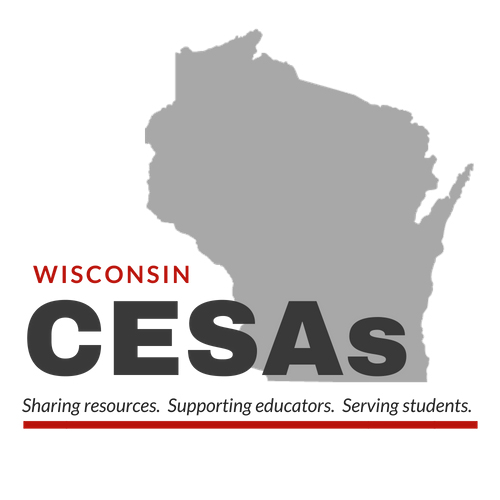
The Wisconsin Department of Public Instruction, in collaboration with our Cooperative Education Service Agencies and the Wisconsin Digital Learning Collaborative, are providing implementation resources and district sessions to create a district Virtual Learning Time (VLT) plan. Please contact any of the following CESA representatives to learn more.
|
Diane Rozanski
CESA 1
Kaye Henrickson
CESA 4
|
Beth Clarke
CESA 2
Jake Boll
CESA 5
|
Missy Emler
CESA 3
Sara Fleischman
CESA 6
|
|
Tina Lemmens
CESA 7
|
Tammy Moynihan
CESA 8
|
Mia Chmiel
CESA 9
|
|
Sarah Lipke
CESA 10
|
Connie Erickson
CESA 11
|
Mary Maderich
CESA 12
|