Instructions for using the Bookshelf Mode
A. Insert the cartridge or flash drive into the player.
B. To access the bookshelf mode, press and hold the play/stop button until you hear "bookshelf."

C. Use the fast-forward button to scroll to the next title in the list.
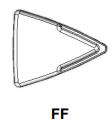
D. Use the rewind button to scroll to the previous title in the list.

E. Once you hear the book title you want to read, press the play/stop button.
