UPLOAD URL/LINK AS AN ARTIFACT
support for educators and school administrators who are evaluated
support for educators and school administrators who are evaluated
Upload URL/link as an Artifact
Purpose: The upload function in the Artifact Files allows for a web link to be entered and aligned to rubric components, instead of a document upload.
For optimal use:
- Google Drive files should use the "anyone with the link" sharing option or your evaluator and/or other district administrators may not be able to access the file.
- Google Drive files can continuously be edited/revised/added to. Google Drive files may also be deleted at a future date and no longer be available in the evaluation record. Consider linking to or uploading a PDF of the file to adequately archive the content/information.
To Access follow the path: My Info > MY INFORMATION > My Evaluations or the "upload artifact" section of a form
- Click the "Upload" button.
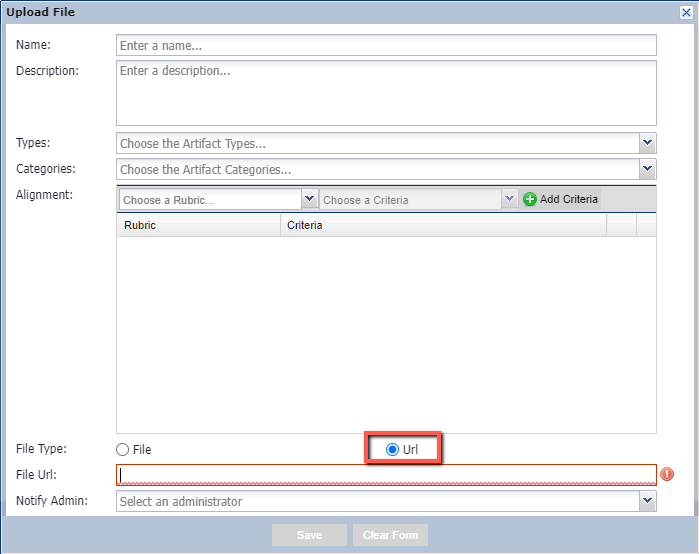
- Complete the "Name" for your artifact.
- Complete the "Description" with details of where to look in the file for demonstration/evidence of the relevant rubric components or SLO.
- Complete the "Artifact Types" and "Artifact Categories" (if enabled by the district or charter).
- Complete the "Alignment" section, adding all of the relevant rubric components or SLO tags using the "Add Criteria" after each one.
- You will then have to select FILE or URL depending upon the source of your artifact.
- Select URL and copy/paste the URL (web address) of your artifact into the "File Url" box.
- Click "SAVE".
- The link now lives as an artifact and will be listed in the Artifact Files and display in artifact reports on forms.