support for administrators who conduct evaluations
Manage Zero Instanced Forms
Purpose: Hidden components/forms can be added to an evaluation type so that the component can be added to only specific users. For example, an optional announced observation component can be hidden from all users in the evaluation type and then added to anyone needing an additional observation.
To Access follow the path: Evaluations > ADMINISTRATION > Process View
- Select a user within the evaluation type .
- Click the gear icon in the gray title bar that reads “Manage 0 instance components”.
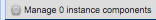
-
Add the number 1 - or the number of instances of the form - in the Instances column. Press the keyboard enter key and then close the pop-up window by clicking the X in the upper right corner of it.
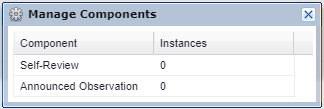
-
The component is now added to the educator's process.
Note: The next time this individual educator is in the specific evaluation type, their forms setup will appear with this current setup. Instances may need to be re-adjusted at that time if those new instances are no longer desired as included/required.