ACCESS SYSTEM REPORTS
support for users with a high level of
administrative rights
support for users with a high level of
administrative rights
Access System Reports
Purpose: System reports are created when specific district data is needed that is not available in other reporting tools (Rubric Explorer, Growth Explorer, Report Writer and Composite Score Explorer).
Important: The system reports are created on a request basis by submitting a help ticket to pgsupport@frontlineeducation.com. The report will take approximately 7 - 10 business days to complete.
To Access follow the path: Evaluations > REPORT TOOLS > System Reports
- Click on the system report you would like to review. (i.e., Student Learning Objective Report).
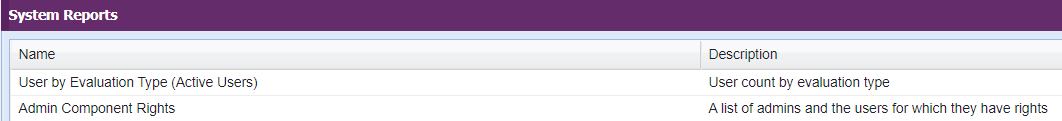
- Scroll to bottom of page and click "View Report".
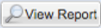
- Report will upload to screen for review.
Optional: Export data – see options at bottom of screen.
![]()