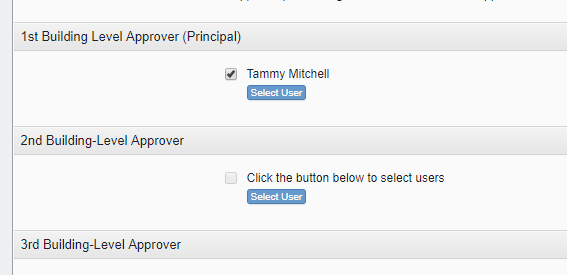support for users with a high level of
administrative rights
Assign / Delete Administrator to a Building
For optimal use: You must assign the admin to the building in which s/he will be the evaluator. The Super Admin of the platform does not need to be assigned to a building as he/she has access to all users in the system.
To Access follow the path: Configuration Tools > SITE CONFIGURATION > Buildings List
Add an Administrator/Evaluator to a Building
- Click on the name of the building you wish to assign admin.
- Scroll down to Building Level Approvers and be sure you see the administrator’s (principal's) name as a building-level approver. For all additional evaluators scroll down to Employee Evaluation Management Observers (EEM) and add additional administrators in the building who evaluate.
Note: The additional Building Level Approver options are to be used for routing when using Frontline's PDMS (Professional Development Management System).
BUILDING LEVEL APPROVERS section:
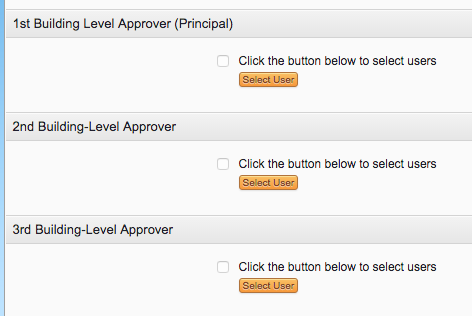
Employee Evaluation Management Observers (EEM) section:
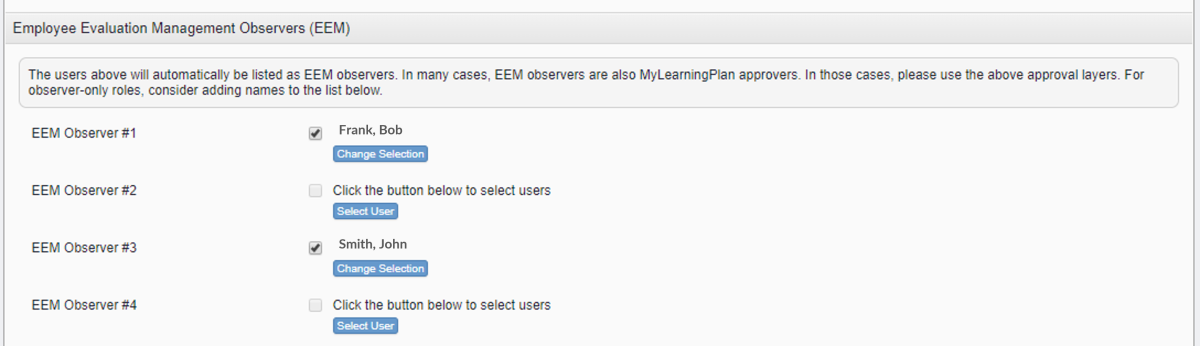
If you do not see the administrator's name on either list then add the building administrator’s name to the list.
Click on "Select User".
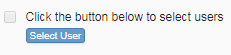
Type in the administrator's first and last name and in the results that appear on the right, click the checkbox beside the desired user and click "Add Selected".
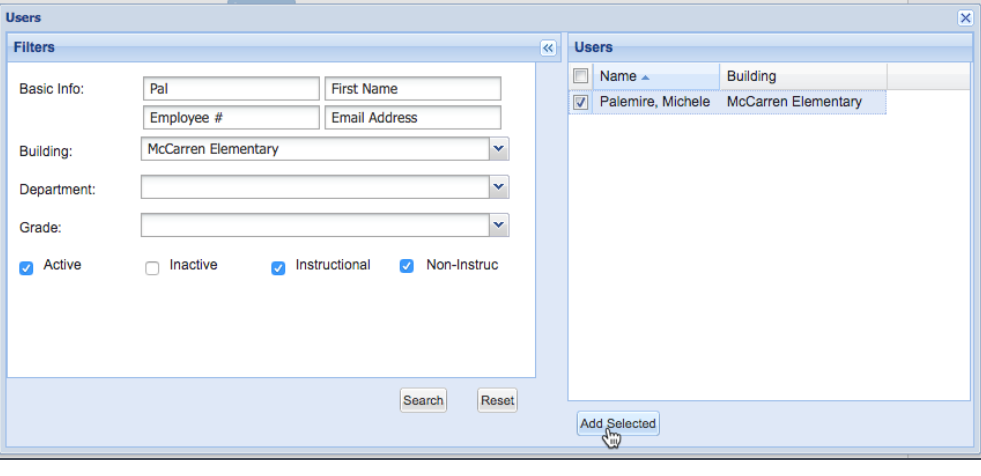
Delete an Administrator from a Building
- Click on the name of the building you wish to assign admin.
- Scroll down to Building Level Approvers and be sure you see the administrator’s (principal's) name as a building-level approver. For all additional evaluators scroll down to Employee Evaluation Management Observers (EEM).
- Simply uncheck the user's name, scroll down and click "save".