support for users with a high level of
administrative rights
Emulate a User
Purpose: If you have ever been asked to assist an End User with something that doesn’t quite appear properly in their view of the platform or they need specific assistance, instead of asking for their username and password to see exactly what they see, this feature was developed.
When an administrator emulates a user, the administrator has the rights the user has.
CAUTION: The administrator could go into any forms that the user has access to and modify them. When emulating a user, you are actually logged in as that user.
For optimal use: The emulate right within the system is a very powerful right and should only be given to certain users that can be trusted and are properly trained to emulate.
To Access follow the path: Administration > USERS > Emulate User
- After clicking on the “Emulate User” link, a drop box displays. Click the down arrow and select the appropriate user. NOTE: Only users with an active Frontline Education platform account will be listed.
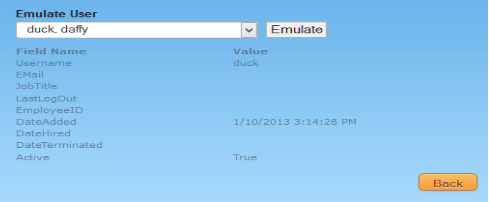
- Once a user is chosen from the dropdown, click the “Emulate” button. You now take on their rights and profile.
WARNING: If a user is currently logged in/active in/using Frontline you will receive a warning message. (See below) If you choose to EMULATE at this point the user would be kicked out of the site, but before the user leaves the person has the option to save any information on the form that is currently not saved. The information saves locally on the user’s computer and when the user logs back in the system the user will see a screen “Elements Pending Sync.” The user needs to select the form(s) to sync to the server.
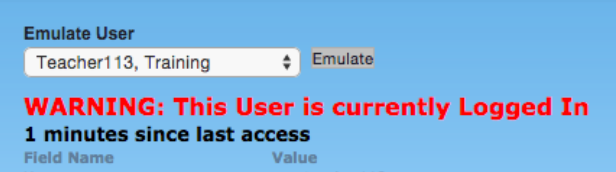
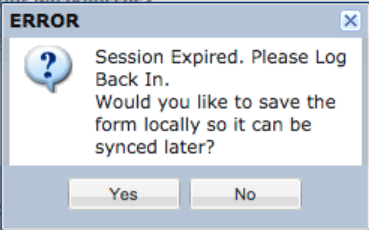
- To return to your own information once done assisting/emulating, click on the “X” on the far right corner at the top of the page you are on.