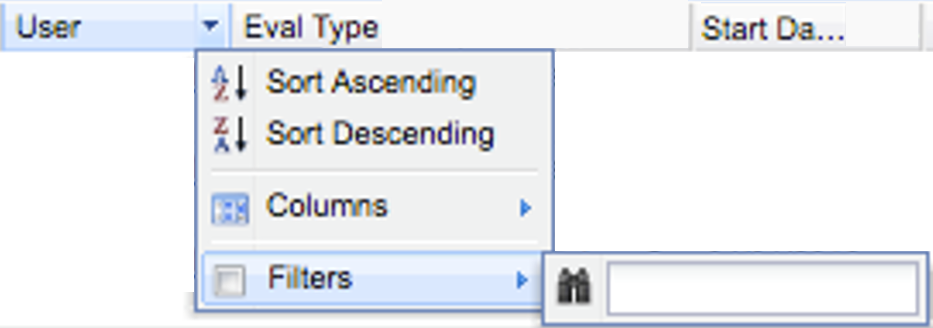MASS CHANGE CYCLE DATES IN
EVALUATION ASSIGNMENTS
support for users with a high level of
administrative rights
EVALUATION ASSIGNMENTS
support for users with a high level of
administrative rights
Mass Change Cycle Dates in Evaluation Assignments
Purpose: Cycle beginning and end dates can be changed on an individual basis or in bulk. Access to Evaluation Assignments is needed to change the start and end dates for one or more users. This displays a list of every active user in your district.
To Access follow the path: Evaluations > CONFIG > Evaluation Assignments
- Select the Users to change. (Select each by clicking the box to the left of "User".)
- Enter the desired start date. Then, enter 6/30 of the desired year for the end date or a different end date if you have worked with Frontline to change your end dates.
- Click "Set Cycle Dates" and click "Submit". A warning may appear (see below).
NOTE: If the cycle dates do not include the date a form was completed, for example, a form was completed on 8/15 of the current year but cycle dates were changed to start date of 8/30 - data on that form could be lost.
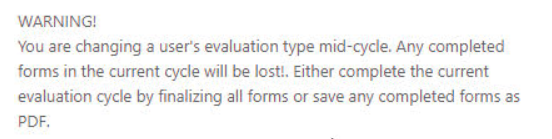
- If you need to locate a specific user, you may have to look page-by-page. Or you can quickly filter the list by clicking the carrot in the user column, selecting the filter pull out, and typing the last name. As you begin to type, the system narrows down the list.