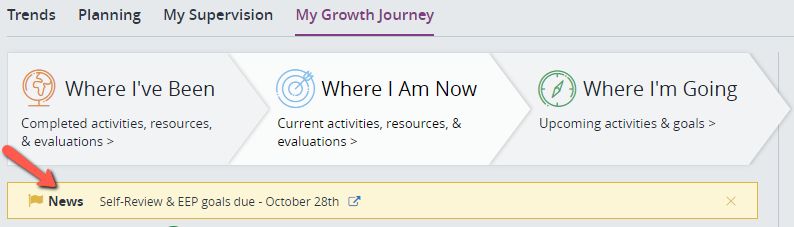ADD NEWS / ANNOUNCEMENT BANNER
support for users with a high level of
administrative rights
support for users with a high level of
administrative rights
Add News / Announcement Banner
Purpose: The News banner can be configured to display on the landing page of all local users and set with specific beginning and end dates.
For optimal use:
- Make sure that the information in the news banner is communicated in multiple other ways. Platform users will only see the information in the banner if they log in to the platform. It is not pushed out through email.
- Multiple news announcements can be set at once (especially at the beginning of the year for different completion due dates) to display at different intervals in the year.
To Access follow the path: Evaluation Tools > SITE CONFIGURATION > News and Info List
- Select days that the news banner should first appear on the screen and stop appearing using the "Start Date" and "End Date" fields in the top right.
- Who do you want to see the news banner on their screen? Select one of the following from the "Choose the Audience" dropdown:
- All Users
- Admin Only (users signified as evaluators in the platform)
- Enter the subject in the "Title" field. This is the text that will display in the banner.
- Enter additional details in the "Description" field. This information will appear when the user clicks on the link in the news banner.
- Click "Save" button.
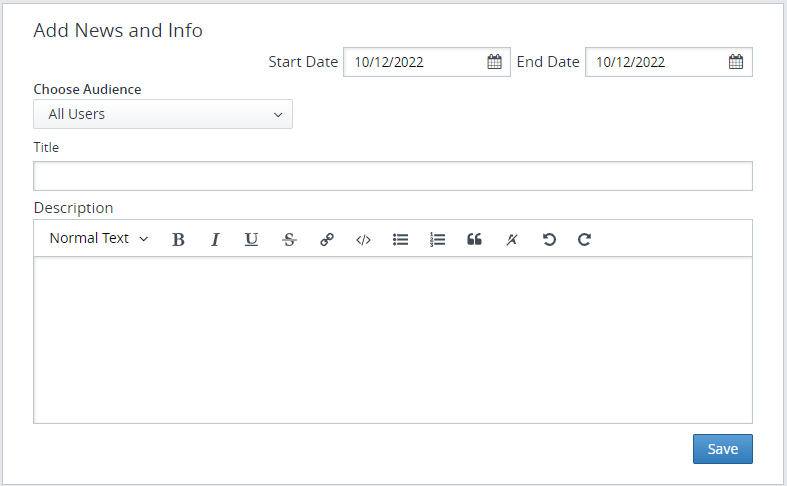
Saved news announcements will appear in the bottom of the screen. These may be modified or deleted using the "Manage" button to the right of each saved message.
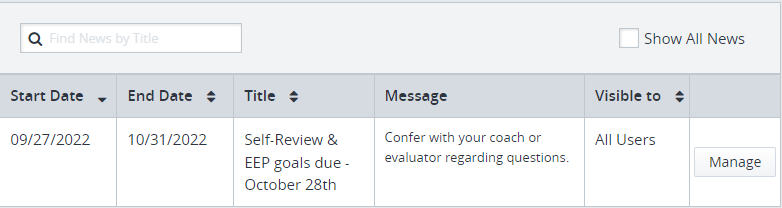
Example above displays as: