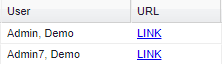support for users with a high level of
administrative rights
View the Evaluation Portfolio for an Inactive User
Purpose:
For optimal use: Super Admin Rights are required to access "Past Cycle View".
To Access follow the path: Evaluations > ADMINISTRATION > Past Cycle View
The Past Cycle View will only show forms for the prior year. If you need to view forms from cycles beyond the prior year for inactive users, there is a System Report called "Inactive Users & Portfolios" that will show a list of all inactive uses and have links to their portfolios.
Check your System Reports for whether that report already exists in your site (Evaluations > REPORT TOOLS > System Reports). If the report is not in your site, contact Technical Support (pgsupport@frontlineeducation.com) to request to have added.
Inactive Users & Portfolios report
Click the "View Report" button at the bottom of the screen.
![]()
Find the user and select the "LINK" hyperlink next to the user's name to open their evaluation portfolio.