Data Errata
Districts and schools work very hard to provide the Department of Public Instruction (DPI) with student demographic, attendance, enrollment, and special education data. They diligently compile and, nearly without fail, report this data through the WISEdata Portal to the DPI in a timely fashion.
The DPI then collects this data during various snapshots, aggregates it, and passes it on to you, the data consumer, through various means such as WISEdash, Report Cards, and federal ESEA Accountability reports. (Visit these other DPI webpages for more information about the December and May annual snapshots, as well as the annual Staff Collection snapshot.)
Unfortunately, this process is not perfect and there are times when data is misreported or not reported in a timely fashion. The following data errata are cases of such events. We present data errata because even in cases where we cannot report the data that is 100% accurate through the tools listed above, we want to be diligent in providing you with the most accurate information possible.
Click the links below to navigate to different sections of this page:
What Are Data Errata?
Translation of this Latin phrase means, "a correction of published information." Despite all of our best efforts to get data accurate, this process is not perfect and there are times when data is misreported or not reported in time to be accurately represented on the snapshot report. This is when data errata letters come in to play.
Errata address changes to data errors identified after final publication. Errata should be consulted for any dataset downloaded or used in educational research. At the Department of Public Instruction (DPI), we maintain this master errata webpage that contains changes brought to DPI's attention by school districts AFTER the data has been published on WISEdash, the DPI Public Staff Reports, or on another DPI page.
-
Snapshot data cannot be corrected. Once collected, the data stands.
-
DPI is diligent in providing you with the most accurate information possible. The data errata letters are in lieu of actual data correction.
NOTE: Data Errata letters are PUBLIC RECORD and SHOULD NOT CONTAIN S/PII!
What Data Errata is NOT
It must be very strongly emphasized that the data errata letter does not work as an alternative to getting one's data prepared for a snapshot ahead of time. Every LEA is responsible for their data quality.
Submitting a data errata letter cannot change your snapshot data. Once the snapshot is taken, the data in the WISEdash (data warehouse) and WISEstaff databases cannot be changed. Data errors in your snapshot data are addressed by submitting a data errata letter via the WISEadmin Portal after the snapshot has occurred.
Likewise, data errata letters cannot be used to refute educator licensing errors reported on the final licensing audit that are a result of late submission of a licensing application. Audit errors are not reported publicly and there is no need to submit data errata unless the error was due to an improperly reported assignment code.
Along with submitting a data errata letter, we strongly encourage LEAs to continuously correct all data within their vendor tools (i.e., student information system or HR system) and to push those corrections to WISEdata Portal (providing that the school year is one of the three school years still open in the WISEdata Portal). This will prevent the error from persisting into the following school year's reports.
Data errata also do not automatically result in corrections being applied to your report card. Instead, districts and schools can separately request that OEA (Office of Educational Accountability) make certain manual changes to report card data. However, this is only possible during OEA’s brief Inquiry Process, which commences with the preliminary secure release of report cards in the fall. Additionally, acceptable changes are only made to the requested data in report cards and some federal Accountability reports, not in other systems, like WISEdash Public, where this data is also included. Please review the Report Card Inquiry Overview webpage for details.
If your data errata letter is about October 1 Child Count, which can affect Maintenance of Effort (MOE) funding, please contact the DPI Special Education Team; either submit a Special Education Team Help Ticket, or call: 1 (608) 266-1781.
Sample WISEdata Data Errata Letter
Data errata letters must contain certain pieces of information. Review or download this sample WISEdata data errata letter. to help ensure your letter is complete.
Submit data errata letters on your school/districts letterhead, whenever possible. Make sure that the address of your school/district is included in the letterhead.
Please write each data errata letter about a single topic. Your data errata letter should not cover multiple topics or data errata categories.
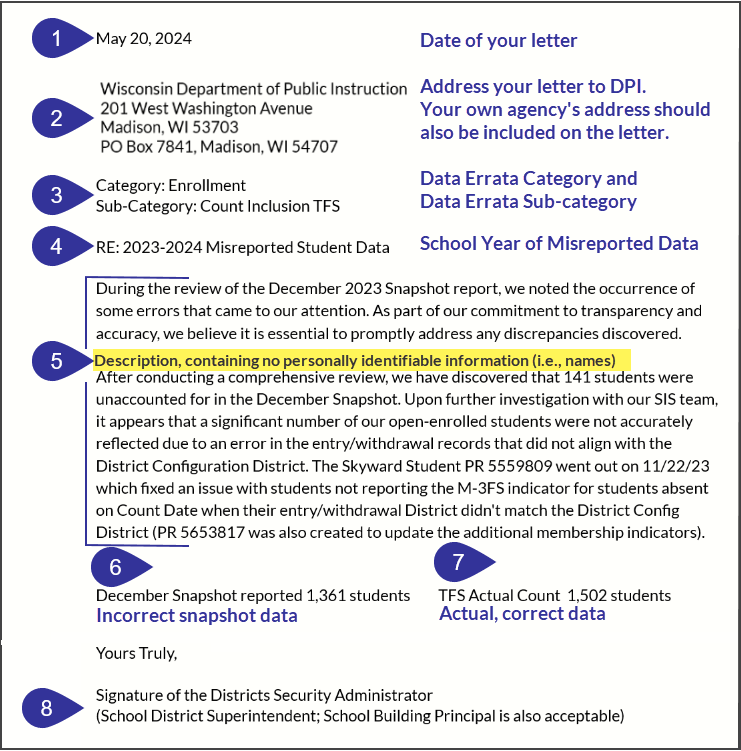
- Include the date on which the data errata letter was written.
- Include the mailing address for DPI that receives data errata letters:
- Wisconsin Department of Public Instruction, 125 South Webster Street, P.O. Box 7841, Madison, WI 54707
- Include both the Category and Sub-category for the data errata letter you are sending. Remember to write a separate data errata letter for each topic. Do not combine multiple topics (e.g., Third Friday of September and October 1 Child Count) in a single letter.
- Include a header that states the school year that your data errata letter pertains to.
- In the body of the data errata letter, describe the error in detail, but never include personally identifiable information.
- Include the numeric data that was incorrectly captured in the snapshot. Indicate if this was for a December or May snapshot.
- Include the actual, correct data.
- Each data errata letter should be signed by the District Security Administrator (i.e., the school district superintendent or Choice school administrator ). Building principals are also reasonable persons. DPI discourages other staff from signing off on data errata letters.
Sample WISEstaff Data Errata Letter
Data errata letters must contain certain pieces of information. Review or download this sample WISEstaff data errata letter to help ensure your letter is complete.
Submit data errata letters on your school/districts letterhead, whenever possible. Make sure that the address of your school/district is included in the letterhead.
You do not need to submit a separate letter for each person or topic when it comes to WISEstaff. Your WISEstaff data errata letter can cover multiple topics and staff members.
Remember, data errata letters cannot be used to refute educator licensing errors reported on the final licensing audit that are a result of late submission of a licensing application. Audit errors are not reported publicly and there is no need to submit data errata unless the error was due to an improperly reported assignment code.
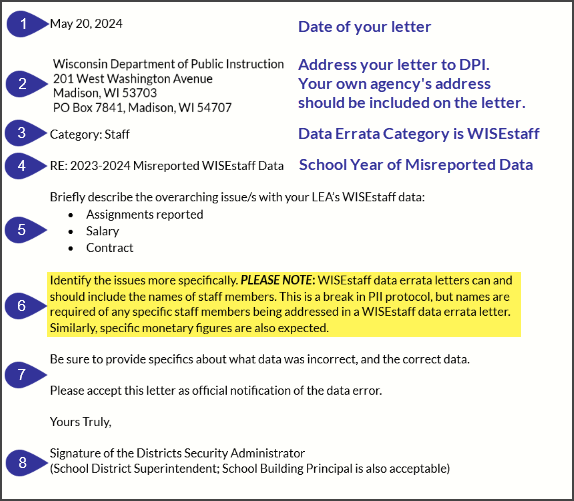
- Include the date on which the data errata letter was written.
- Include the mailing address for DPI that receives data errata letters:
- Wisconsin Department of Public Instruction, 125 South Webster Street, P.O. Box 7841, Madison, WI 54707
- Include the Category: WISEstaff.
- Include a header that states the school year that your data errata letter pertains to.
- In the body of the data errata letter, describe the error in detail, including names of specific staff members.
- Include any numeric data that was incorrectly captured in the audit.
- Include the actual, correct data.
- Each data errata letter should be signed by the District Security Administrator (i.e., the school district superintendent or Choice school administrator ). Building principals or WISEstaff Primary Contacts are also reasonable persons. DPI discourages other staff from signing off on data errata letters.
How to Submit Data Errata Letters
Data errata letters are submitted through WISEadmin Portal. This practice has been in place since the 2018-19 school year. For instructions on submitting data errata through WISEadmin Portal, refer to the Data Errata section of the WISEadmin Portal: Info, Help and User Guide webpage.
It is imperative that you do not include any student-specific data (PII) for confidentiality and privacy reasons.
Steps in the Data Errata Process:
- Correct all incorrect data in the WISEdata Portal.
- Write your Data Errata letter. Do not include any personally identifiable information as Data Errata letters are published publicly. Visit the data errata webpage and the data errata WISEstaff data collection page for examples on how to present your corrections with high level language, and other information.
- Data Errata letters are submitted through the WISEadmin Portal. There is additional information on how to submit a Data Errata letter via WISEadmin on the WISEadmin Portal: Info, Help and User Guide webpage in the Data Errata Screen section in the event your LEA does need to submit one.
- CESAs do not have access to WISEadmin so they must submit their letters directly to DPI.
Physical (hard copy) mail:
- If you do not have access to the WISEadmin Portal, reach out to your district staff first. You can also visit the WISEhome login page, click, "Need Help Signing In?" and then select one of the available questions that best addresses your situation.
Retention Policy
WISEdata Portal: Four Years
The Wisconsin Department of Public Instruction (DPI) has legal obligations for record retention. There are different schedules for different types of records. The record retention schedule for data errata letters is five (5) years after the letter is posted.
Since WISEdata Portal retains three years worth of data, those same three years of data errata letters will remain on this webpage, plus the two years prior. This includes the following years, current as of Jan 1, 2024:
(2024-25), 2023-24, 2022-23, 2021-22, 2021-20
Data errata letters that are more than five years old will be deleted. Since all five years of data errata are being maintained on this webpage, there is no more need for the Archive page, and the URL for that page has been made inactive.
WISEstaff: Five Years
Due to the five-year cycle of teacher and other staff license renewals, the DPI LEAD (Licensing) Team requires five years worth of WISEstaff Data Errata Letters. This includes the following years, current as of Jan 1, 2024:
2023-24, 2022-23, 2021-22, 2021-20, 2019-20
Data Errata Letters
Five years of Data Errata letters are maintained by DPI. The headings match the Categories available on the WISEadmin Portal, and all appropriate sub-categories can be located in the accordions below.