
Click the links below to navigate to different sections of this page:
WISEdash Public Portal 3-Minute Quick Start Video
This quick video will help you learn how to navigate and use the WISEdash Public Portal. WISEdash is a data portal that uses "dashboards," or visual collections of graphs and tables, to provide multi-year education data about Wisconsin schools. Data can be grouped and filtered by a variety of demographics including grade level, gender, race/ethnicity, economic status, disability, English proficiency, and migrant status. Data download files are also available. Since the WISEdash Public Portal is available to the general public, student data is redacted to protect students' identities. No personally identifiable information (PII) is visible.
WISEdash Public Portal User Guide
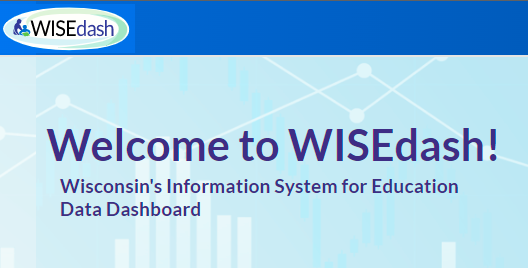
WISEdash Public Portal: Quick Start Guide
This webpage provides an overview of the WISEdash Public Portal, showing users how to navigate to the dashboards, how to apply filters, user primary, comparison and trends dashboards, and more.
Help Pages for WISEdash Public Portal
Portal Help
- Buttons and Icon Index
- Frequently Asked Questions (FAQ)
- Glossary of Acronyms and Terms
- WISEdash Public Portal WISE Guide: Downloading Files (cao Sept 2023)
Data Help
- About the Data pages
- A-Z index for all WISEdash data topics
- Certified Data
- Data Disclaimer
- Download Statewide Data: sets from WISEdash including an agency support file with CESA/Athletic Conference cross-reference.
- Graphs with No Data
- More Data and Reports Resources
- School District Support
More Help