WISEdash for Districts: Snapshot Dashboards - Perkins
About the Data | Definitions of Crosstab Filters | FAQ | Resource Links
About the Data
Use the Perkins dashboard to check on CTE data. The Perkins Snapshot Dashboard includes one Data Quality Indicator based on the current view of the data.
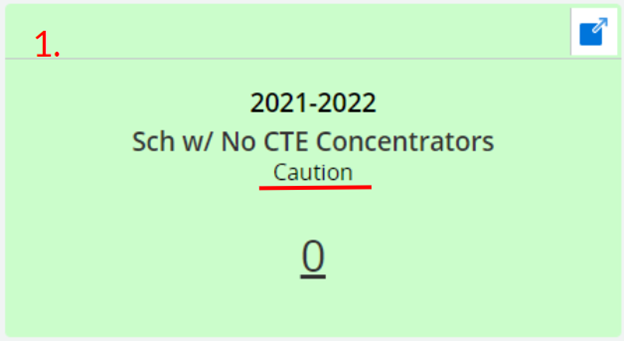
1. School with No CTE Concentrators
This indicator displays the number of schools that offer 11th and 12th grade levels but have not submitted any CTE Concentrators potentially indicating a problem.
Definitions of Applicable Crosstab Data Filters
The most commonly occurring filters are defined in detail on the WISEdash for Districts Snapshot Dashboard page. These include:
-
Acctbl Sch/ool
-
Att Sch/ool Name
-
Disability
-
EL/status
-
ELP Code
-
Gender
-
Grade
-
Homeless
-
Race
-
SPED
In addition to some or all of the above listed filters, ‘available data’ filters that specifically apply to the Perkins dashboard are:
-
Ag and NR Ed - A yes/no/’NULL’ (blank) indicator on WISEdash denoting participation in the Agriculture, Food and Natural Resources Education cluster.
-
Bus and IT Ed - A yes/no/’NULL’ (blank) indicator on WISEdash denoting participation in the Business and Information Technology Education cluster.
-
Cluster - is a career cluster (also called a "Career Pathway" in some contexts) for a CTE Concentrator. This needs to be submitted for 11th and/or 12th graders within a chosen cluster.
-
Visit the Career Pathway Type data element page to view the 16 career cluster types, and for more information.
-
-
CTE Concentrator - A yes/no indicator denoting if a student is identified as a ‘concentrator’ or not. A student is identified as a concentrator if they completed at least two CTE courses in a single cluster throughout high school. Concentrator details for this student should be submitted only in grades 11 and 12.
-
CTE Graduate - A yes/no indicator denoting whether a student is a CTE graduate or not. A CTE Graduate is a CTE Concentrator student who has graduated from high school with a regular high school diploma.
-
CTE Participant - A yes/no indicator denoting whether a student is a CTE participant or not. A CTE participant was enrolled in one or more CTE courses in the reporting year and completed (passed) at least one CTE course.
-
Visit the CTE Participant data element page for more information.
-
-
Fam and Cons Sci Ed - A yes/no/’NULL’ (blank) indicator on WISEdash denoting participation in the Family and Consumer Science Education career pathway type.
-
High School Credential - A checkbox indicator on WISEdash indicating the type of high school credential (diploma) type.
-
Visit the Credential Type data element page for more information.
-
-
IAC Code - Instructional Area Code (IAC) Code Type identifies the number and description of the CIP Code associated with the student's CTE program. This is submitted with CTE Program information for CTE concentrators on 11th &/or 12th grade within a chosen pathway. To view the IAC Code to Cluster Mapping Tables, visit the IAC Code Type data element page.
-
Marketing Ed - A yes/no/’NULL’ (blank) indicator on WISEdash denoting participation in the Marketing Education career pathway type.
-
Nontraditional Occupation - A yes/no/’NULL’ (blank) indicator denoting if a student qualifies for studies in a nontraditional occupation aligned with the Perkins V law. The term "nontraditional occupations" means occupations or fields of work for which individuals from one gender comprise less than 25 percent of the individuals employed in each such occupation or field of work.
-
Parent in Military - A yes/no indicator denoting whether a student has a parent/guardian who is a member of the armed forces (Air Force, Army, Coast Guard, Navy or Marine Corps) on active duty, full-time National Guard or Reserves, or as a traditional member of the National guard or reserves(yes) or not (no).
-
Visit the Parent in Military data element page for more information.
-
-
Tech and Eng Ed - A yes/no/’NULL’ (blank) indicator on WISEdash denoting participation in the Technology and Engineering Education career pathway type.
Dynamic Crosstabs Tips:
- Accountable school information is not available for this dashboard.
- There is just one measure available on each of the crosstabs - Count of Students. Refer to the Using the Dynamic Crosstab User Guide for more information.
Frequently Asked Questions about Snapshot Perkins Data
1. What does the Perkins snapshot dashboard show me? This dashboard provides the tools to help districts prepare for the Snapshot with respect to Perkins submission. Your district must be a Perkins participant for the selected school years for data to be displayed. The CTE Student Dynamic Crosstabs provide counts of all students who are either CTE Concentrators, CTE Participants or CTE Graduates. If a student does not fit into one of these categories, he/she is not counted as part of this chart.
2. What if a student changes to a non-Perkins school/district? For mobile students, all CTE participant, concentrator, and graduate data will be displayed under the most recent district participating in Perkins. If the most recent enrollment for a student is in a district not participating in Perkins funding, then the student will not be identified as any of the following: CTE participant, CTE concentrator, CTE graduate.
Resource Links