
Click the links below to navigate to different sections of this page:
What is WISEdash for Districts?
WISEdash for Districts is a secure portal that allows district staff to turn data into information quickly and easily so they can make more informed decisions about student learning. Because of this, WISEdash for Districts is sometimes called ‘WISEdash Secure’.
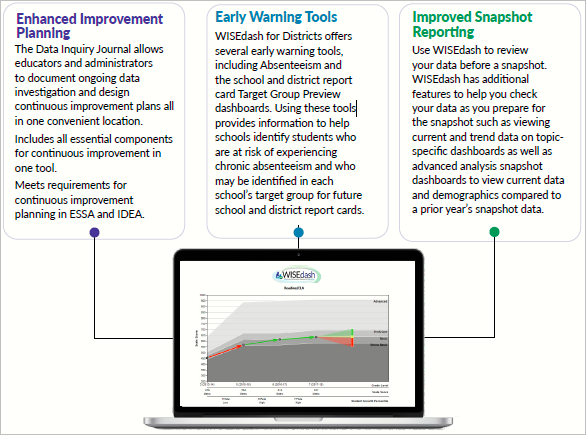
The WISEdash Promotional Flyer 2023 provides a high level overview of features included in WISEdash for Districts.
WISEdash Portal Login

If you already have authenticated districts access to WISEdash for Districts, WISEsecure or SAFE, you may access those applications by logging in via WISEhome.
If you do not have authenticated districts access to WISEdash for Districts, but would like to obtain it, visit the WISEhome and WISEsecure Information page, and the WISEdash for Districts WISEsecure Roles page.
WISEdash FAQ & Use Cases
Click the links below to navigate to different topics within the FAQ section of this page:
Data and Dashboards
-
Where can I find more information about data collected at DPI?
-
Please see our Data @ DPI webpage for more information at https://dpi.wi.gov/wise/data-dpi.
-
-
Where does the data in WISEdash come from?
-
Data comes from a variety of sources, including what is submitted by your district through WISEid and WISEdata. Please see the “Welcome” tab in WISEdash for Districts for more details.
-
-
How often will WISEdash information be updated?
-
Information from WISEdata is updated nightly in WISEdash. Some data sources are updated a few times a year while others are annual. The current Data Load schedule is on the Welcome tab.
-
-
I am comparing publicly available data from the WISEdash Public Portal to data available through WISEdash for Districts but the data (counts and percentages) are not matching up. Can you explain why?
-
Please see our WISEdash Public Portal District Communications Support page for more information.
-
-
What is a snapshot?
-
Please visit the Snapshot Preparation Guidance doc for more information.
-
-
I have a lot of questions on how Special Education data should be submitted through WISEdata and how the data appears in WISEdash. Where can I go for more information?
-
For more information on how the data should be submitted through WISEdata please visit the Special Education Data Reporting: Info, Help and Scenarios page.
-
WISEdash
-
To verify October 1 Child Count inclusion, use the October 1 Child Count Snapshot dashboard. Students must have both the October 1 Count Date Inclusion indicator set and a Student Special Education Program Association (sSEPA) record with effective dates that cover October 1.
-
In The Education Environments dashboard under the Enrollment topic shows the breakdown of your school’s special education classifications by school year, age and disability.
-
In most other dashboards within WISEdash, the student’s disability and disability status as of today’s date is used. An SSEPA that covers today’s date must exist for the student to be included in the counts by disability status and disability. You can view the sSEPA-related dates for a student on the Student Profile, within the SPED tab.
-
An unknown Disability may be shown for the student if the SSEPA record that covers the relevant date points to a disability array with no disability or with more than one disability. You should have an error in the WISEdata Portal for this situation. The list of errors related to disability can be found on the WISEdata Disability element page.
-
-
-
How do I use the dynamic student cohorts feature on WISEdash for Districts?
- Please refer to the section on Cohorts for more information.
-
How do I filter by Economic Disadvantaged Status?
-
Only users with the Economic Indicator Analyst role in WISEdash for Districts can filter and view economic data. With this role a user can filter and group by WISEdash graphs by economically disadvantaged status and view economic status indicators on the student profile.
-
-
I use STAR, MAP, or PALS as one of my local assessments. How can I sign up to be included in the vendor extracts to DPI so that my data shows up in WISEdash for Districts?
-
For STAR, follow these simple steps to request that your Renaissance® Star data be shared with WISEdash for Districts. Once the process is complete, test results will begin flowing into WISEdash every weekend. See the STAR About the Data for more information: https://dpi.wi.gov/wisedash/districts/about-data/star.
-
For MAP, a district administrator must sign an agreement with DPI and NWEA, the publisher of MAP tests, allowing NWEA to provide assessment results directly to DPI. The form will need to be submitted to DPI once signed. See the MAP About the Data for more information: https://dpi.wi.gov/wisedash/districts/about-data/map.
-
For PALS, contact Duane Dorn for more information. See the PALS About the Data for more information: https://dpi.wi.gov/wisedash/districts/about-data/pals.
-
-
Will WISEdash data match data in the test vendor portals?
-
Not necessarily. Assessment data files loaded from assessment vendors have additional business rules applied to the data to integrate the data into the data warehouse. Examples of these business rules include student matching and duplicate resolution, school matching, and linking the data to the state demographics that will be used for all reporting requirements.
-
In addition, test vendor portals often don’t display non-tested students nor calculate percentages of at different performance levels considering non-tested students.
-
Finally, vendor portals would not provide filtering for School or District FAY which is determined after DPI receives the data.
-
-
When will private school data be added to WISEdash?
-
Currently, there are no plans to add private school data to WISEdash.
-
-
Is there statewide data in WISEdash?
-
Yes. Most dashboards within WISEdash for Districts include statewide graphs for comparison. The WISEdash Public Portal provides additional ways to compare to statewide data, as well as individual districts and schools.
-
-
Why do I see “Unknown” values?
-
There are a number of reasons that “Unknown” values appear in WISEdash. Often this is due to unresolved district data submission errors that cause erred values to be removed.
-
Assessment data loaded from outside vendors may contain results that cannot be positively associated with one particular student. This data is still reported in WISEdash, but the student and all demographics for the result are set to “Unknown”.
-
-
Is there "dummy" data in WISEdash?
-
There is no “dummy” or training data available in WISEdash, however, a feature called “Presentation Mode” can be used to obscure the identity of students in a training setting. Presentation Mode is used alongside of each user in the session signing a confidentiality form.
-
-
How can I view classroom-level data in WISEdash?
-
Teachers are able to search for students in their class through the student search to create a cohort of their students. Currently DPI does not have the student-teacher-course link loaded into the system to apply this level of security automatically. It is on the list of future additions that may be possible through the WISEdata roster collection.
-
-
Why is WISEdash for districts not showing any active students during the summer break?
-
Current special education indicators and enrolled student counts may go down to zero in the summer time between the last day of school and the first day of school. This happens due to the collection of start and end dates on enrollments and special education records that typically indicate all students as inactive the day after the last day of school. These students will not become active until the future start date that is entered for the next school year.
-
-
Can I find out which students are in this year’s graduation cohort?
-
Yes, there is a chart on the High School Completion Rates dashboard under Graduation (HS Completion Rate Cohorts) that provides this data. There is also a filter in the student search. Select your school and the desired graduation cohort year.
-
-
How does the student profile security work as a student transfers between districts?
-
Users granted access to the school of enrollment and the accountable school can see Student Details/Student Profile for a given student. Once the student ceases to be enrolled (and ceases being accountable to) a given school, they can no longer see the student in the Student Profile, but can see the student when drilling into a chart via the Student Details.
-
If a student was part of a chart in a given school or district in a past year, users can still see that student -and limited demographics- in the student listing. For example, a student takes the ACT statewide in District A in 11th grade in 2018-19 but then that student moves from District A to District B in 2019-20, District A will not be able to view the student's student profile after the transfer (and thus subsequent activity for that student) but can still see the student listed when drilling down into ACT Statewide results for 2018-19.
-
The snapshot dashboards work the same way regardless of user role assigned (whether it be the snapshot prep role, detail FAFSA, Economic Indicator access etc). Users can see data for the student during the school years from which they submitted the data in the Student Detail list only. If the user further drills to a student, that has since transferred out of the district, they wouldn’t be allowed to see details of the student in the student profile.
-
FAFSA
-
How can I sign up to receive FAFSA data via WISEdash for Districts for my district or school?
-
For FAFSA, Similar to PALS and MAP data, districts who want access to FAFSA completion data for students need to sign a District FAFSA Data Sharing Agreement, scan it, and send to Gregg Curtis of DPI’s Student Services, Prevention and Wellness (SSPW) team. You will need to open the pdf in adobe on your desktop to enter your district name and complete the digital signature. Once signed, please allow 15 business days for your application to be processed after which your district’s FAFSA data will flow to WISEdash.
-
A school district’s WISEdash application administrator will use WISEsecure to assign the either the Detail FAFSA Access security role or the Economic FAFSA Access security role.
-
Detail FAFSA Access users will also have student detail access to WISEdash for Districts but will not have access to student homeless or economic data. Economic FAFSA Access users will have access to all WISEDash functionality. As a reminder, each WISEdash user can only be assigned one role for WISEdash for Districts.
-
-
If you have a legitimate educational need to use this data in your district, request access to WISEdash for Districts through WISEhome. For complete instructions, refer to the WISEhome and WISEsecure Information page.
-
If you have questions or need help with assigning WISEdash access, please submit a Help Desk Case.
-
Cohorts (Groups/Group Management)
-
What is a cohort?
-
Cohorts inside WISEdash for Districts lets you create groups of students or schools to follow. Cohorts are an excellent tool during data inquiry. Early in the school year, a whole classroom cohort could be established to monitor its members’ progress. During year-end data investigations, a cohort could be created to provide evidence for instructional or school improvements.
-
Cohorting basically means the same thing as group management. In fact, you may even see the term 'group management' appear on your SIS, on maintenance screens or other documentation. If or when you do see the term 'group management' you can safely substitute that term with the word 'cohorting' to obtain the same results.
-
Cohorts can be built manually (student search) or by drill-and-click (selecting students from the detail list).
-
Cohorts can either have students as members or schools as members (groups of school).
-
NOTE: Your security role always applies while viewing a cohort. If your security role disallows access to sensitive student information, you will not see sensitive data—even if the cohort is public.
-
-
How can I create a cohort in WISEdash for Districts?
-
Please refer to the WISEdash for Districts - How-To: Cohorts User Guide webpage for detailed instructions on how to use this tool within the WISEdash for Districts portal.
-
Privacy and Security
-
Where can I find privacy resources to use in my district?
-
DPI has compiled a number of resources, including a PII training course, on our privacy webpage at https://dpi.wi.gov/wise/data-privacy.
-
-
Why does it take a long time for the WISEdash authorization to actually become effective?
-
If "Wisconsin Information System for Education Dashboard (WISEdash)" is listed when you login to WISEhome you have been granted access. The WISEdash security model is detailed and complex due to data access and functionality available in the tool. Security refresh currently runs every 10 minutes.
-
-
What security roles are available today for WISEdash for Districts?
-
Summary Analyst-User is able to view summarized, unredacted data.
-
Detail Analyst-User is able to view detail student level data.
-
Economic Indicator Analyst-User is able to view detail student level data including economic indicators but NOT FAFSA data.
-
FAFSA Analyst-User is able to view detail student level data including FAFSA data but NOT economic indicators.
-
How do I manage security and maintain confidentiality of the data in this system?
-
Security and confidentiality need to be reviewed and revisited often. Using the secure data available through the WISE portal comes with responsibilities. See the WISEhome Information Page for more information on security administration of DPI’s secure applications.. Please also visit our privacy webpage at https://dpi.wi.gov/wise/data-privacy for more information.
-
-
Why do I get a screen error that has authentication cards?
-
If you bookmark the application, you may get this error screen. It's best to access WISEhome instead of bookmarking WISEdash.
-
Resource Links and Guides for WISEdash Users
WISEdash for Districts - Training and user Guide page
WISEdata for Administrators WISE Guide
WISEdash for Administrators WISE Guide
WISEdash Navigation Tips WISE Guides
WISEdash for Districts - About the Data pages
Didn't Find What You Needed?
Please submit a Help Ticket.
Select “WISEdash for Districts” as the application for more direct service.