WISE User & Data Flow Basics
What is WISE?
Wisconsin Information System for Education (WISE) is comprised of multiple tools that support ID generation and data collection to meet all required district and school state and federal reporting mandates. The Department of Public Instruction’s (DPI) WISE suite is comprised of five core components, many of which exchange data and work together to provide the various applications with information once, so schools do not need to enter the same data repeatedly.
5 Core WISE Components
1. WISEdata: WISEdata is a multi-vendor, open data collection system that allows school districts, charter schools, and private schools participating in a parental Choice program to submit data to the Department of Public Instruction (DPI) from the student information system (SIS) vendor of their choice. WISEdata links to WISEid and WISEstaff to ensure data is attached to the appropriate person. WISEdata houses Roster, Discipline, Graduation/Dropout, Completion/Exit, Third Friday of September enrollment, October 1 Child Count, and Attendance data. Collected data is shared with WISEdash.
WISEid: WISEid is an application to assign and maintain unique, permanent, and unduplicated student and staff identifiers. Each student and staff member needs a WISEid to associate a person to his or her data. Once assigned, a WISEid follows the person from school to school, district to district, even from student to teacher role, throughout Wisconsin. WISEid data links to and must match data in WISEdata. WISEid houses the primary demographic values.
WISEstaff: WISEstaff is an application to collect staff data, including teacher licensing information, salary reporting, FTE calculations, etc. WISEstaff data links to Roster to associate teachers to the classes they teach. WISEstaff is not used at Choice schools.
Roster: Roster is a collection within WISEdata that gathers course work data, including, but not limited to, course information, students registered in sections of the courses, classroom locations, teachers assigned to each course, and in what time frame courses are held. Roster is not used in Choice schools.
Discipline: Discipline is a collection within WISEdata to gather reported discipline removal incidents and their corresponding student behaviors and disciplinary actions. Discipline is not used at Choice schools.
2. WISEdash: WISEdash is a data portal that uses "dashboards," or visual collections of graphs and tables, to provide multi-year education data about Wisconsin schools.
WISEdash for Districts: WISEdash for Districts has a simple ad hoc reporting functionality (choose a district, choose a demographic) and advanced reporting capabilities for power users at the district and state level to create customizable reports. It also has professional development resources, such as pre-made workbooks (forms) to guide use and understanding of tools, dashboards, and reports.
WISEdash Public Portal: Data on the public portal are redacted and available by school, district, or State. Current and certified data can be displayed for multiple years, and it can be grouped and filtered by a variety of demographics, including grade level, gender, race/ethnicity, economic status, disability, English proficiency, and migrant status. Data download files are also available.
3. WISExplore: DPI partners with the CESA Statewide Network (CSN) to develop a common data inquiry process for teachers and school leaders statewide. The goal is to help educators actively discuss the data available through WISEdash portals and other sources. The partners help school staff grow internal capacity for data inquiry and design and implement a thoughtful school improvement action based on their analyses.
4. WISELearn: WISELearn provides a centralized location for classroom resources and professional learning resources for all Wisconsin educators. This free online portal brings WI content to one easy to search spot.
5. WISEgrants: Agencies receiving Title I, II, III, and IDEA formula funds submit applications for funding. In addition to technical assistance relating to the WISEgrants web portal, subrecipients will find technical assistance on these pages that apply to their grants regardless of the federal funding source or the DPI team managing the grant award.
Data Submission Process
-
SIS Selection: School selects a school information system (SIS).
-
Credentialing: School’s SIS must certify as integrated with WI Ed-Fi API.
-
Security Setup: All users who will need WISE access must register for WAMS IDs.
-
WAMS IDs are used to log in to WISE applications via the WISEhome portal.
-
District administrators will assign users designated security roles to access the various WISE applications.
-
-
Data Entry: Enter student data into the local SIS, including demographic, enrollment, course work, discipline, and outcome data.
-
WISEid Setup: Request WISEids for all students and teachers.
-
WISEdata Portal Submission: Schools push data from their SIS to the WISEdata Portal for validation.
-
Validation Review: Users review the errors and warnings and make any necessary corrections.
-
Continuous Collection: Schools maintain high quality data, updating information as needed. DPI snapshots are taken periodically to obtain particular data statistics as of a given date. That data is used for state and federal reporting requirements.
Data Flow (steps and diagram below)
-
LEA user enters information into WISEid (at least weekly) manually or via uploads and into their local SIS as often as needed to keep records current and accurate.
-
Data from the SIS and from WISEid flow into WISEdata via the Ed-Fi API.
-
WISEdata runs a validation to check for sound and accurate data, rejects or reports errors and warnings accordingly back to LEA user.
-
LEA user corrects and modifies data in the SIS and in WISEid until accurate and current in all locations.
-
Info in WISEdata is collected continuously into the data warehouse and shared with WISEdash.
-
WISEdash for Districts dashboards/metrics can be used for analysis in maintaining data and also for improving the student learning experience through data inquiry efforts, such as WISExplore.
-
The general public can review redacted and compiled data in the WISEdash Public Portal.
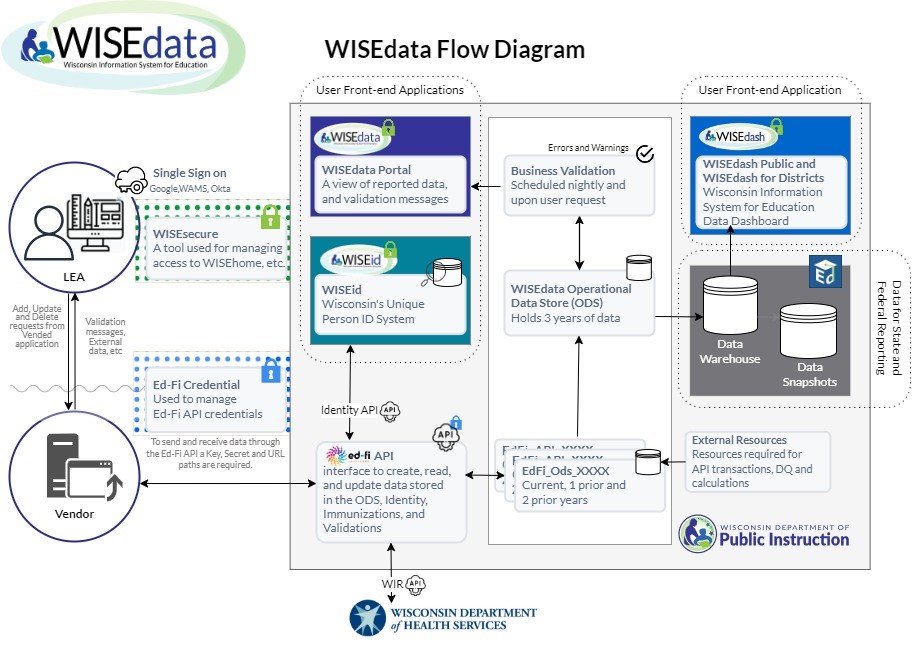
WISE User Resources
-
WISE Home: WISE intro video, basics about WISE
-
WISEdata Help: links to WISE help pages and useful resources
-
Data Elements: list of links to all WISEdata data elements and their descriptions, uses, and codes
-
Knowledge Base Articles (KBA) Portal: useful articles on validations and other related topics
-
WISEdash: home page for WISEdash for Districts
-
WISExplore: home page for WISExplore
-
WISELearn: homepage for WISELearn, educator resources
-
WISEgrants: homepage with access to grant portal
-
Info for Schools: basics of getting started with WISEid
-
Google+ Community: WISEdata community to view and post questions and comments to fellow users