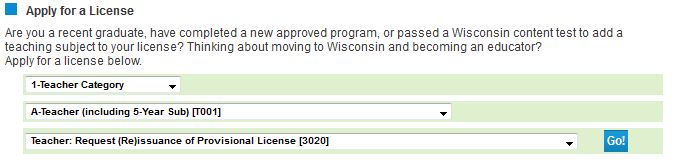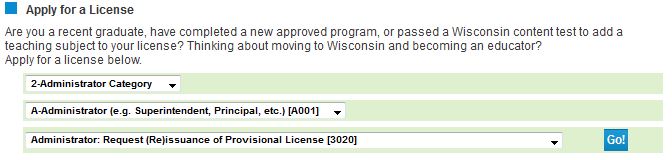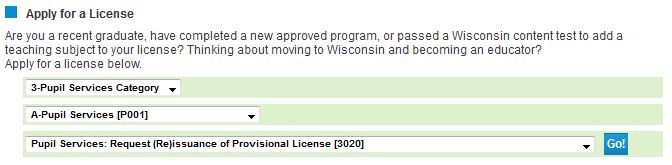A Provisional license is a full three-year renewable license that allows an educator to work in the subject and grade level indicated on the license.
Note: Different applications are required for an initial or renewal of a one-year license with stipulations (LWS1) or to request a three-year license with stipulations (LWS3), as these are Tier I licenses with different requirements.
Eligibility includes:
- Educators must have held an initial, provisional, professional, master educator or invalid lifetime license for this to be the correct application.
- There is no limit on the number of times a provisional license can be reissued.
- An educator with six semesters of successful experience in a position meeting a set of criteria may be eligible to apply for a Lifetime Educator License.
Note: Short-term substitute experience does not meet the experience requirement listed above.
Applying for a Provisional Educator License
This application is for educators who meet one of the following criteria:
- Requesting (re)issuance of a three-year Provisional License since the applicant has not had the opportunity to complete the required 6 semesters of successful experience within the past 5 years to obtain a Lifetime License; OR
- Requesting (re)issuance of a three-year Provisional License since the applicant has not yet satisfied one or more stipulations required to obtain a Lifetime License; OR
- Requesting a three-year Provisional License because the applicant holds an expired Wisconsin license.
How to Apply for a Provisional License
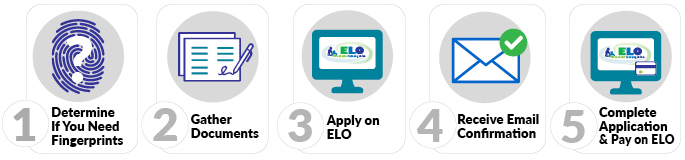
1. Determine if you must submit fingerprints
- Use the fingerprint decision tree to determine if this step is needed. If you have determined that you need fingerprints, submit them electronically via our vendor Fieldprint by following the Electronic Fingerprint Submission directions.
2. Gather Documents
- Preview the ELO Conduct & Competency Questions to see if you will need to provide documentation of any alleged misconduct.
3. Log in to Educator Licensing Online (ELO)
- Within ELO, make sure you have answered the three onboarding questions.
- Find the Apply for a New License section of the Quick Start Menu. Select the same choices in the drop-down menu in the application screenshots below:
- Choose either “Teacher”, "Administrator”, or “Pupil Services” Categories in the drop-down menu.
- Choose "Request (Re)issuance of Provisional License [3020]."
-
Click the “GO!”
-
Complete each page of the application as instructed. Review your Application Summary and edit information if necessary OR click the “SUBMIT” button to submit your application.
4. Receive Email Confirmation
5. Complete Application on ELO
- Click the GO! button next to “Submit C&C and Payment to Complete Application.”
- Review your fees.
- Complete the Conduct and Competency Questionnaire (14 questions).
- Pay with a credit card or pre-paid card. For fee amounts and additional payment information please see License Application Fees.
PROCESSING TIMES
Our processing times vary throughout the year. For current processing times see the Check Application Status page.