Click on a topic to search for your question:
General Licensing
-
How do I get a copy of my current license?
Since educators can now go online and print a copy of their licenses, we no longer mail them. *Note: license certificates are only available when the license status is either Current or Next License Cycle Approved. You will need to create an account in our Educator Licensing Online system if you don't already have one. Steps to print the certificate:
- Access your ELO Account
- Navigate to the “Manage Your Existing Licenses” section of the Quick Start Menu
- Choose “Print license certificate” from the drop-down menu and click “Go!”
4. Based on your browser’s default behavior, a file will be available for you to open or download.
Note: If you are printing your license certificate before July 1, there are two pages to the document. The first page is your current license and the second page is your new license.
- Where can I find the status of my license application?
When you submitted the application you should have received an email from the ELO system confirming the submission. If you did not receive this email, please check your spam inbox.
When your license is approved, you will receive a separate approval email. If our team has questions about your application or if documentation is missing, we will contact you. Otherwise, you can log back into your ELO account and see if the license was issued.
Our online license lookup page also indicates when an educator is an "Applicant" for a new license and when a renewal/extension is pending. Please also refer to the following question on processing time.
- How long does it take to process my license application?
Processing time for applications varies based on the type of application and when you apply. On average it takes between 6–12 weeks. Additional time may be needed if the application is incomplete, if questions were not answered completely, or if the application must be routed for additional background check information.
- Which application should I use?
Please review the list of applications at Apply for an Educator License to find the application you need. If you are applying for a license for the first time or for an additional license category (teacher, pupil services, administrator), you will need to apply for an “initial" license.
There are separate applications for candidates who completed their preparation programs in Wisconsin or out of state.
- How much does the application cost?
Please see the Licensing Fees web page.
- When will I receive my new license certificate? Will DPI mail me a copy?
You should be able to print your certificate as soon as you receive the email from the ELO system that your application has been approved. The license file you download is usually two pages, with your current license being the first page and your new license being the second. School districts can view issued licensee information on our online license lookup page.
- What tests do I need to take for my Wisconsin license application?
As of January 31, 2014, all applicants for early childhood, elementary/regular education, special education, reading teacher, and reading specialist must pass the Wisconsin Foundations of Reading Test. Other tests may be required by an approved educator preparation program as part of their approved program.
Registration information and testing fees are found on the appropriate testing vendor/administrator websites as you register for the tests. Out-of-state applicants must also pass the tests required by the state in which their teacher education program is located.
- How can I get statutory stipulations removed from my license?
At the time you apply to renew or advance your license, you may request that statutory stipulations be removed. Please attach documentation that you have completed the statutory stipulations. Applicants cannot advance their license to the Tier III lifetime level without completing all outstanding statutory stipulations.
- How can I get my name changed on my license?
You may change the name on your license on the Name and Personal Details page of your next DPI application. If you are changing your name off-cycle, there is a $45 fee for that application. The application to change your name off-cycle is found under Apply for a New License in ELO. Select "Entity Self Service" in the first drop-down menu, "Entity Self Service Activities" in the second drop-down menu, and "Entity Self Service Activity: Change Name Request / Background Check for Faculty [9959]" in the third drop-down menu to open up the application form.
-
I hold a life license and it shows that it is now “invalid” on License Lookup. What should I do to make it valid again?
Please see the Life License page for detailed information.
Educator Licensing Online (ELO)
General Information
- What if I'm having problems logging in
Here is a resource guide if you are having issues logging into the Educator Licensing Online (ELO) system. Please click the link to view the ELO log in resource guide
-
How do I get a copy of my current license?
Since educators can now go online and print a copy of their licenses, we no longer mail them. *Note: license certificates are only available when the license status is either Current or Next License Cycle Approved. You will need to create an account in the Educator Licensing Online system if you don't already have one. Steps to print the certificate:
- Access your ELO Account
- Navigate to the “Manage Your Existing Licenses” section of the Quick Start Menu
- Choose “Print license certificate” from the drop-down menu and click “Go!”
4. Based on your browser’s default behavior, a file will be available for you to open or download.
Note: If you are printing your license certificate before July 1, there are two pages to the document. The first page is your current license and the second page is your new license.
- What is ELO?
ELO stands for Educator Licensing Online. It is an online system that the Department of Public Instruction uses. The system is free to use; however, current application fees do apply. This system has replaced the old system of paper applications. All licenses are through this system.
- Will DPI accept paper applications?
No, DPI cannot accept paper applications. All applications and payments are made through the ELO system.
- What is Onboarding?
Onboarding is the critical process of connecting your current/previous licenses. You must do this successfully in order to renew or reactivate a license. Please read the Onboarding Instructions or watch a how-to video.
- What is ECL Data?
This Endorsed Candidate for Licensure (ECL) data is required to complete your initial in-state license application for a new certification. ECL data is your educator preparation program’s electronic signature verifying the license(s) for which you are eligible. If you are unsure whether your program has submitted this data to the DPI, please contact the Certification Officer at your preparation program. DPI does not have an easy way to search for an individual candidate’s endorsement data.
- How can I get statutory stipulations removed from my license?
At the time you apply to renew or advance your license, you may request that stipulations be removed. Please attach documentation that you have completed the stipulations.
Submitting an Application
- Does it matter what browser I use?
ELO works best on browsers that are fully up to date. The minimum browser versions recommended:
- Chrome - v65
- Firefox - v58
- Internet Explorer - v11
ELO is not supported by Safari or on mobile devices (tablets and phones). Using an unsupported browser to complete an application may result in unexpected system behavior. If your browser is an older version than supported by ELO update your browser before starting your application.
- Which application should I use?
Please review the list of applications at Apply for an Educator License to find the application you need. If you are applying for a license for the first time or for an additional license category (teacher, pupil services, administrator), you will need to apply for an “initial license.” Note that there are separate applications for candidates who completed their preparation programs in Wisconsin or out-of-state.
- How much does the application cost?
Please see our Licensing Fees web page.
- How do I find the agency relationship?
To find the agency number follow these directions:
- Select the appropriate options under Agency Type and Agency Relationship.
- Put your school district name in the box labeled "Agency Name." Partial searches are highly recommended.
- Hit "search."
- Copy the appropriate agency number from the search results at the bottom of the page.
- Paste the agency number into the "Agency Number" box and hit "add."
- What requirements must a document meet to be uploaded into ELO?
All documents uploaded into ELO must be 2 MB or smaller. Acceptable file types are:
- .doc/docx
- .jpg/jpeg
- .txt
- What do I do if my transcripts are in a password protected PDF file?
Please extract your transcripts from the file and send that to us. Directions are at Tips for Password Protected Transcript Files.
- What if I have more than one supporting document to upload?
If you are able to scan them all as one document and keep the file size under 2MB, that would be best. If not, you can attach one document, submit the application, log back into ELO, and then use the Additional Documents screen to upload the rest. Directions and screenshots can be found on Check My Educator License Application Status.
- What if I don't have a credit card?
The system accepts VISA, MasterCard, or Discover. If you do not have one of these, you can purchase a prepaid VISA or MasterCard at a convenience store.
- What if I need help using ELO?
We strongly encourage you to review the ELO website and the related tips, videos, and technical assistance at Apply for an Educator License. If additional assistance is needed, please contact the ELO Help Desk and explain the issue you are having. We respond to inquiries and requests for assistance in the order they are received and try to do so within three business days.
After You Apply
- How do I attach documents after I completed the application?
Access your ELO Account
Navigate to the “View Transaction Status” section of the Quick Start Menu
Click “View Details” and review the deficiencies listed
Click “Submit Additional Doc(s)” based on the DPI request
Click “Choose File.” Find the document on your computer.
Click “Attach.” Repeat steps five and six as many times as necessary until all documents are uploaded.
When finished click "Submit" and then "Done."
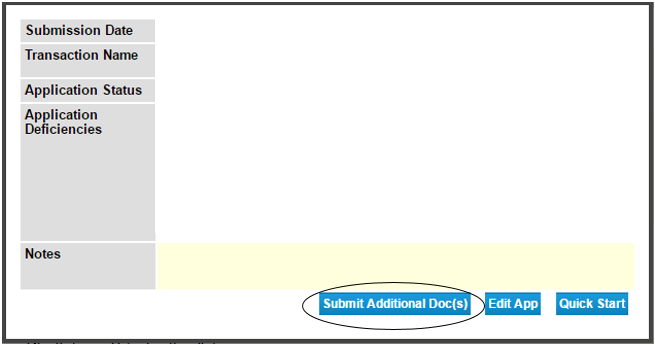
- Where can I find the status of my license application?
When you submitted the application, you should have received an email from the ELO system, confirming the submission. If you did not receive this email, please check your spam inbox. When your license is approved, you will receive a separate approval email. If our team has questions about your application or if documentation is missing, we will contact you. Otherwise, you can log back into your ELO account and see if the license was issued. Our online license lookup page also indicates when an educator is an "Applicant" for a new license and when a renewal/extension is pending. Please also refer to the following question on processing time.
- How long does it take to process my license application?
Processing time for applications varies based on the type of application and when you apply. On average it takes between 6 – 12 weeks depending on the application. Please note that additional time may be needed if not all materials were received with the application, if questions were not answered completely, or if the application must be routed for additional background check information. The Check Application Status web page shows the current processing dates for our top five application types.
- How do I know that DPI received everything for my application?
Applicants receive an email confirmation that summarizes their license application. This email serves as confirmation that we received your application. If we need any additional information, we will contact you.
- When will I receive my new license certificate? Will DPI mail me a copy?
You should be able to print your certificate as soon as you receive the email from the ELO system that your application has been approved. Please note that the license file you download is usually two pages, with your current license being the first page and your new license being the second. DPI is no longer mailing certificates. School districts can view issued licensee information on our online license lookup page.
Provisional License
- What is a Provisional license?
A Provisional license is a Tier II, three-year license available to teachers, administrators, and pupil service professionals. A provisional license may be issued to educators who completed an approved educator preparation program. This is a full license.
- How do I reissue my Provisional license?
If experience requirements for the Lifetime license have not yet been met before the expiration of a Provisional license, an educator may apply to reissue their Provisional license. There is no limit to the number of reissuances for Provisional licenses. There is no professional development required to reissue your Provisional license.
- How do I move from my Provisional license to a Lifetime license?
If a provisionally licensed educator has six semesters of successful experience in a position that meets the following criteria, they may apply for a Tier III lifetime license:
Experience completed in the license area (teaching, administration, or pupil services) while holding a Tier II Provisional license with no stipulations.
Experience completed in the five years immediately preceding the July 1 start date of the Lifetime license.
Experience must be providing direct services to students or providing administrative oversight in a prekindergarten through grade 12 setting in the license area of the Provisional license verified as successful experience by an educational entity in Wisconsin.
Follow the ELO Application Directions for Lifetime License to apply to move from a Provisional license to a Lifetime license.
- What do I do if I let my Provisional license expire?
You may apply to reissue your Provisional license. There is no limit to the number of reissuances for Provisional licenses. There is no professional development required to reissue your Provisional license. Licenses are effective July 1 of the year of issuance.
- Am I required to complete a Professional Development Plan (PDP) or an Educator Effectiveness Plan (EEP) for licensure?
Educators are not required to complete either the PDP or the EEP for license renewal. However, teachers and principals in public schools are required to complete EEPs and educator effectiveness requirements as a matter of employment. Other educators may be required by their employer to complete a PDP or an EEP for employment purposes. For questions about what professional development is necessary for employment, contact your employer.
Substitute Teaching
- What is the difference between the five-year long-term substitute license and the three-year short-term substitute license?
- The five-year long-term substitute license may be issued to an applicant who has completed a state-approved educator preparation program through an accredited four-year bachelor's degree-granting institution. See the five-year substitute license requirements page for more information.
- The three-year short-term substitute license may be issued to a person who holds an associate's degree or higher from an accredited degree-granting institution but has not completed a state-approved educator preparation program or to a junior in college who is enrolled in an educator preparation program and completed certain requirements. See the Three-Year Short-Term Substitute License Requirements web page for more information.
- How long can an individual with a three-year short-term substitute license be in a specific assignment?
The three-year short-term Substitute license allows the holder to accept short-term substitute assignments for no more than 45 days total in a specific assignment.
- How long can an individual with a five-year long-term substitute license be in a specific assignment?
The five-year long-term substitute license allows the holder to accept long-term substitute assignments in the subject and grade level in which they are licensed (more than 45 days total in a specific assignment). This license also allows the holder to accept short-term substitute assignments in a subject and grade level outside of their license (no more than 45 days total in a specific assignment).
- How can an individual show they've successfully completed the substitute teacher training for the three-year short-term substitute license?
The following are acceptable forms of documentation:
- Certificate of completion from a Department of Public Instruction approved provider, including date of completion.
- Confirmation letter of successful completion, on district letterhead, including date of completion, signed by an authorized Administrator.
- PI-1633 Substitute Teacher Training Verification Form completed by an authorized administrator of the employing school district
- What are the requirements to be a long-term substitute?
PI 34.033 states "A license issued under this section authorizes the license holder to be either a short-term substitute teacher or a long-term substitute in the subject area or position and grade level of the license, as determined by the license the applicant has held or is eligible to hold under this chapter or the equivalent license issued by another state."
An individual holding a long-term substitute license can only teach in the subject area and grade level of their license. To serve outside their subject area and grade level, they would need a one-year license with stipulations. Please see the One-Year Licenses with Stipulations page for eligibility requirements and more information.
- I hold a substitute license and work at my school district as an instructional aide. According to my district, I need to take some classes in the next two years. I'm thinking about taking psychology courses. Would those courses fulfill the requirement to maintain my substitute license?
No coursework is required to renew the substitute license. However, your school district may have a continuing education requirement as a condition of employment. You must contact your school district to find out about continuing education requirements.
Out of State
- I have an out of state educator license, how can I get a Wisconsin educator license?
If you have completed a state-approved educator preparation program that meets the following requirements you may apply through the Out-of-State application pathway:
- offered through an accredited four-year college or university;
- offered at the bachelor’s, post-baccalaureate, or master’s degree level for teaching;
- offered at the master’s, education specialist, or doctorate level for pupil services or administrator licensure;
- comparable to Wisconsin in its requirements for licensure based on Wisconsin Administrative Code PI 34;
- resulting in a license that exists in Wisconsin;
- approved by the state education department where the approved program is headquartered.
Teachers and administrators who have been offered employment in a Wisconsin school may be eligible for a License Based on Reciprocity if they hold a license in good standing from another state and have at least one year of experience under that license.
- Will I receive the same license in Wisconsin as I hold in my state?
Generally yes, but not necessarily. We review each candidate's preparation program transcripts to determine the equivalent Wisconsin license. The license issued may have a different subject area and/or grade level when you come to Wisconsin.
- I hold an elementary license in another state. How will that transfer to Wisconsin?
Wisconsin licenses individuals in the following grade spans: K-12, birth to grade 3, K-9, and 4-12. Please see the Out-of-State Elementary Education Candidates information on the out of state pathways page.
- What tests do I need to take for my Wisconsin license application?
- The following testing requirements apply to out-of-state applicants, including those prepared through online colleges or universities, as well as all non-U.S. colleges/universities:
- Pass all tests required for licensure in the state where the educator preparation program is headquartered and be eligible for licensure in the state where their educator preparation program is headquartered (actual licensure is not required).
- Pass all tests required for Wisconsin licensure before a license will be issued. See Out-of-State Testing Information and Out-of-State Elementary Education Candidates
- If the same tests are required by both states (Wisconsin and the state where the approved program is headquartered), the applicant must meet the higher of the two states’ passing scores.
- A content test taken for initial licensure in another state may be used in place of Wisconsin's content tests for the out-of-state application. If an applicant has not taken a content test for initial licensure in another state, in lieu of Wisconsin's content exam, a GPA of 3.0 or higher on a 4.0 scale in the subject area or position of the licensure program may be substituted.
- Effective January 31, 2014, applicants for initial licensure in Wisconsin as an elementary teacher (grades K-5, EC, EC-MC, MC-EA), a special education teacher, a reading teacher, or reading specialist must receive a passing score on the Wisconsin Foundations of Reading Test (FORT). For more information see the National Evaluation Series website.
- All testing requirements must be met before applying for a license.
- I have already been an educator for several years in my state. Do I still need to complete the testing requirements?
If you completed your preparation program after August 31, 2004, you must complete the content test requirements. The testing requirement cannot be waived based on years of experience in the field.
- I took the same test in my state but did not receive the passing score for Wisconsin. Do I need to retake the test?
Yes, you do need to retake the test. If the same test is required in both states you must receive the higher of the two test scores.
- I have taken the required test but cannot obtain a copy of my test scores. Do I need to retake the test?
Yes, if you do not have your test score reports and cannot obtain a copy of them you will need to retake the test to prove that you have passed. Before retaking the test, check with your preparation program to see if they can confirm your scores.
- Why do I need to submit employment verification forms?
It is not likely that a state-approved educator preparation program outside of Wisconsin will have the same statutory requirements in their programs because each state has its own licensing requirements. As a result, applicants for a Wisconsin educator license who completed their program outside of Wisconsin will not usually have fulfilled all the statutory requirements for a Wisconsin educator license.
Applicants who are otherwise eligible for a Wisconsin license based on their credentials may be issued a license with statutory stipulations. Submission of employment verification forms helps determine whether specific statutory stipulations are necessary.
- How do I send my application materials to the Wisconsin DPI?
All application materials must be submitted online through the Educator Licensing Online (ELO) system. This means any documents that must be completed by your school district or preparation program must be returned to you so that you can scan them and attach them to your online application.
- How do I know if I submitted the correct documentation?
All out of state applications go through an initial screening process to ensure that all required documents have been submitted in a legible format. You will be contacted before the application review occurs if any documents are missing, corrupted, illegible, or unsatisfactory.
- How can I get stipulations removed from my new Wisconsin license?
Stipulations are statutory requirements that must be completed before educators renew their first five-year license. Any identified stipulation that can be fulfilled through coursework can be completed at any approved preparation program. Pre-approved stipulation removal classes and stipulation descriptions can be found on the Stipulations web page.
Background Check
- I just had a background check for my employment. Do I have to do it again for my license?
Yes – state law requires the DPI to conduct a background investigation on each applicant for a license or other credential, each time they apply. Employment standards and requirements are completely separate and likely very different from licensing standards and requirements.
- If I answered “yes” to any questions on the Conduct and Competency form, does that mean I won’t get a license?
No; however, if you were convicted of an offense specified in Wis. Stat. 118.19(4) within the past six years, the DPI is not permitted to issue a license. Once the six years have passed, the law says that we may consider an application for licensure, despite the conviction.
We also are required to deny a license if the applicant has been certified "delinquent" by the Wisconsin Department of Revenue for not paying taxes, which is explained in Wis. Stat. 118.19(1m)(a) and (b).
Additionally, under PI 34.103(1)(c) the DPI may deny licensure to an applicant if the background check indicates that:
- The applicant engaged in immoral conduct or was incompetent (these terms are defined in Wis Admin Code PI 34.097)
- The applicant had a credential comparable to a license revoked by the state or jurisdiction that issued the credential
- The applicant provided false, inaccurate, or incomplete information on an application.
- Can I get a copy of my criminal background check from you?
No. State and federal law do not permit the DPI to release the results of the criminal background check we conduct to any person, including the subject of the record. Furthermore, the results of each background check we conduct are destroyed immediately after the applicant’s background is cleared. The DPI does not retain those records.
Fingerprinting
- Do I need to complete fingerprints for my background check?
Applicants who have worked, resided, or physically attended classes in any of the locations listed below within the last twenty years (after age 17) must submit fingerprints with their application:
- U.S. states other than Wisconsin
- Listed U.S. territories (American Samoa, Guam, Puerto Rico, Commonwealth of Northern Mariana Islands, or the Virgin Islands)
- Canada
- Great Britain (England, Scotland, or Wales)
- Applicants, who since their most recent submission of fingerprints to DPI have worked, resided, or physically attended classes in any locations listed above.
- Applicants who provide an address on their application that is in any of the locations listed above.
- I have been fingerprinted numerous times over the years, as a student teacher, a childcare worker, and as a teacher in another state. This is in addition to the fingerprints I have provided to the DPI in the past. Why don't any of my previous fingerprint submissions count?
Wisconsin law requires DPI to conduct background checks on all applicants for an educator license and to obtain fingerprints from certain applicants as part of the license application process. Prior fingerprints and background checks from other agencies and for other purposes do not satisfy DPI's statutory requirements. If the DPI notifies you that you must submit fingerprints again, new fingerprints must be submitted to the DPI before you will be licensed.
- How do I complete my fingerprints?
The State of Wisconsin has a contract with Fieldprint, a private vendor, to offer inkless fingerprinting using Livescan technology. Fieldprint captures fingerprints at various locations throughout the United States and submits them electronically to the Wisconsin Department of Justice and the FBI. The results of the background check based on the fingerprints are then forwarded to the Wisconsin Department of Public Instruction.
Electronic fingerprint submissions are not accepted from any law enforcement agency or any vendor other than Fieldprint. Information on making an appointment is available on the Electronic Fingerprint Submission page.
- What is the code I need for Fieldprint?
Enter "FPWIDPITeach" as the reason code/employer ID on the Fieldprint website. You will need this code to schedule an appointment.
Experience-Based Technical and Vocational Education Subjects
- What does the school district do for professional development curriculum?
The school district can choose the professional development curriculum for the educator to complete during the initial three years of their license. If the school district needs additional guidance for creating professional development curriculum, they may contact the DPI content consultant for the subject area, local CESA, or an educator preparation program.
- Does an educator take classes as part of the professional development curriculum?
This is a district decision. Per PI 34 rules, the educator is not required to complete classes unless the school district has deemed it to be part of the professional development curriculum.
- Does educator who holds the Initial Experience-Based Technical and Vocational Subjects license need to enroll in or complete an educator preparation program?
This is a district decision. Per PI 34 rules, the educator is not required to enroll in or complete an educator preparation program unless the school district has deemed it to be part of the professional development curriculum.
- Does an Initial Experience-Based Technical and Vocational Subjects educator need to do a PDP?
An educator who has received an Initial Experience-Based Technical and Vocational Subjects license is not required to complete the PDP. Instead, they must complete the professional development curriculum established by the school district.
- Does the Initial Experience-Based Technical and Vocational Subjects license educator need to stay with the hiring school district for the full three years prior to advancing?
While at the Initial Experience-Based Technical and Vocational Subjects license stage, the license stays with the hiring school district. If an educator decides to move prior to advancing their license to the professional level, they would be required to start over. Therefore, the educator would be required to begin the application process and their professional development curriculum entirely over, even if hired for the same position at a different district.
- Can a Professional Experience-Based Technical and Vocational Subjects license educator move from district to district?
Once the educator has advanced from the initial stage and holds a Professional Experience-Based Technical and Vocational Subject license, they are no longer tied to the hiring school district. They have the option to move between school districts.
- Does the Initial Experience-Based Technical and Vocational Subjects license or the Professional Experience-Based Technical and Vocational Subjects license lead to a lifetime license?
No. The Initial Experience-Based Technical and Vocational Subjects license and the Professional Experience-Based Technical and Vocational Subjects license are Tier I licenses and do not lead to the Tier III Lifetime license. If you wish to pursue a Tier II license or Tier III license, you will need to complete a different pathway to licensure.
