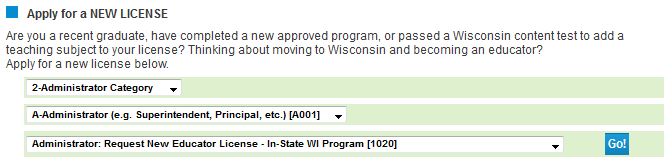This application is for educators who completed a Wisconsin Educator Preparation Program for their first administrator license or a new position.
*Note: If you completed your Wisconsin preparation program before 9/1/2004, please follow the directions for an uncommon request.
How to Apply
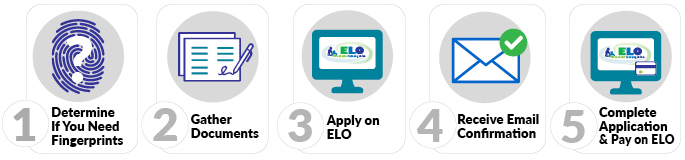
1. Determine if you must submit fingerprints
- Use the fingerprint decision tree to determine if this step is needed. If you have determined that you need fingerprints, submit them electronically via our vendor Fieldprint by following the Electronic Fingerprint Submission directions.
2. Gather Documents
- Preview the ELO Conduct & Competency Questions to see if you will need to provide documentation of any alleged misconduct.
- Confirm with your EPP that your license endorsement has already been submitted to the DPI. This Endorsed Candidates for Licensure (ECL) data is required to complete your online license application. If you are unsure whether your EPP has submitted this data to the DPI, please contact the Certification Officer at your EPP.
- An employment verification form that verifies three years of experience as a teacher or pupil services professional.
- Use one employment verification form for each district at which you worked.
- If you are currently in your third year of employment the form must not be signed until after April 1st.
- Please scan all documentation into files (.pdf, .doc/docx, .jpg/jpeg, or .txt) that are 2MB or less in size
3. Log in to Educator Licensing Online (ELO)
- Within ELO, make sure you have answered the three onboarding questions.
- Find the APPLY FOR A NEW LICENSE section of the Quick Start Menu. Select the same choices in the three drop-downs in the application screenshot below:
- Choose "2-Administrator Category"
- Choose "A-Administrator (e.g. Superintendent, Principal, etc.) [A001}"
- Choose Administrator: Request New Educator License - In-State WI Program [1020]."
-
Click the “GO!”
-
Complete each page of the application as instructed. Review your Application Summary and edit information if necessary OR click the “SUBMIT” button to submit your application.
4. Receive Email Confirmation
5. Complete Application on ELO
- Click the GO! button next to “Submit C&C and Payment to Complete Application.”
- Review your fees.
- Complete the Conduct and Competency Questionnaire (14 questions).
- Pay with a credit card or pre-paid card. For fee amounts and additional payment information please see License Application Fees.
PROCESSING TIMES
Our processing times vary throughout out the year. For current processing times see Check Application Status.