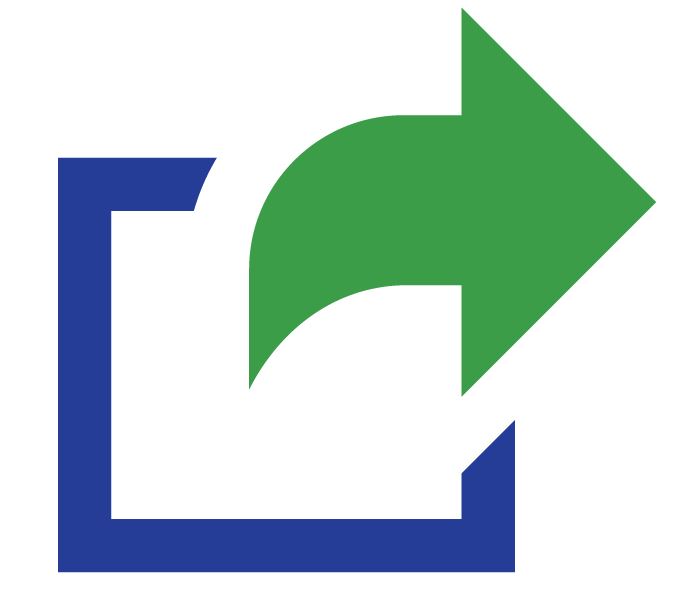School Nutrition Accountability Software (SNACS)
The Department of Public Instruction (DPI) School Nutrition Team (SNT) was awarded a U.S. Department of Agriculture (USDA) grant to develop an innovative technology solution to provide administrative support to schools that participate in USDA's Child Nutrition Programs. DPI's team of highly qualified and experienced professionals built a system designed to help schools manage their school nutrition programs.
The School Nutrition Accountability Software (SNACS) aligns school staff with the technology and tools necessary to be more productive and efficient, for significant time and cost savings. The system allows for more effective communication between DPI and participating schools related to the administrative aspects of the school nutrition programs. Because it is web-based, users will have secure access to the no-cost system through DPI’s website 24 hours a day, 7 days a week. School users will also benefit from the support of members of the DPI SNT, who are readily available to offer the technical assistance, guidance, and expertise needed to help school staff realize the full potential of the SNACS program.
SNACS for Administrative Review
Starting in School Year 2019-20, the DPI SNT will use SNACS for all Administrative Reviews (ARs). Your School Food Authority (SFA) will need access to the SNACS portal for your AR. Using the SNACS portal, you will correspond with your DPI review team, submit off-site AR forms, upload AR documentation requested by the review team, and submit any SFA corrective action responses, if needed.
SNACS How-to Guides:
- SNACS and the Administrative Review In a Nutshell
- Using SNACS for the Administrative Review
- Adding a New User
- Uploading Documentation
- How to Read an AR Report
- Submitting Corrective Action
Requesting Access to SNACS
- If you do not already have one, create a WAMS ID (see "WAMS ID Instructions" below).
- Identify a point person at your SFA to have SNACS access, who will be the main contact for DPI reviewers during the AR.
- This point person will contact DPI SNACS Support for a SNACS Access Request Form.
- After receiving the SNACS Access Request Form, the SNACS Support Team will set up the SFA's SNACS account and the point person will receive a confirmation email.
-
The point person can then add all other staff that need access to SNACS during the AR (see Adding a New User to SNACS). Please note, each staff added to SNACS will need their own WAMS ID.
WAMS ID
SFA staff that need access to SNACS will need their own Wisconsin Web Access Management System (WAMS) ID. The WAMS ID allows individuals to access State Internet applications using the same user name for different State Web applications, so you may already have a WAMS ID. Please note, the WAMS ID is different from the Direct Certification DWD Wisconsin login. Follow the WAMS ID instructions to create an account.
After creating a WAMS ID, contact DPI SNACS Support to request a SNACS Access Request Form to receive access to the SNACS Portal.