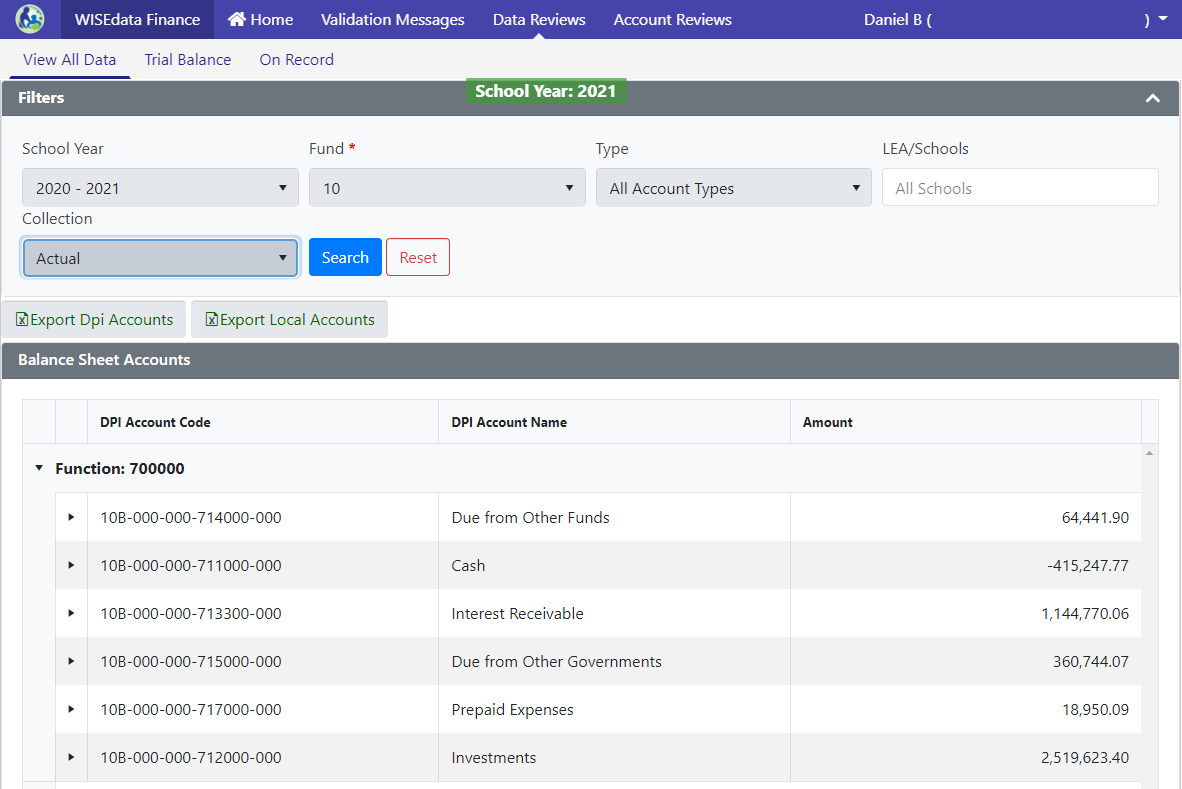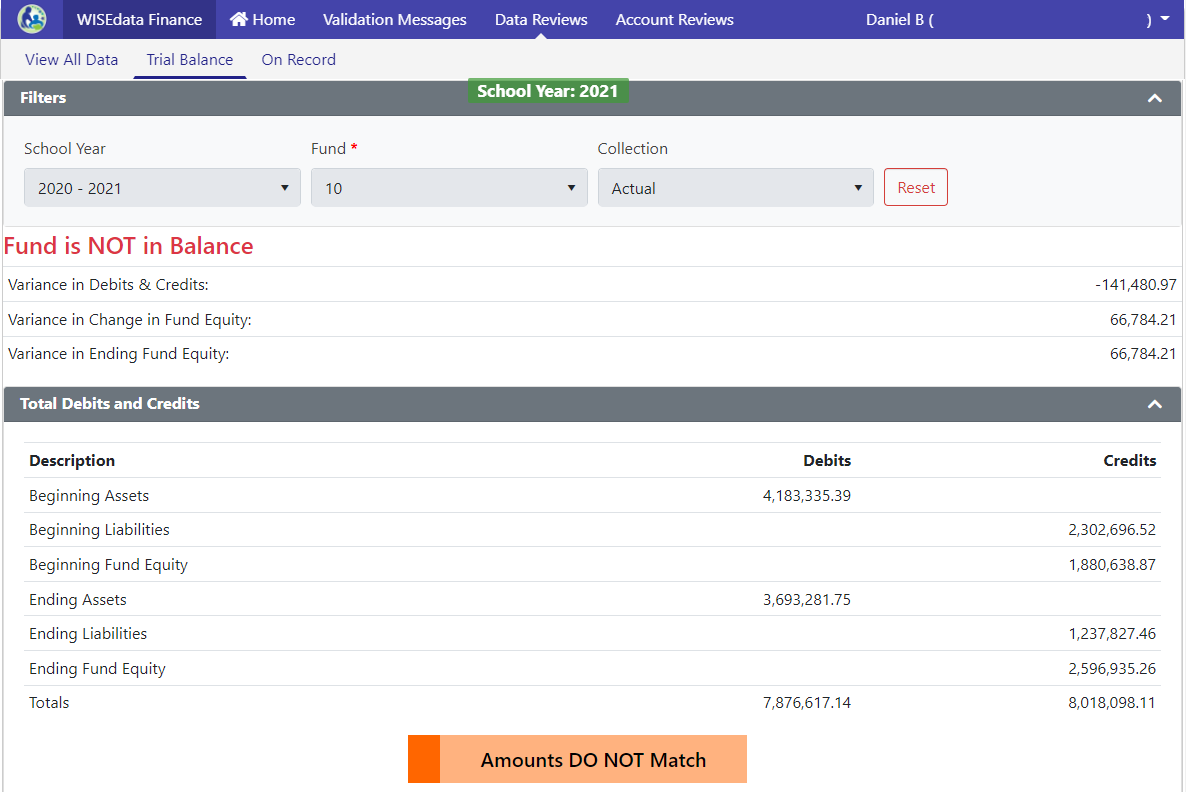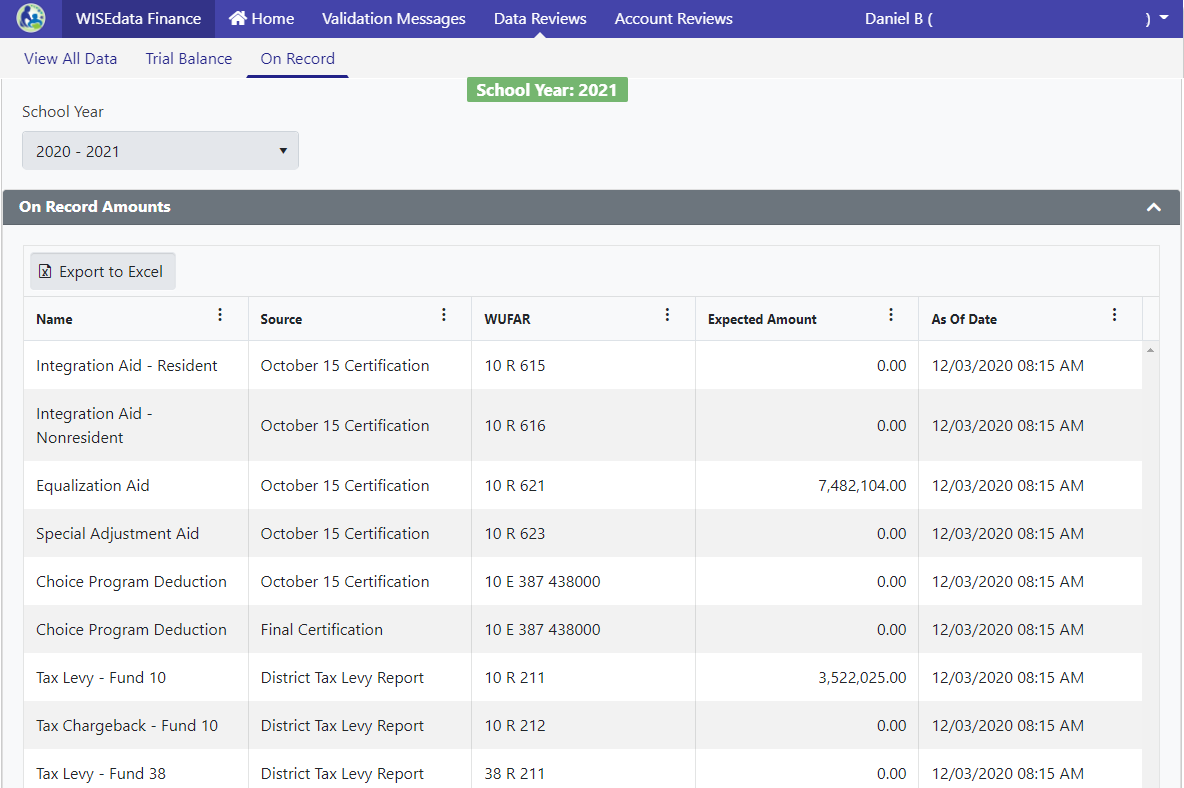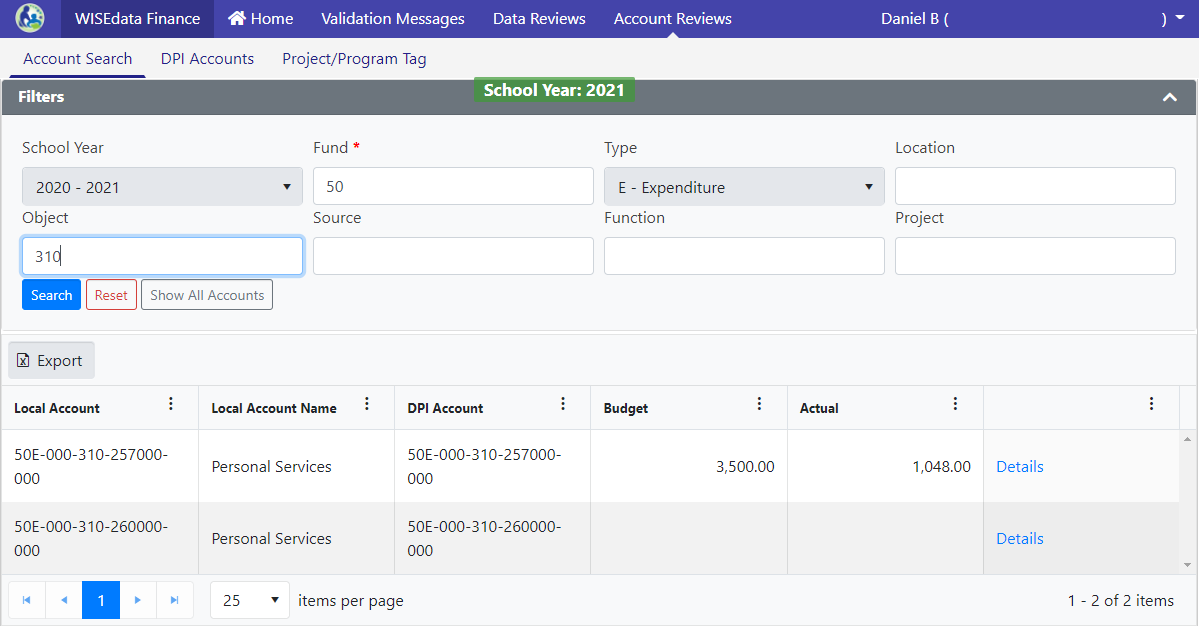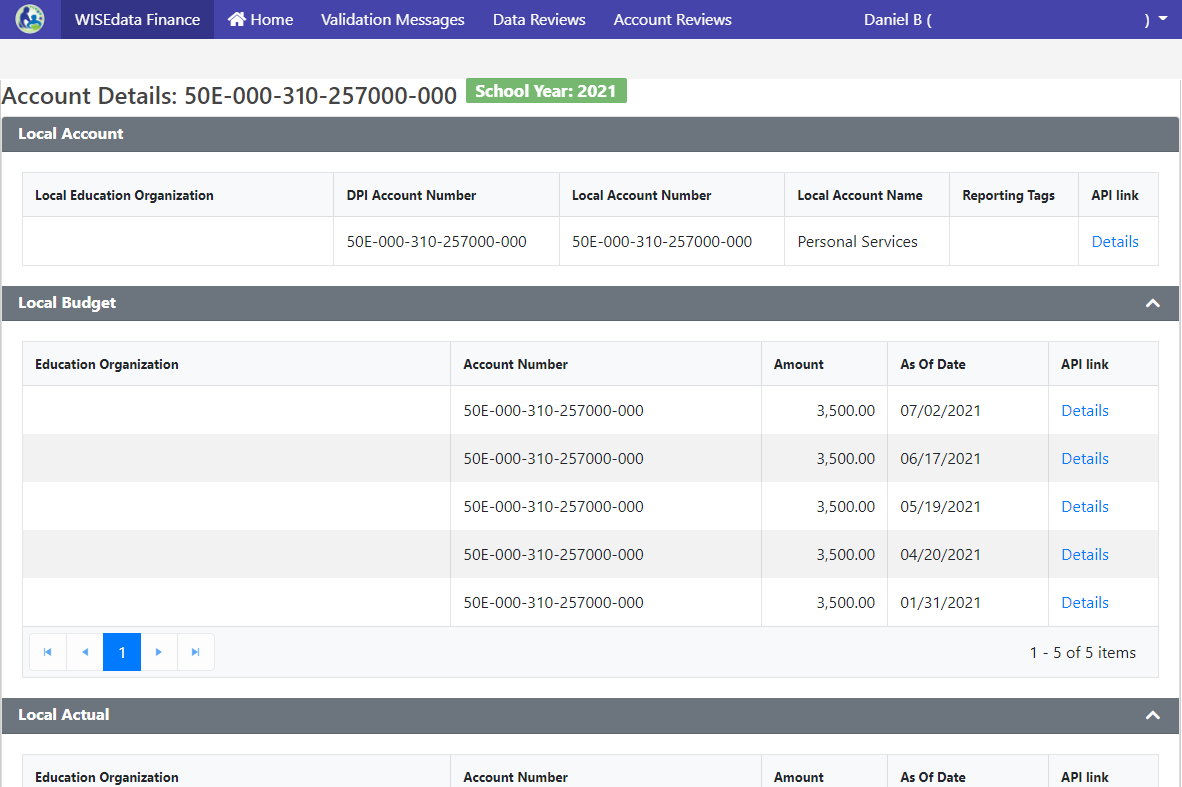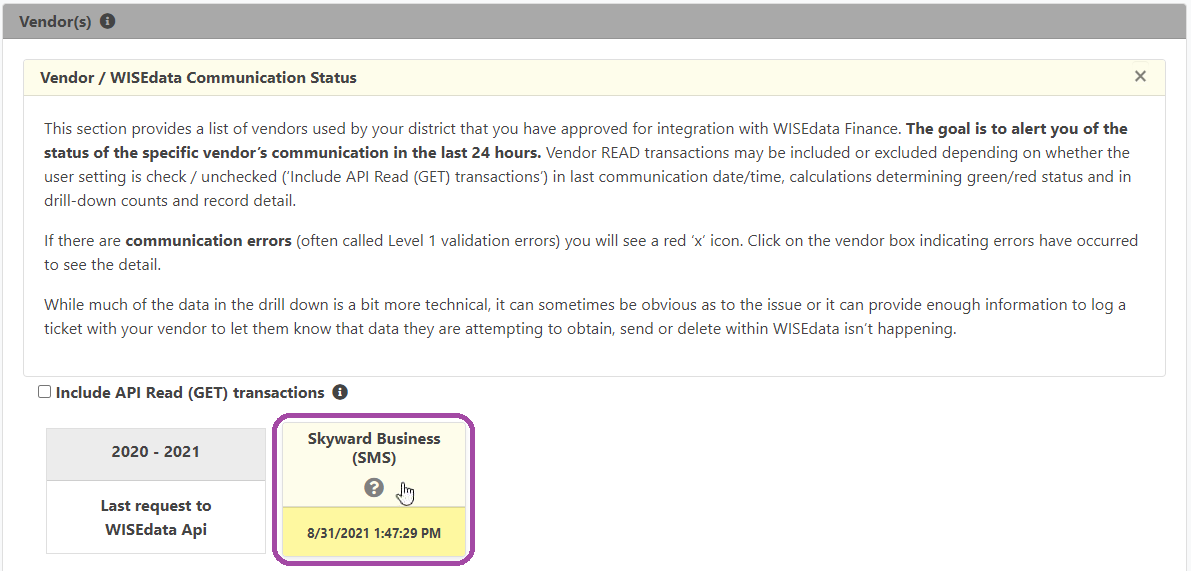Data Reviews
There are three screens in the Data Reviews section of WISEdata Finance, each of which is designed to provide similar functionality to the legacy SAFR PI-1504 and PI-1505 reports.
View All Data: This screen summarizes your submitted data at the reporting or “rolled up” account level. Dropdowns replace the individual links in SAFR to select which fund and account type(s) you want to see. Rather than having to work through menu screens, the School Year and Collection dropdowns let you switch between years and budget or actual data.
Trial Balance: This screen includes the same trial balance tests as in SAFR and alerts you in the same way about whether the amounts match. Again, dropdowns control the data showing on the screen.
On Record: This screen duplicates the functionality of the “On Record @ DPI” screens in SAFR. There are still some manual processes that we have to complete behind the scenes to populate this screen.
Account Search
The most powerful tool for reviewing your data is Account Search, which is the first option in the Account Reviews section. This screen lets you search the local accounts submitted through WISEdata Finance, not just the “rolled up” reporting accounts. WUFAR dimensions can be searched individually or together, or you can use the Show All Accounts button to see everything.
Clicking the Details link for an account, which is shown in the rightmost column, will give you a complete history of what has been submitted to WISEdata Finance. Historical submissions are preserved, but only the most recent ones will populate the actual and budget values shown elsewhere in WISEdata Finance.
One important thing to know about Account Search is that it will only show the data that got in the door. If you have accounts that are rejected as invalid in the initial submission, they will not come through to be shown in Account Search. As mentioned in the first “What’s Next for WISEdata Finance” article, you can view invalid accounts through the API link on the home page.
Coming Up
The next article in the “What’s Next for WISEdata Finance?” series will get into troubleshooting your data. Slides for Dan Bush’s Oct. 8 presentation at the WASBO Fall Conference are posted on the SFS Team Presentations page (the same content was presented to Skyward User Group on Oct. 18).